filmov
tv
OpenAI Assistants API – Course for Beginners

Показать описание
Learn how to use the OpenAI's Assistants API to build powerful AI assistants. In this course, we'll explore how to leverage the Assistants API by OpenAI to create dynamic, intelligent web apps using Streamlit.
What we'll cover:
1️⃣ Function Calling with the API: Learn to seamlessly integrate the Assistants API into your applications, enabling advanced AI functionalities right at your fingertips.
2️⃣ Knowledge Retrieval: Discover how to use the API to extract information, answer questions, and make your applications smarter and more responsive.
3️⃣ Code Interpreter Capabilities: Dive into the API's ability to interpret and generate code, a game-changer for automating tasks and enhancing your app's capabilities.
4️⃣ LLM Fundamentals: Gain a solid understanding of Large Language Models (LLMs) and how they form the backbone of OpenAI's Assistants API. This module demystifies the technology and provides a foundation for advanced application development.
The course features a series of hands-on projects and real-world examples to apply what you've learned. By the end of our session, you'll have the skills and confidence to build your own intelligent web apps using Streamlit and OpenAI's Assistants API.
⭐️ Code ⭐️
✏️ Created by @vincibits
Twitter (X): @buildappswithme
⭐️ Contents ⭐️
⌨️ (0:00:00) Introduction
⌨️ (0:01:02) What’s This Course About - What Will You Learn?
⌨️ (0:01:33) Pre-requisites
⌨️ (0:02:44) Python and Dev tools Set up
⌨️ (0:04:22) VS Code Installation
⌨️ (0:05:31) OpenAI Account - Generate an API Key
⌨️ (0:07:53) What is the Assistants API & Benefits - Comparison Between the Chat Completion API and the Assistants API
⌨️ (0:18:16) Assistants API Building Blocks
⌨️ (0:24:04) Creating an Assistants API - Manually (Personal Trainer)
⌨️ (0:38:20) Creating an Assistants API - In Code (Personal Trainer)
⌨️ (1:04:15) Build a News Summarizer Introduction: Function Calling - A Streamlit Application
⌨️ (1:25:39) Create an AssistantsManager Class For our News Summarizer
⌨️ (2:10:46) Using the AssistantManager Class to Create an Assistant and run it as a Streamlit App
⌨️ (2:28:23) Knowledge Bases Retrieval Tools - How it Works & Introduction to Embeddings
⌨️ (2:35:25) Build a Study Buddy Streamlit Application
⌨️ (3:22:24) Run the Study Buddy Streamlit Application and Test
⌨️ (3:29:27) Wrap up and Final Considerations.
🎉 Thanks to our Champion and Sponsor supporters:
👾 davthecoder
👾 jedi-or-sith
👾 南宮千影
👾 Agustín Kussrow
👾 Nattira Maneerat
👾 Heather Wcislo
👾 Serhiy Kalinets
👾 Justin Hual
👾 Otis Morgan
👾 Oscar Rahnama
--
What we'll cover:
1️⃣ Function Calling with the API: Learn to seamlessly integrate the Assistants API into your applications, enabling advanced AI functionalities right at your fingertips.
2️⃣ Knowledge Retrieval: Discover how to use the API to extract information, answer questions, and make your applications smarter and more responsive.
3️⃣ Code Interpreter Capabilities: Dive into the API's ability to interpret and generate code, a game-changer for automating tasks and enhancing your app's capabilities.
4️⃣ LLM Fundamentals: Gain a solid understanding of Large Language Models (LLMs) and how they form the backbone of OpenAI's Assistants API. This module demystifies the technology and provides a foundation for advanced application development.
The course features a series of hands-on projects and real-world examples to apply what you've learned. By the end of our session, you'll have the skills and confidence to build your own intelligent web apps using Streamlit and OpenAI's Assistants API.
⭐️ Code ⭐️
✏️ Created by @vincibits
Twitter (X): @buildappswithme
⭐️ Contents ⭐️
⌨️ (0:00:00) Introduction
⌨️ (0:01:02) What’s This Course About - What Will You Learn?
⌨️ (0:01:33) Pre-requisites
⌨️ (0:02:44) Python and Dev tools Set up
⌨️ (0:04:22) VS Code Installation
⌨️ (0:05:31) OpenAI Account - Generate an API Key
⌨️ (0:07:53) What is the Assistants API & Benefits - Comparison Between the Chat Completion API and the Assistants API
⌨️ (0:18:16) Assistants API Building Blocks
⌨️ (0:24:04) Creating an Assistants API - Manually (Personal Trainer)
⌨️ (0:38:20) Creating an Assistants API - In Code (Personal Trainer)
⌨️ (1:04:15) Build a News Summarizer Introduction: Function Calling - A Streamlit Application
⌨️ (1:25:39) Create an AssistantsManager Class For our News Summarizer
⌨️ (2:10:46) Using the AssistantManager Class to Create an Assistant and run it as a Streamlit App
⌨️ (2:28:23) Knowledge Bases Retrieval Tools - How it Works & Introduction to Embeddings
⌨️ (2:35:25) Build a Study Buddy Streamlit Application
⌨️ (3:22:24) Run the Study Buddy Streamlit Application and Test
⌨️ (3:29:27) Wrap up and Final Considerations.
🎉 Thanks to our Champion and Sponsor supporters:
👾 davthecoder
👾 jedi-or-sith
👾 南宮千影
👾 Agustín Kussrow
👾 Nattira Maneerat
👾 Heather Wcislo
👾 Serhiy Kalinets
👾 Justin Hual
👾 Otis Morgan
👾 Oscar Rahnama
--
Комментарии
 3:32:55
3:32:55
 0:21:52
0:21:52
 0:10:28
0:10:28
 0:15:18
0:15:18
 0:07:01
0:07:01
 0:12:47
0:12:47
 0:11:51
0:11:51
 0:05:48
0:05:48
 0:23:41
0:23:41
 0:32:22
0:32:22
 0:14:22
0:14:22
 0:12:47
0:12:47
 0:10:02
0:10:02
 0:26:15
0:26:15
 0:16:29
0:16:29
 0:07:24
0:07:24
 0:10:22
0:10:22
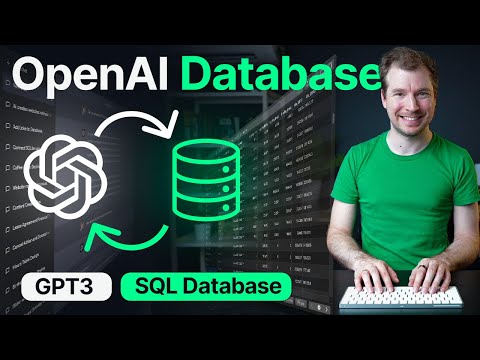 0:16:49
0:16:49
 0:30:38
0:30:38
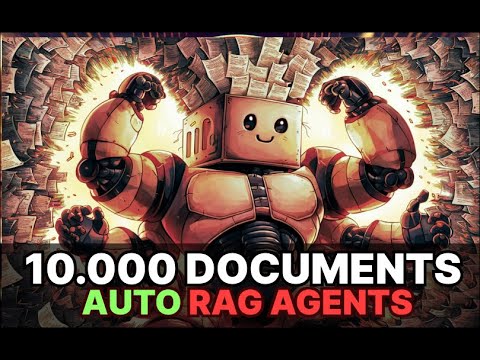 0:21:40
0:21:40
 0:08:39
0:08:39
 0:14:55
0:14:55
 0:13:09
0:13:09
 0:15:42
0:15:42