filmov
tv
Python GUI open a file (filedialog) 📁

Показать описание
Python GUI filedialog tkinter open a file tutorial for beginners
#Python #GUI #filedialog #tkinter #open #file #tutorial #beginners
from tkinter import *
from tkinter import filedialog
def openFile():
title="Open file okay?",
filetypes= (("text files","*.txt"),
("all files","*.*")))
file = open(filepath,'r')
window = Tk()
button = Button(text="Open",command=openFile)
#Python #GUI #filedialog #tkinter #open #file #tutorial #beginners
from tkinter import *
from tkinter import filedialog
def openFile():
title="Open file okay?",
filetypes= (("text files","*.txt"),
("all files","*.*")))
file = open(filepath,'r')
window = Tk()
button = Button(text="Open",command=openFile)
Python GUI open a file (filedialog) 📁
Open Files Dialog Box - Python Tkinter GUI Tutorial #15
Python Tkinter GUI | Open Files Dialog Box Tutorial
Python GUI Development #4 - Opening a File
THIS Is The Best & Safest Way To Open Files In Python
Python GUI: How to open a file and reading its Content using askopenfile method Tutorial 16.2
Python + Tkinter GUI to search and open files of a type
making a basic GUI window in python tkinter
Rock Paper Scissors(Designed and Developed on replit.com) PART 1
Read And Write To Text Files - Python Tkinter GUI Tutorial #100
Python GUI: How to open a file And get its Path Using Tkinter askopenfile Method Tutorial# 16.1
Python GUI Tutorial - 47 - text editor - open file
Open and Saving a file in tkinter | Python Tkinter GUI Tutorial part25
Python GUI save a file (filedialog) 💾
How To Open External Programs With Tkinter - Python Tkinter GUI Tutorial #74
Opening files with file picker - PyQt with Python GUI Programming tutorial 14
Python GUI with Tkinter - Opening up files using Filedialog Tkinter - 10/30
😍 CREATE GUI USING PYTHON 😍 #shorts #python #pythonshorts
Python Tutorial: How to Open a File Dialog Box in Windows | GUI Development : Tkinter Mini Project
How to view Excel File or Pandas DataFrame in Tkinter (Python GUI)
Python GUI Tutorial - 41 - FileDialogbox - askopenfile
How to create a File Explorer GUI using python Tkinter Framework
Use a Drag & Drop Editor to Make Tkinter Python GUI Applications!
Python Tkinter GUI: 7 Reading Data from File and Displaying in Textbox
Комментарии
 0:07:38
0:07:38
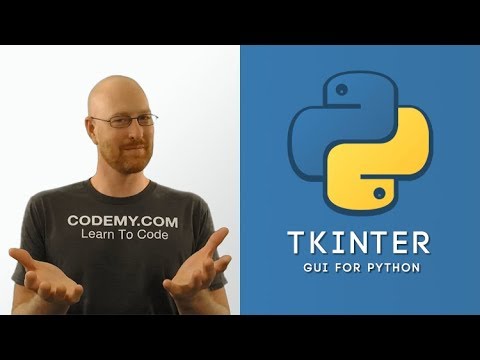 0:12:34
0:12:34
 0:06:05
0:06:05
 0:14:03
0:14:03
 0:06:57
0:06:57
 0:03:45
0:03:45
 0:10:01
0:10:01
 0:00:22
0:00:22
 0:26:39
0:26:39
 0:14:33
0:14:33
 0:04:21
0:04:21
 0:10:46
0:10:46
 0:17:11
0:17:11
 0:10:26
0:10:26
 0:10:56
0:10:56
 0:06:05
0:06:05
 0:12:16
0:12:16
 0:00:22
0:00:22
 0:03:49
0:03:49
 0:29:16
0:29:16
 0:07:06
0:07:06
 0:01:00
0:01:00
 0:11:16
0:11:16
 0:14:06
0:14:06