filmov
tv
Python GUI save a file (filedialog) 💾

Показать описание
Python GUI filedialog tkinter save a file tutorial for beginners
#Python #GUI #save #filedialog #tkinter #file #tutorial #beginners
from tkinter import *
from tkinter import filedialog
def saveFile():
defaultextension='.txt',
filetypes=[
("Text file",".txt"),
("HTML file", ".html"),
("All files", ".*"),
])
if file is None:
return
#filetext = input("Enter some text I guess: ") //use this if you want to use console window
window = Tk()
button = Button(text='save',command=saveFile)
text = Text(window)
#Python #GUI #save #filedialog #tkinter #file #tutorial #beginners
from tkinter import *
from tkinter import filedialog
def saveFile():
defaultextension='.txt',
filetypes=[
("Text file",".txt"),
("HTML file", ".html"),
("All files", ".*"),
])
if file is None:
return
#filetext = input("Enter some text I guess: ") //use this if you want to use console window
window = Tk()
button = Button(text='save',command=saveFile)
text = Text(window)
Python GUI save a file (filedialog) 💾
Build A Text Editor Part 3 - Save Files - Python Tkinter GUI Tutorial #106
Python Tkinter GUI Script to Save Data to a Text File Full Project For Beginners
Python GUI open a file (filedialog) 📁
Python GUI Tutorial - 49 - text editor - save file
File Saving - PyQt with Python GUI Programming tutorial 15
Python GUI app - simple GUI , collect data , save it to TXT file
Open and Saving a file in tkinter | Python Tkinter GUI Tutorial part25
Code den chet - Phan 12
Python GUI File Open and Save Dialog Tutorial Part 15.12
Python GUI Tutorial - 48 - text editor - adding save as
Python: File to GUI Textbox - Modify - Save to Disk
Create GUI FileDialog / File Explorer, Open & Save Files in Python
Build a Contact Book GUI in Python | Save to CSV | PySimpleGUI Project
Python Tutorial Save File As Dialog Box GUI Graphical User Interface How To
Read And Write To Text Files - Python Tkinter GUI Tutorial #100
Kivy GUI, Part 6, Saving files to a directory
Python Auto GUI(7) - File Dialogs
Python gui file open and save dialog tutorial part 15 12
Python GUI Tutorial - 42 -FileDialogbox , asksaveasfile
Open Files Dialog Box - Python Tkinter GUI Tutorial #15
Tkinter Data Entry Form tutorial for beginners - Python GUI project [responsive layout]
Fully Automated Data Entry User Form Using Python | GUI Tkinter Project
Convert GUI App to Real Program - Python to exe to setup wizard
Комментарии
 0:10:26
0:10:26
 0:12:49
0:12:49
 0:15:56
0:15:56
 0:07:38
0:07:38
 0:09:41
0:09:41
 0:05:19
0:05:19
 0:00:45
0:00:45
 0:17:11
0:17:11
 2:21:54
2:21:54
 0:06:44
0:06:44
 0:05:20
0:05:20
 0:09:52
0:09:52
 0:16:01
0:16:01
 0:26:50
0:26:50
 0:01:39
0:01:39
 0:14:33
0:14:33
 0:01:46
0:01:46
 0:10:09
0:10:09
 0:07:01
0:07:01
 0:04:38
0:04:38
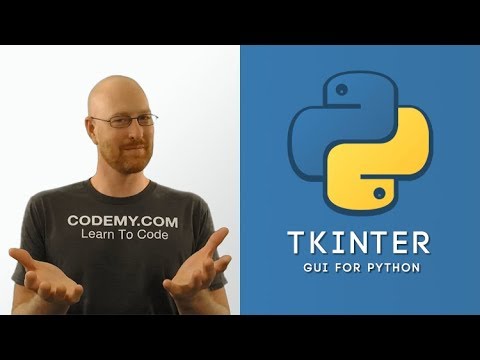 0:12:34
0:12:34
 0:54:46
0:54:46
 0:27:36
0:27:36
 0:23:27
0:23:27