filmov
tv
How to Create Excel File using Apache POI | Selenium WebDriver |

Показать описание
In this video, I have explained how we can create an excel file using apache poi and enter some data into it.
Apache POI is an API provided by Apache foundation which is a collection of different java libraries.
These libraries give the facility to read, write and manipulate different Microsoft files such as excel sheet, power-point, and word files, etc.
Download Apache POI from the below link:
==============================================
👑 Join my YouTube channel to get access to perks:👇
==============================================
==============================================
Connect us @
==============================================
==============================================
🙏 Please Subscribe🔔 to start learning for FREE now, Also help your friends in learning the best by suggesting this channel.
#hyrtutorials #ApachePOI #selenium #webAutomation
Apache POI By Yadagiri Reddy
This video clarifies the below questions on Apache POI:
✔ What is the excel workbook structure?
✔ What is the component used for handling the older version of the excel file?
✔ What error do you get when you create a new version of an excel document with the HSSF component?
✔ How to create an excel file using apache poi?
✔ How to write data into an excel file using apache poi?
✔ How to write data into excel using selenium webdriver?
✔ How to create an excel file with a user-defined sheet name?
✔ How to add a sheet into an excel file using apache poi?
✔ How to add rows in excel using apache poi?
✔ What is HSSFWorkbook?
✔ WHat is HSSFSheet?
✔ WHat is HSSFRow?
✔ What is XSSFWorkbook?
✔ WHat is XSSFSheet?
✔ WHat is XSSFRow?
✔ When HSSF is used and When XSSF is used?
✔ Component Map of Apache POI?
✔ Can Apache POI will be used in Selenium WebDriver?
✔ How to write an excel file in Selenium using Apache POI?
✔ Read & write excel sheet data in Java using Apache POI
✔ Create Excel File Java Apache POI
✔ How to read/write data from Excel file using Apache POI API in Selenium?
✔ Write Excel Files with Java
✔ Write Excel File in Java with Apache POI
✔ How to Read and Write Excel File in Selenium?
✔ How to use Excel for getting data in Selenium?
Video search tags:
apachePOITutorial, How to Create Excel File using Apache POI
how to write excel file in selenium using apache poi,how to write into excel file in selenium using apache poi,how to read/write data from excel file using apache poi api in selenium,how to read and write excel file in selenium,how to read excel file in selenium webdriver using apache poi,excel read write in selenium,read & write excel data in selenium webdriver,write excel files with java,write data to excel using column name,read & write excel sheet data in java using apache poi,how to read and write excel files in selenium java,how to read/write excel file in selenium,how to generate excel in java and write data,working with excel and apache poi,create excel file java apache poi,write excel file in java with apache poi,apache poi excel tutorial in java,how to create new and read microsoft excel document with eclipse,write excel file in java with apache poi,apache poi,write excel file in java,how to write excel file in java,excel file,how to write excel file in selenium webdriver,reading excel file in selenium,excel selenium example,selenium excel data-driven,selenium tutorial,selenium,working with excel in selenium,selenium tutorial step by step,download and configure apache poi,write excel file in java using apache poi
Apache POI is an API provided by Apache foundation which is a collection of different java libraries.
These libraries give the facility to read, write and manipulate different Microsoft files such as excel sheet, power-point, and word files, etc.
Download Apache POI from the below link:
==============================================
👑 Join my YouTube channel to get access to perks:👇
==============================================
==============================================
Connect us @
==============================================
==============================================
🙏 Please Subscribe🔔 to start learning for FREE now, Also help your friends in learning the best by suggesting this channel.
#hyrtutorials #ApachePOI #selenium #webAutomation
Apache POI By Yadagiri Reddy
This video clarifies the below questions on Apache POI:
✔ What is the excel workbook structure?
✔ What is the component used for handling the older version of the excel file?
✔ What error do you get when you create a new version of an excel document with the HSSF component?
✔ How to create an excel file using apache poi?
✔ How to write data into an excel file using apache poi?
✔ How to write data into excel using selenium webdriver?
✔ How to create an excel file with a user-defined sheet name?
✔ How to add a sheet into an excel file using apache poi?
✔ How to add rows in excel using apache poi?
✔ What is HSSFWorkbook?
✔ WHat is HSSFSheet?
✔ WHat is HSSFRow?
✔ What is XSSFWorkbook?
✔ WHat is XSSFSheet?
✔ WHat is XSSFRow?
✔ When HSSF is used and When XSSF is used?
✔ Component Map of Apache POI?
✔ Can Apache POI will be used in Selenium WebDriver?
✔ How to write an excel file in Selenium using Apache POI?
✔ Read & write excel sheet data in Java using Apache POI
✔ Create Excel File Java Apache POI
✔ How to read/write data from Excel file using Apache POI API in Selenium?
✔ Write Excel Files with Java
✔ Write Excel File in Java with Apache POI
✔ How to Read and Write Excel File in Selenium?
✔ How to use Excel for getting data in Selenium?
Video search tags:
apachePOITutorial, How to Create Excel File using Apache POI
how to write excel file in selenium using apache poi,how to write into excel file in selenium using apache poi,how to read/write data from excel file using apache poi api in selenium,how to read and write excel file in selenium,how to read excel file in selenium webdriver using apache poi,excel read write in selenium,read & write excel data in selenium webdriver,write excel files with java,write data to excel using column name,read & write excel sheet data in java using apache poi,how to read and write excel files in selenium java,how to read/write excel file in selenium,how to generate excel in java and write data,working with excel and apache poi,create excel file java apache poi,write excel file in java with apache poi,apache poi excel tutorial in java,how to create new and read microsoft excel document with eclipse,write excel file in java with apache poi,apache poi,write excel file in java,how to write excel file in java,excel file,how to write excel file in selenium webdriver,reading excel file in selenium,excel selenium example,selenium excel data-driven,selenium tutorial,selenium,working with excel in selenium,selenium tutorial step by step,download and configure apache poi,write excel file in java using apache poi
Комментарии
 0:11:54
0:11:54
 0:03:42
0:03:42
 0:02:00
0:02:00
 0:03:16
0:03:16
 0:00:56
0:00:56
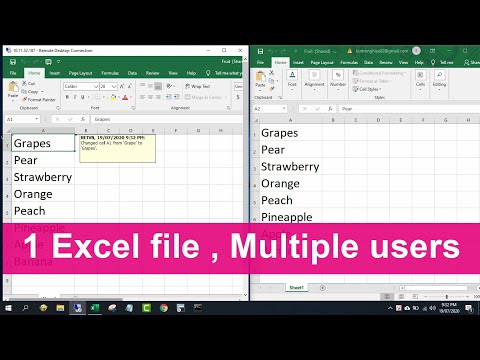 0:03:28
0:03:28
 0:01:15
0:01:15
 0:05:45
0:05:45
 1:45:11
1:45:11
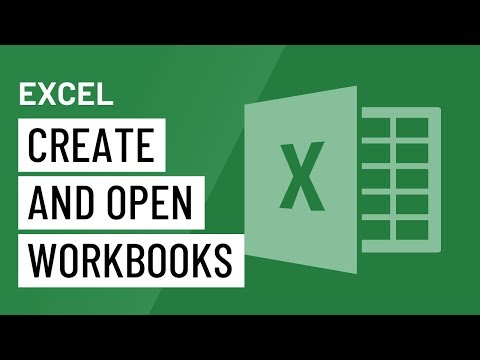 0:02:35
0:02:35
 0:08:25
0:08:25
 0:18:18
0:18:18
 0:15:54
0:15:54
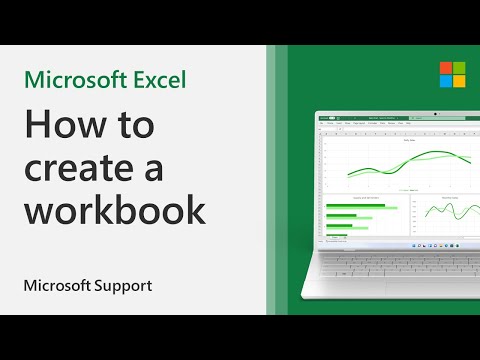 0:00:51
0:00:51
 0:09:52
0:09:52
 0:00:34
0:00:34
 0:06:44
0:06:44
 0:32:49
0:32:49
 0:05:28
0:05:28
 0:07:13
0:07:13
 0:10:43
0:10:43
 0:08:08
0:08:08
 0:00:52
0:00:52
 0:20:49
0:20:49