filmov
tv
Importing Bank Transactions from Excel / CSV to QuickBooks Desktop Accountant or Enterprise
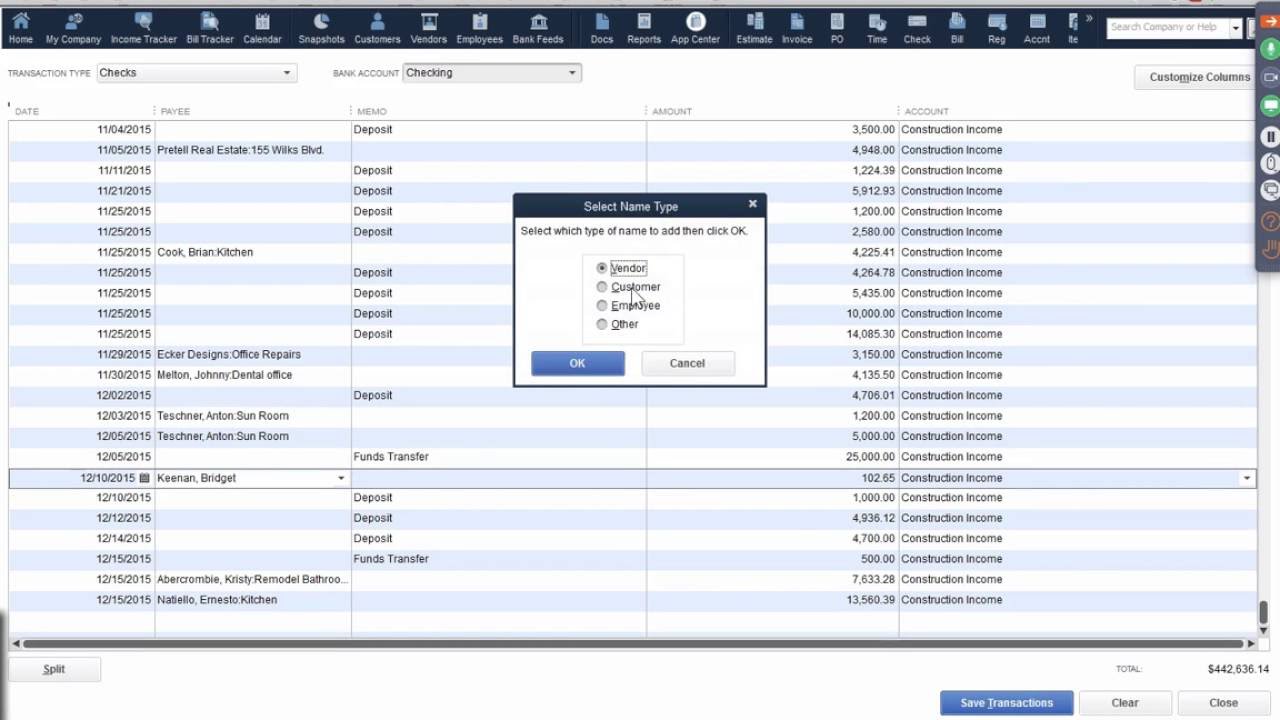
Показать описание
QuickBooks 30-day free trial + 30% off for 12 months:
With QuickBooks Accountant and QuickBooks Enterprise 2013 and above, you can use BATCH ENTER TRANSACTIONS to copy/paste transactions from Excel. Import Transactions from Excel
00:00:00 – Intro (batch enter transactions)
00:01:18 – How to import invoices (2 types) (excel file) (example)
00:01:53 – QuickBooks Desktop (accountant tab, batch enter transactions, select invoices) (customize columns) (import invoice)
00:04:35 – Customer center, invoice (import) (example)
00:05:55 – QuickBooks Desktop (import checks; deposits) (CSV file)
00:07:16 – CSV file (data, filter, sort by)
00:09:08 – Customize columns (QuickBooks Desktop) (copy/paste from CSV file to QuickBooks) (payee column, select name type to add)
00:11:10 – Banking (use register) (checking)
00:11:40 – Import to QuickBooks (create vendors)
With QuickBooks Accountant and QuickBooks Enterprise 2013 and above, you can use BATCH ENTER TRANSACTIONS to copy/paste transactions from Excel. Import Transactions from Excel
00:00:00 – Intro (batch enter transactions)
00:01:18 – How to import invoices (2 types) (excel file) (example)
00:01:53 – QuickBooks Desktop (accountant tab, batch enter transactions, select invoices) (customize columns) (import invoice)
00:04:35 – Customer center, invoice (import) (example)
00:05:55 – QuickBooks Desktop (import checks; deposits) (CSV file)
00:07:16 – CSV file (data, filter, sort by)
00:09:08 – Customize columns (QuickBooks Desktop) (copy/paste from CSV file to QuickBooks) (payee column, select name type to add)
00:11:10 – Banking (use register) (checking)
00:11:40 – Import to QuickBooks (create vendors)
QuickBooks Online: upload manual bank transactions from csv or excel
Importing Bank Transactions from Excel / CSV to QuickBooks Desktop Accountant or Enterprise
How to Import Bank Transactions from Excel CSV file or Google Sheet
How To Automatically Sync Your Bank Transactions With Excel [Free Download]
Automate Bank transactions into Excel
Can you download bank statements into Excel?
Import Bank Statements by Excel/Data Entity in Microsoft Dynamics 365 Finance and Operations
Importing Bank Statement PDF into Excel via Power Query
Simplify Your Accounting with AI
Importing (Copy/Paste from Excel) Bank Data into QuickBooks Desktop Accountant *
Clean up bank transaction data in Excel to build a pivot table report or import it into QuickBooks
Categorize data in Excel | Easily categorize bank transactions using Excel
How to Convert Bank Statements to Excel in 3 Steps
How to open BANK Statement CSV file in EXCEL #1
How to Automate Import of CBS Bank Statement into Excel via Power Query
Import and Clean pdf Bank Statement in Excel
How To Import Transactions From Excel Into QuickBooks Online
SAGE ONE - Import your bank statement from CSV Excel
Import Bank Statement from Excel to Tally - Tally Master (Preview)
Importing Bank Statements into QuickBooks using PDF Bank Statements or CSV files
FREE EXCEL TO TALLY FOR BANK STATEMENT IMPORT
How to Import Multiple Bank Statement from Excel/CSV file | Odoo Apps Features #odoo #import
How to Import Data using the Sample Excel File | TallyHelp
The Best Way To Combine Credit Card Statements In Excel
Комментарии
 0:05:20
0:05:20
 0:13:02
0:13:02
 0:08:31
0:08:31
 1:22:52
1:22:52
 0:01:11
0:01:11
 0:00:25
0:00:25
 0:08:27
0:08:27
 0:06:13
0:06:13
 0:00:55
0:00:55
 0:21:27
0:21:27
 0:25:20
0:25:20
 0:04:11
0:04:11
 0:01:29
0:01:29
 0:03:55
0:03:55
 0:13:34
0:13:34
 0:10:12
0:10:12
 0:05:55
0:05:55
 0:02:49
0:02:49
 0:02:28
0:02:28
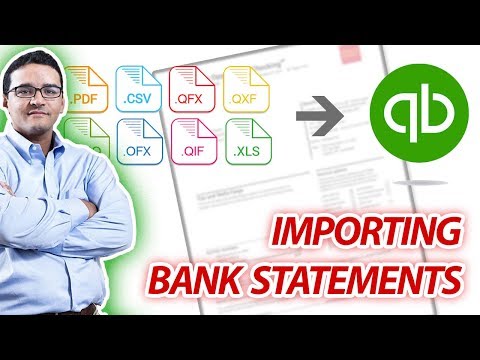 0:26:18
0:26:18
 0:09:39
0:09:39
 0:01:31
0:01:31
 0:11:25
0:11:25
 0:09:51
0:09:51