filmov
tv
Importing Bank Statement PDF into Excel via Power Query

Показать описание
This tutorial demonstrate how to grab bank statement which is in PDF format into Microsoft Excel directly without using any external software for conversion of PDF to Excel. It uses Power Query which is embedded in Microsoft Excel to import it.
0:00 Intro
0:13 PDF Overview
0:41 Import Demonstration
5:30 End
Below is the setup used for demonstration
Excel: Office 365
OS: Windows 10 (64 bit)
0:00 Intro
0:13 PDF Overview
0:41 Import Demonstration
5:30 End
Below is the setup used for demonstration
Excel: Office 365
OS: Windows 10 (64 bit)
Importing Bank Statement PDF into Excel via Power Query
Importing Bank Statements into QuickBooks using PDF Bank Statements or CSV files
Import PDF Bank Statements into QuickBooks Online
Import and Clean pdf Bank Statement in Excel
How to import & combine multiple pages of PDF Bank Statement in Excel
Can you download bank statements into Excel?
Import bank transactions | Xero
How to Import PDF Bank Statements into QuickBooks Online
Cyber Vigil University - Weekly Live Session, September 10th 2024.
How To Upload Bank & CC Statement PDF Transactions into QuickBooks Online
Import Bank Statements into TallyPrime [ For ANY BANK in ANY FORMAT]
How to Import a Bank Statement Into Xero
How To Import Any PDF Bank Statements To Tally | PDF To Tally Prime | PDF To Tally| Accounts First
How to Import PDF Bank Statements to Quicken with pdf2qfx Convert
Importing Bank Transactions into QuickBooks from PDF or CSV Bank Statements
QuickBooks Online: upload manual bank transactions from csv or excel
Import PDF bank statements into QuickBooks Desktop (howto)
How to Manually Import Bank Transactions Into QuickBooks Online Using CSV Files
Convert PDF bank statements to Excel (howto)
Bulk Combine PDF files to Excel without losing formatting & NO 3rd party software
How to Import PDF Bank Statements into QuickBooks Desktop
How to Convert any PDF bank statement into Excel for free ||
Convert PDF bank statement and import into Xero PDF2OFX
How to import your bank statement excel to tally erp 9 | auto reconcilition
Комментарии
 0:06:13
0:06:13
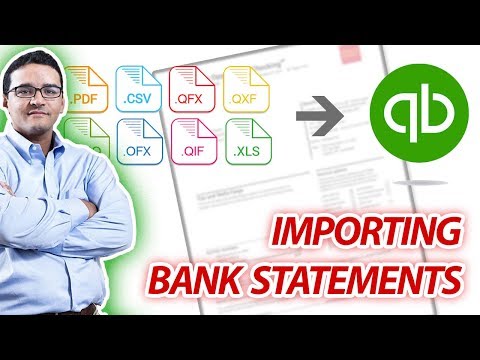 0:26:18
0:26:18
 0:10:21
0:10:21
 0:10:12
0:10:12
 0:05:53
0:05:53
 0:00:25
0:00:25
 0:05:44
0:05:44
 0:03:38
0:03:38
 1:27:41
1:27:41
 0:13:14
0:13:14
 0:05:15
0:05:15
 0:08:10
0:08:10
 0:09:11
0:09:11
 0:02:15
0:02:15
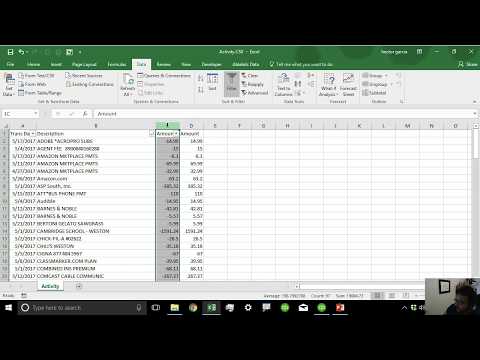 0:58:52
0:58:52
 0:05:20
0:05:20
 0:02:22
0:02:22
 0:03:29
0:03:29
 0:02:13
0:02:13
 0:09:27
0:09:27
 0:03:31
0:03:31
 0:23:48
0:23:48
 0:03:40
0:03:40
 0:08:34
0:08:34