filmov
tv
How to Flash/Unbrick/Update ANY Samsung Galaxy device via Odin 3 - Update to One UI 5

Показать описание
In this guide I will show you how to use Odin, 3 by Samsung, to:
- unbrick a bricked device that does not boot up,
- update your Software to the latest version,
- get out of the beta,
- flash custom ROMs.
🔗 Links:
🧐 tl;dr
1. Download and extract both Frija and Odin.
2. Launch Frija.
3. Check the "Auto" button. Write your device's Model Number and CSC
(Your model number is at Settings, then About phone).
4. Click on "Check Update".
5. Click on "Download" and choose a folder to save the firmware.
6. After the download is complete, extract the firmware .zip.
7. Launch Odin.
8. Click the "BL" button and select the file that starts with "BL_...".
9. Click the "AP" button and select the file that starts with "AP_...".
10. Click the "CP" button and select the file that starts with "CP_...".
11. Click the "CSC" button and select the file that starts with "HOME_CSC_..." (Selecting CSC_... will wipe your data!).
12. Turn off your phone.
13. Boot into Download Mode by holding both Volume Up + Volume Down buttons and then connecting it to your PC.
14. After booting into Download Mode, press the Volume Up button to continue.
15. Back to Odin, click "Start".
16. The flashing process will be over when "PASS" is shown in Odin and your phone reboots. You may close Odin and disconnect the phone from your PC then.
17. Congrats! You have successfully flashed the latest update to your device.
18. After your phone is on, turn it off again.
20. Navigating with the Volume Buttons and selecting with the Power Button, go to "Wipe cache partition".
21. Select "Yes".
22. Select "Reboot system now".
Thanks for Watching! :)
👍 If you enjoyed the video, please leave a like.
💬 If you have any questions or feedback, please leave a comment!
🤝 Please respect each other in the comments!
──────────
🥰 Credits:
• Wandering Soul - Asher Fulero (2020)
• Sound of Aging - Max McFerren (2018)
⌛ Chapters:
00:00-00:47 Intro
00:48-01:19 Downloading the Tools
01:20-02:38 Downloading the latest Firmware
02:39-04:05 Flashing the Firmware
04:05-04:55 Wiping the cache
04:56-05:14 Outro
#odin #android #samsung #galaxy #oneui #oneui5 #oneui4 #oneui3 #android8 #android10 #android11 #android12 #android13 #galaxys20 #galaxynote20 #galaxys21 #galaxys10 #galaxynote10 #galaxys22 #galaxynote9 #galaxyzfold #galaxyzflip #galaxya #galaxym #galaxyf #tech #techtips #mobile #samsungmobile #tricks #exclusive #xda #frija #samfirm #sammobile #flashing #firmware #bricked #unbrick #update #region #beta
- unbrick a bricked device that does not boot up,
- update your Software to the latest version,
- get out of the beta,
- flash custom ROMs.
🔗 Links:
🧐 tl;dr
1. Download and extract both Frija and Odin.
2. Launch Frija.
3. Check the "Auto" button. Write your device's Model Number and CSC
(Your model number is at Settings, then About phone).
4. Click on "Check Update".
5. Click on "Download" and choose a folder to save the firmware.
6. After the download is complete, extract the firmware .zip.
7. Launch Odin.
8. Click the "BL" button and select the file that starts with "BL_...".
9. Click the "AP" button and select the file that starts with "AP_...".
10. Click the "CP" button and select the file that starts with "CP_...".
11. Click the "CSC" button and select the file that starts with "HOME_CSC_..." (Selecting CSC_... will wipe your data!).
12. Turn off your phone.
13. Boot into Download Mode by holding both Volume Up + Volume Down buttons and then connecting it to your PC.
14. After booting into Download Mode, press the Volume Up button to continue.
15. Back to Odin, click "Start".
16. The flashing process will be over when "PASS" is shown in Odin and your phone reboots. You may close Odin and disconnect the phone from your PC then.
17. Congrats! You have successfully flashed the latest update to your device.
18. After your phone is on, turn it off again.
20. Navigating with the Volume Buttons and selecting with the Power Button, go to "Wipe cache partition".
21. Select "Yes".
22. Select "Reboot system now".
Thanks for Watching! :)
👍 If you enjoyed the video, please leave a like.
💬 If you have any questions or feedback, please leave a comment!
🤝 Please respect each other in the comments!
──────────
🥰 Credits:
• Wandering Soul - Asher Fulero (2020)
• Sound of Aging - Max McFerren (2018)
⌛ Chapters:
00:00-00:47 Intro
00:48-01:19 Downloading the Tools
01:20-02:38 Downloading the latest Firmware
02:39-04:05 Flashing the Firmware
04:05-04:55 Wiping the cache
04:56-05:14 Outro
#odin #android #samsung #galaxy #oneui #oneui5 #oneui4 #oneui3 #android8 #android10 #android11 #android12 #android13 #galaxys20 #galaxynote20 #galaxys21 #galaxys10 #galaxynote10 #galaxys22 #galaxynote9 #galaxyzfold #galaxyzflip #galaxya #galaxym #galaxyf #tech #techtips #mobile #samsungmobile #tricks #exclusive #xda #frija #samfirm #sammobile #flashing #firmware #bricked #unbrick #update #region #beta
Комментарии
 0:05:15
0:05:15
 0:03:23
0:03:23
 0:11:11
0:11:11
 0:03:13
0:03:13
 0:10:03
0:10:03
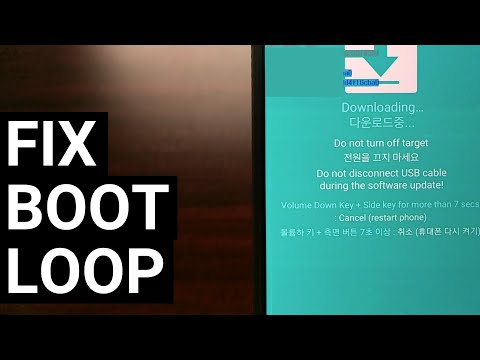 0:17:15
0:17:15
 0:10:22
0:10:22
 0:13:59
0:13:59
 0:07:25
0:07:25
 0:10:19
0:10:19
 0:05:55
0:05:55
 0:10:12
0:10:12
 0:09:44
0:09:44
 0:09:06
0:09:06
 0:03:51
0:03:51
 0:07:32
0:07:32
 0:05:13
0:05:13
 0:10:10
0:10:10
 0:03:03
0:03:03
 0:06:46
0:06:46
 0:04:50
0:04:50
 0:09:15
0:09:15
 0:10:17
0:10:17
 0:09:51
0:09:51