filmov
tv
How to Flash Official Stock ROM on Your Samsung Galaxy Device! - UNBRICK Using ODIN Tool [2024]

Показать описание
Welcome to our channel! In this comprehensive video, we'll walk you through the steps to flash the official stock ROM onto your Samsung Galaxy device.
If you've ever installed a custom ROM or experimented with different firmware, you might find yourself wanting to revert back to the original firmware that came with your device.
First, we'll guide you through choosing the correct download file for your device from Samfw. Make sure to select the appropriate firmware version for your device model and country to avoid any compatibility issues. Once downloaded, you'll need to extract the firmware files and ensure that you have Odin, the official tool for flashing stock ROMs on Samsung Galaxy devices, installed on your computer.
Next, we'll show you how to boot your Samsung Galaxy device into download mode by pressing the volume up and volume down buttons simultaneously while connecting it to your computer via USB cable. Once in download mode, Odin should recognize your device, as indicated by the "Added" message.
Now, it's time to select the firmware files in Odin, including BL, AP, CP, and CSC. Double-check your selections and ensure that the "Auto-Reboot" and "F-reset time" options are enabled in the Odin settings. Once everything is set up correctly, hit the start button in Odin to initiate the flashing process. This may take some time, so be patient.
Once Odin displays "Pass," your stock ROM has been successfully flashed onto your device! You can safely disconnect the cables and allow your device to boot into the home screen. Congratulations, you've successfully reverted back to your original stock firmware!
➤ Chapters:
0:00 Introduction
0:18 Why Flash Stock ROM?
0:41 Necessary Steps
1:05 Download Official Firmware
2:28 Other Necessary Files
3:28 Boot Into Odin/Download Mode
4:40 Flash Official Stock Firmware
6:39 Successfully Flashed!
7:09 Final Verdict
➤ Download Links:
Join us to explore custom ROMs, gadgets, social app reviews and more by subscribing to our channel! If you find this tutorial helpful, consider liking and commenting to support our new channel and help others benefit from this detailed guide. Thank you for watching!
𝐃𝐈𝐒𝐂𝐋𝐀𝐈𝐌𝐄𝐑:
This Channel "iUpdateDroid" does not officially support the content provided and does not promote any illegal content, all content provided by this Channel is meant for EDUCATIONAL purposes only. The Channel doesn't own any logos or websites displayed on videos and thumbnails.
#FlashStockROM #SamsungStockROM #UnbrickSamsungPhone #SamsungStuckBootloop #HowtoInstallStockROMonSamsung #SamsungStockROMGuide #OdinFlashTutorial
If you've ever installed a custom ROM or experimented with different firmware, you might find yourself wanting to revert back to the original firmware that came with your device.
First, we'll guide you through choosing the correct download file for your device from Samfw. Make sure to select the appropriate firmware version for your device model and country to avoid any compatibility issues. Once downloaded, you'll need to extract the firmware files and ensure that you have Odin, the official tool for flashing stock ROMs on Samsung Galaxy devices, installed on your computer.
Next, we'll show you how to boot your Samsung Galaxy device into download mode by pressing the volume up and volume down buttons simultaneously while connecting it to your computer via USB cable. Once in download mode, Odin should recognize your device, as indicated by the "Added" message.
Now, it's time to select the firmware files in Odin, including BL, AP, CP, and CSC. Double-check your selections and ensure that the "Auto-Reboot" and "F-reset time" options are enabled in the Odin settings. Once everything is set up correctly, hit the start button in Odin to initiate the flashing process. This may take some time, so be patient.
Once Odin displays "Pass," your stock ROM has been successfully flashed onto your device! You can safely disconnect the cables and allow your device to boot into the home screen. Congratulations, you've successfully reverted back to your original stock firmware!
➤ Chapters:
0:00 Introduction
0:18 Why Flash Stock ROM?
0:41 Necessary Steps
1:05 Download Official Firmware
2:28 Other Necessary Files
3:28 Boot Into Odin/Download Mode
4:40 Flash Official Stock Firmware
6:39 Successfully Flashed!
7:09 Final Verdict
➤ Download Links:
Join us to explore custom ROMs, gadgets, social app reviews and more by subscribing to our channel! If you find this tutorial helpful, consider liking and commenting to support our new channel and help others benefit from this detailed guide. Thank you for watching!
𝐃𝐈𝐒𝐂𝐋𝐀𝐈𝐌𝐄𝐑:
This Channel "iUpdateDroid" does not officially support the content provided and does not promote any illegal content, all content provided by this Channel is meant for EDUCATIONAL purposes only. The Channel doesn't own any logos or websites displayed on videos and thumbnails.
#FlashStockROM #SamsungStockROM #UnbrickSamsungPhone #SamsungStuckBootloop #HowtoInstallStockROMonSamsung #SamsungStockROMGuide #OdinFlashTutorial
Комментарии
 0:07:25
0:07:25
 0:04:39
0:04:39
 0:10:03
0:10:03
 0:04:44
0:04:44
 0:14:34
0:14:34
 0:08:30
0:08:30
 0:03:07
0:03:07
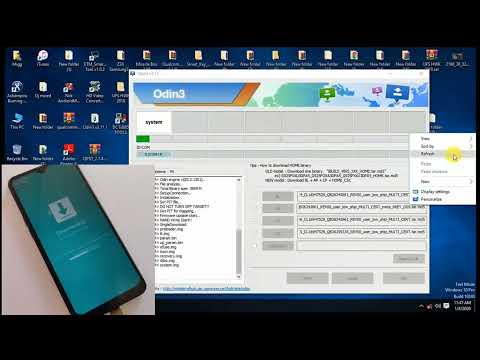 0:06:21
0:06:21
 0:02:23
0:02:23
 0:02:23
0:02:23
 0:04:02
0:04:02
 0:06:15
0:06:15
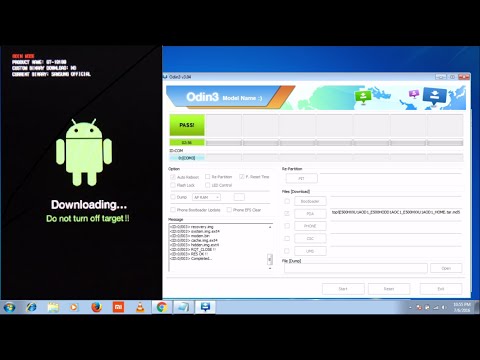 0:10:30
0:10:30
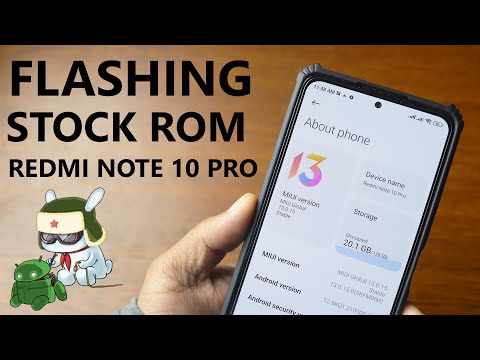 0:02:29
0:02:29
 0:11:28
0:11:28
 0:10:19
0:10:19
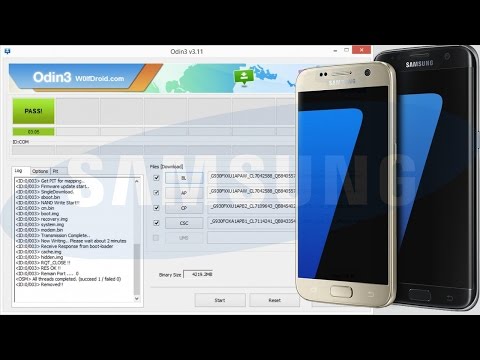 0:06:17
0:06:17
 0:10:35
0:10:35
 0:09:51
0:09:51
 0:02:44
0:02:44
 0:03:48
0:03:48
 0:05:34
0:05:34
 0:02:56
0:02:56
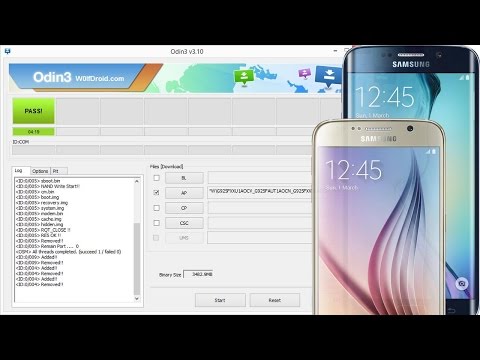 0:05:31
0:05:31