filmov
tv
Full Inkscape Beginner Course (Old Inkscape Version 1.3)

Показать описание
In this tutorial I'll show you how to use Inkscape. This full course is meant to teach you the basics by giving you little design projects to work on. Try to work through 1 or 2 chapters a day and you've learned a new skill by the end of the month.
-------------------------------------------------------------------
Timestamps:
0:00 Intro
1:07 1 | Installation
2:14 2 | Basic Settings
6:19 3 | First Steps
18:31 4 | Rectangle Tool
30:51 5 | Zoom, Group, Blend
37:30 6 | Text Intro, Blur, Drop Shadow, Creating a Button
42:26 7 | Circles and Ellipses, Creating an Emoji
48:31 8 | Pie Charts
53:37 9 | Hexagon, Set Clips
59:55 10 | Shield, Triangle, Rounded Corners LPE
1:03:47 11 | Stars
1:12:34 12 | 3D Box Tool Basics
1:15:11 13 | Image Clipping
1:18:06 14 | Image Cut-Outs
1:21:15 15 | Eye Dropper Tool
1:23:04 16 | Spiral Tool
1:26:31 17 | Bezier/Pen Tool
1:33:10 18 | Nodes and Arrows
1:41:10 19 | Gradients
2:01:39 20 | Pencil/Caligraphy Tool
2:03:45 21 | Text Tool
2:10:16 22 | Easy Text Effects
2:22:47 23 | Path Text Effects
2:30:54 24 | Multi-Outline Effect
2:34:15 25 | Long Shadow
2:39:48 26 | Lorem Ipsum Generator
2:41:00 27 | Spellchecker
2:42:55 28 | Install New Fonts
2:45:44 29 | Binary Operations
2:51:40 30 | Rotate
2:57:15 31 | Shapebuilder
3:03:15 32 | Editing Images
3:11:48 33 | Tracing Bitmap
3:14:10 34 | Paint Bucket Tool
3:15:59 35 | Tweak Tool
3:19:09 36 | Barcode
3:20:46 37 | QR Code
3:22:11 38 | Extensions Examples
3:25:08 39 | NiceCharts
3:31:00 40 | Pages Tool
3:33:52 41 | Spray Tool
3:38:22 42 | Intro to other Tools
3:41:55 43 | Align and Distribute
3:48:10 44 | Pattern
3:50:58 45 | Shoutout and Outro
-------------------------------------------------------------------
Links to resources mentioned in the video:
-------------------------------------------------------------------
Shoutout to other helpful channels on YouTube:
-------------------------------------------------------------------
-------------------------------------------------------------------
-------------------------------------------------------------------
Music by Silent Partner
-------------------------------------------------------------------
-------------------------------------------------------------------
Timestamps:
0:00 Intro
1:07 1 | Installation
2:14 2 | Basic Settings
6:19 3 | First Steps
18:31 4 | Rectangle Tool
30:51 5 | Zoom, Group, Blend
37:30 6 | Text Intro, Blur, Drop Shadow, Creating a Button
42:26 7 | Circles and Ellipses, Creating an Emoji
48:31 8 | Pie Charts
53:37 9 | Hexagon, Set Clips
59:55 10 | Shield, Triangle, Rounded Corners LPE
1:03:47 11 | Stars
1:12:34 12 | 3D Box Tool Basics
1:15:11 13 | Image Clipping
1:18:06 14 | Image Cut-Outs
1:21:15 15 | Eye Dropper Tool
1:23:04 16 | Spiral Tool
1:26:31 17 | Bezier/Pen Tool
1:33:10 18 | Nodes and Arrows
1:41:10 19 | Gradients
2:01:39 20 | Pencil/Caligraphy Tool
2:03:45 21 | Text Tool
2:10:16 22 | Easy Text Effects
2:22:47 23 | Path Text Effects
2:30:54 24 | Multi-Outline Effect
2:34:15 25 | Long Shadow
2:39:48 26 | Lorem Ipsum Generator
2:41:00 27 | Spellchecker
2:42:55 28 | Install New Fonts
2:45:44 29 | Binary Operations
2:51:40 30 | Rotate
2:57:15 31 | Shapebuilder
3:03:15 32 | Editing Images
3:11:48 33 | Tracing Bitmap
3:14:10 34 | Paint Bucket Tool
3:15:59 35 | Tweak Tool
3:19:09 36 | Barcode
3:20:46 37 | QR Code
3:22:11 38 | Extensions Examples
3:25:08 39 | NiceCharts
3:31:00 40 | Pages Tool
3:33:52 41 | Spray Tool
3:38:22 42 | Intro to other Tools
3:41:55 43 | Align and Distribute
3:48:10 44 | Pattern
3:50:58 45 | Shoutout and Outro
-------------------------------------------------------------------
Links to resources mentioned in the video:
-------------------------------------------------------------------
Shoutout to other helpful channels on YouTube:
-------------------------------------------------------------------
-------------------------------------------------------------------
-------------------------------------------------------------------
Music by Silent Partner
-------------------------------------------------------------------
Комментарии
 3:53:06
3:53:06
 0:13:40
0:13:40
 11:40:48
11:40:48
 1:06:50
1:06:50
 0:22:39
0:22:39
 0:39:11
0:39:11
 1:27:46
1:27:46
 0:44:51
0:44:51
 0:00:14
0:00:14
 0:00:13
0:00:13
 0:00:15
0:00:15
 0:00:36
0:00:36
 0:08:09
0:08:09
 0:00:20
0:00:20
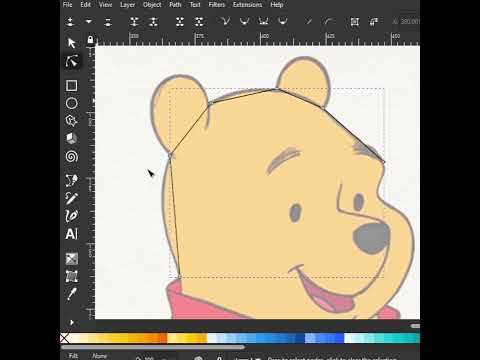 0:00:30
0:00:30
 0:00:31
0:00:31
 0:14:07
0:14:07
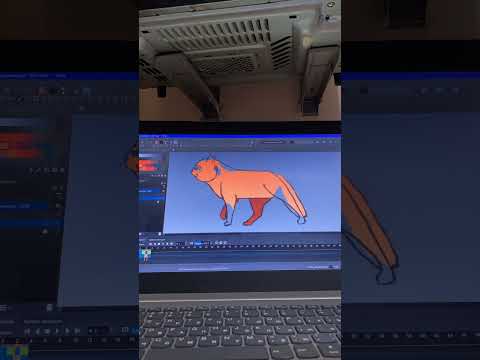 0:00:16
0:00:16
 0:00:13
0:00:13
 0:00:18
0:00:18
 0:08:39
0:08:39
 0:00:22
0:00:22
 0:00:12
0:00:12
 0:01:34
0:01:34