filmov
tv
FreeCAD Assembly Tutorial - The new a2+ Workbench has arrived.
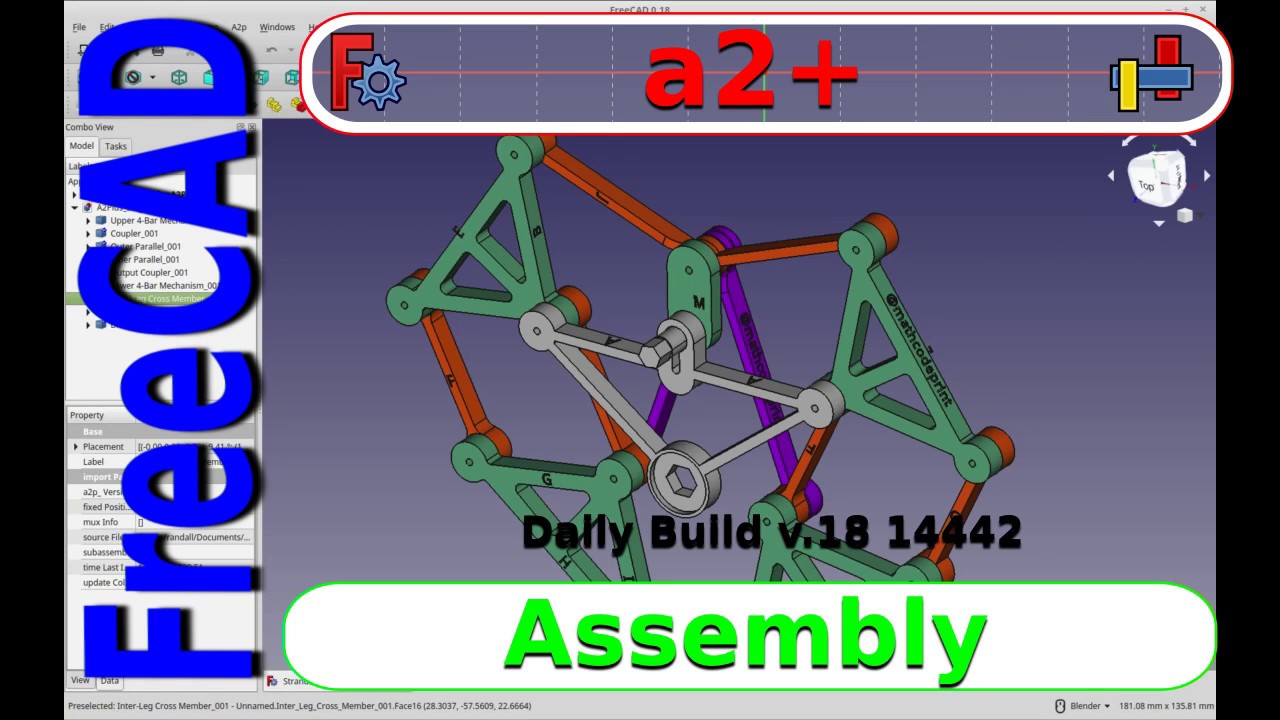
Показать описание
The newly released a2+ workbench is the first incarnation of an easy to use functinal Assembly tool in FreeCAD. We have seen several other attempts but for various reasons, the excellent efforts fell short. This version seems to make the grade.
This video is a general introduction to the new Assembly workbench.
I have released .step file versions of the parts in this video in case you want to play along. Currently the model pictured here does not work well. When it is finalized I will be releasing it on thingiverse / tinkercad etc., with instructions on my web site.
For now here is the github:
This video is a general introduction to the new Assembly workbench.
I have released .step file versions of the parts in this video in case you want to play along. Currently the model pictured here does not work well. When it is finalized I will be releasing it on thingiverse / tinkercad etc., with instructions on my web site.
For now here is the github:
FreeCAD How To Assemble Parts
FreeCAD 0.20 For Beginners | 16 | Assembly with Fasteners | Assembly 4 WB
FreeCAD Beginner Tutorial Assembly
What's New in FreeCAD - Assembly Workbench
🔴 Most EASY Way To Assemble? - FreeCAD Assembly Tutorial - FreeCAD Part Assembly - FreeCAD Move Part...
The NEW Ondsel FreeCAD Assembly Workbench in FreeCAD : Is it a game changer?
FreeCAD Tutorial - Assembly 4 Workbench
FreeCAD A2plus Assembly AND Mechanism
Freecad 1.0 Assembly Beginner tutorial
The New Assembly Workbench of FreeCAD 1.0
Basics of FreeCAD Assembly4 Workbench | FreeCAD Assembly | FreeCAD Assembly 4 Workbench |
FreeCAD 0.19 einfach erklärt | Baugruppe | Einzelteil | A2Plus | PartDesign
FreeCAD Assembly Tutorial - The new a2+ Workbench has arrived.
FreeCAD Assembly 4 Tutorial
⚡ Quick Preview - Ondsel Assembly Workbench - Freecad Assembly Tutorial
FreeCAD 0.20 For Beginners | 22 | : A2Plus Assembly Constraints | Part 1
Freecad New Assembly WB
How To Assembly In FreeCAD
FreeCAD Assembly4 and animation the easy way
Efficient Assembly Workflows in FreeCAD: A2 Plus Sub-Assemblies for Time-Saving Results
Freecad 0.21.1 - (1) Assembly 4, assembliamo una cerniera.
FreeCAD for Beginners #17 - Creating the assembly with Assembly4 workbench
FreeCAD How To Combine Parts Tutorial
FreeCAD: Animation and Kinematics using the A2plus workbench
Комментарии
 0:04:39
0:04:39
 0:33:42
0:33:42
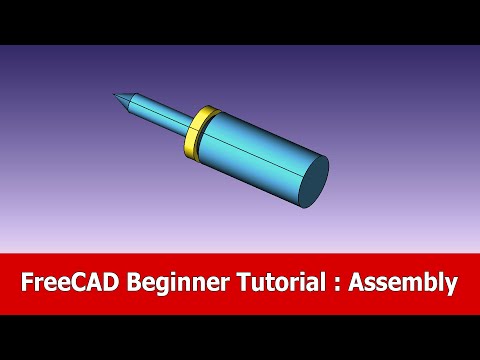 0:08:26
0:08:26
 0:06:06
0:06:06
 0:03:13
0:03:13
 0:43:23
0:43:23
 0:14:01
0:14:01
 0:06:35
0:06:35
 0:06:35
0:06:35
 0:39:33
0:39:33
 0:33:18
0:33:18
 0:15:51
0:15:51
 0:10:55
0:10:55
 0:20:36
0:20:36
 0:05:11
0:05:11
 0:26:25
0:26:25
 0:16:37
0:16:37
 0:02:37
0:02:37
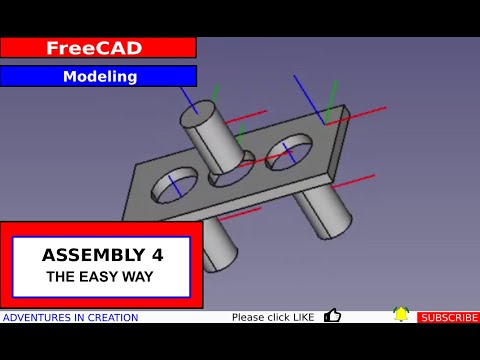 0:37:05
0:37:05
 0:18:00
0:18:00
 1:01:18
1:01:18
 0:36:56
0:36:56
 0:03:19
0:03:19
 0:22:47
0:22:47