filmov
tv
Apply a Seamless 3d Pattern on a Dome in SketchUp

Показать описание
#SketchUp #Plugin #dome
All plugins used and Exercise Files.
Chapters
00:00 - Intro
00:08 - Preparing pattern
02:33 - Making Dome
04:39 - Preparing Flowify groups
06:10 - 1st method
11:43 - 2nd method
13:01 - pattern# 2
Plugins names:
Curic Mirror
JHS Powerbar
s4u Select
FixIt_101
Bezier Spline
Extrude Tools
QuadFace Tools
Flowify
Zorro2
Vertex Tools 2
Joint Push Pull
ClothWorks
All plugins used and Exercise Files.
Chapters
00:00 - Intro
00:08 - Preparing pattern
02:33 - Making Dome
04:39 - Preparing Flowify groups
06:10 - 1st method
11:43 - 2nd method
13:01 - pattern# 2
Plugins names:
Curic Mirror
JHS Powerbar
s4u Select
FixIt_101
Bezier Spline
Extrude Tools
QuadFace Tools
Flowify
Zorro2
Vertex Tools 2
Joint Push Pull
ClothWorks
Apply a Seamless 3d Pattern on a Dome in SketchUp
How to make a seamless texture in Photoshop 2023 (no generative fill)
Make Any Texture Seamless with Generative Fill | Photoshop Tutorial
3D Upholstery Seamless Pattern Design in Adobe Illustrator
Blender Secrets - (Updated) Sculpt Seamless Tiling Details for Normal or Displacement Maps
Blender Secrets - Seamless Tiling Textures from Photographs
Easily make seamless patterns with this tool!
How to Create Seamless Textures for Indie Games | Beginner Tutorial
Turn Any Texture Into Seamless Pattern in Photoshop!
3D Seamless Pattern
Photoshop tutorial : How to create seamless textures
3 Ways to Convert an Image to Seamless Pattern! - Photoshop Tutorial
Seamless interweaving pattern for use with Tissue.
How To Create Seamless Patterns in Photoshop [Seamless Textures for 3D]
How to Create Seamless Texture In Photoshop : tricks for 3d renderings
How To Make Seamless Textures in SketchUP in 2021
Seamless Fabric Pattern Workflow in Substance 3D Painter
How to Create Seamless Textures with Photoshop
Pro-Tips: Seamless Patterns in Illustrator with Paul Trani
'Mastering Seamless Pattern Creation in Substance Designer using Splines | New Feature Revealed...
How to Create Seamless Asian Style Circular Pattern - Adobe Illustrator
create seamless geometric patterns | adobe illustrator tutorial
How to make geometric mosaic pattern | create seamless patterns #shorts #viralshorts #fyp
How to: Beginner Simple Seamless Pattern (Grasshopper)
Комментарии
 0:13:29
0:13:29
 0:01:42
0:01:42
 0:02:17
0:02:17
 0:00:59
0:00:59
 0:01:02
0:01:02
 0:01:01
0:01:01
 0:00:49
0:00:49
 0:05:50
0:05:50
 0:12:17
0:12:17
 0:00:16
0:00:16
 0:03:36
0:03:36
 0:17:26
0:17:26
 0:11:22
0:11:22
 0:14:46
0:14:46
 0:07:56
0:07:56
 0:06:39
0:06:39
 0:20:36
0:20:36
 0:05:48
0:05:48
 0:17:47
0:17:47
 0:00:16
0:00:16
 0:04:04
0:04:04
 0:09:55
0:09:55
 0:00:57
0:00:57
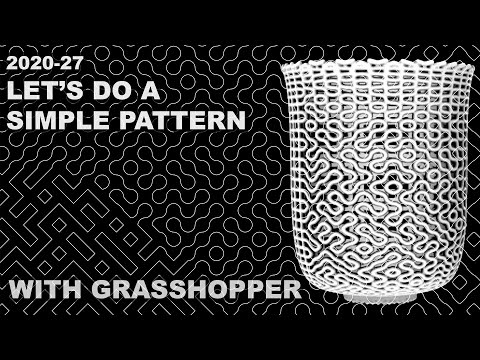 0:37:01
0:37:01