filmov
tv
How to Enable Action Center in Windows 10 | How to Turn On Action Center in Windows 10
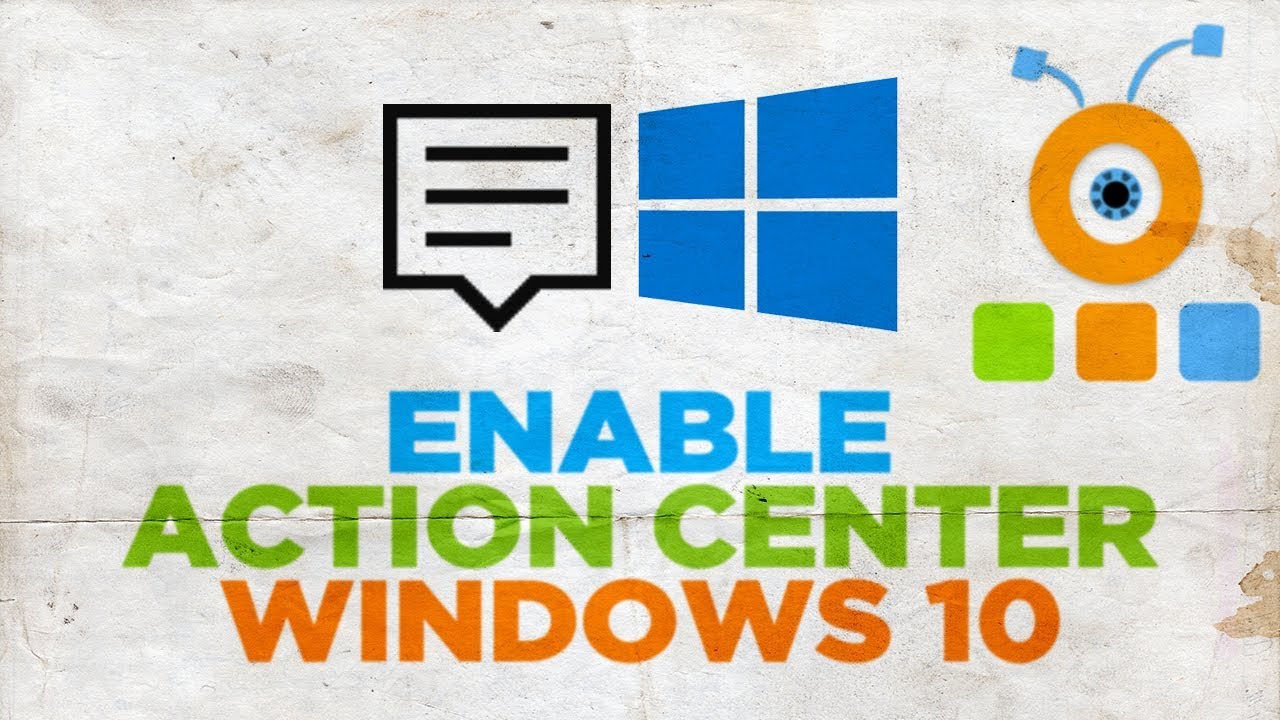
Показать описание
In today's lesson, you will learn how to enable action center in Windows 10.
Click on ‘Administrative Templates’. Go to ‘Start menu and Taskbar’ folder. Go to ‘Standard’ tab on the right side of the window. Look for ‘Remove Notifications and Action Center’. Click on it to open.
Check ‘Not configured’ and click on ‘Apply’. Click ‘Ok’. The action center is now enabled.
There is another way to enable action center. Go to the left bottom corner of your desktop and click on windows icon. The start menu will pop up. You can see a small gear, above the same windows icon, click on it. It opens a Windows Settings tab. Go to ‘Personalization’.
Select ‘Taskbar’ from the left side menu. Scroll down and look for ‘Turn system icons on or off’. Look for ‘Action Center’.
To hide the Action Center from your taskbar, turn the switch off. To show the Action Center on your taskbar, turn the switch on.
Click on ‘Administrative Templates’. Go to ‘Start menu and Taskbar’ folder. Go to ‘Standard’ tab on the right side of the window. Look for ‘Remove Notifications and Action Center’. Click on it to open.
Check ‘Not configured’ and click on ‘Apply’. Click ‘Ok’. The action center is now enabled.
There is another way to enable action center. Go to the left bottom corner of your desktop and click on windows icon. The start menu will pop up. You can see a small gear, above the same windows icon, click on it. It opens a Windows Settings tab. Go to ‘Personalization’.
Select ‘Taskbar’ from the left side menu. Scroll down and look for ‘Turn system icons on or off’. Look for ‘Action Center’.
To hide the Action Center from your taskbar, turn the switch off. To show the Action Center on your taskbar, turn the switch on.
How to Enable or Disable Notifications in Windows 10 Action Center
How To Enable Or Disable Action Center In Windows 10
How To Enable Or Disable Action Center In Windows 10
SOLVED: Action Center Missing In Windows 10 (100% Working Fix)
How To Show Action Center Icon On Taskbar In Windows 10
How to Fix Action Center Not Open/Not Working in Windows 10 PC
How To Enable Action Center in Windows 7
How to open action center in windows 10?
How to Mirror a Laptop to Samsung Smart TV
How to open and use Windows 10 Action Center
Action Center Not not opening in Windows 10
How to Enable Action Center in Windows 10 | How to Turn On Action Center in Windows 10
Fix Start, Taskbar, And Action Center Greyed Out
How To Disable & Enable Action Center In Windows 10 Home or Pro | Easy Windows 10 Tutorial
How To Enable & Disable Action Center In Windows 10
How To Enable Or Disable Action Center In Windows 10 (Easy Way)
Action Center not opening in Windows 11
How To Enable Or Disable Action Center in Windows 11
How To Fix Action Center Not Showing or Missing on Taskbar in Windows 10
Action Center Disappeared?😩 Enable/Disable Windows 10 Action Center Easily
How to Add, Remove/Arrange, Use Quick Actions Buttons and Notifications in Action Center Windows 10
How To Add Action Center In Microsoft Edge Tutorial
How To Enable Or Disable Action Center in Windows 10
How to enable Windows 10 notification and action center?
Комментарии
 0:00:55
0:00:55
 0:03:37
0:03:37
 0:03:37
0:03:37
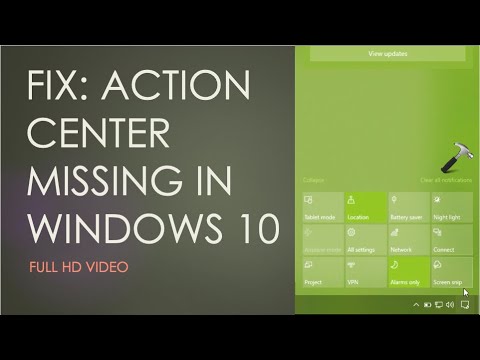 0:04:26
0:04:26
 0:00:19
0:00:19
 0:02:16
0:02:16
 0:01:21
0:01:21
 0:00:09
0:00:09
 0:01:44
0:01:44
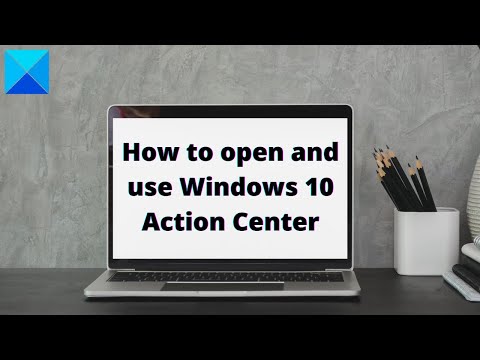 0:03:15
0:03:15
 0:01:17
0:01:17
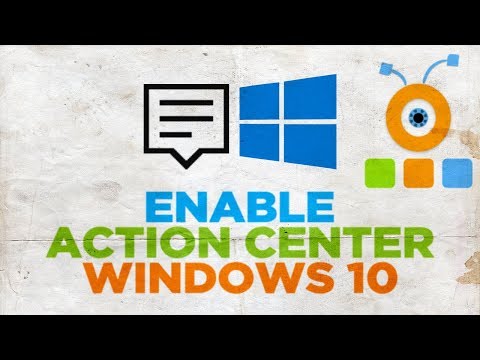 0:01:45
0:01:45
 0:00:31
0:00:31
 0:02:53
0:02:53
 0:01:59
0:01:59
 0:01:23
0:01:23
 0:02:48
0:02:48
 0:01:18
0:01:18
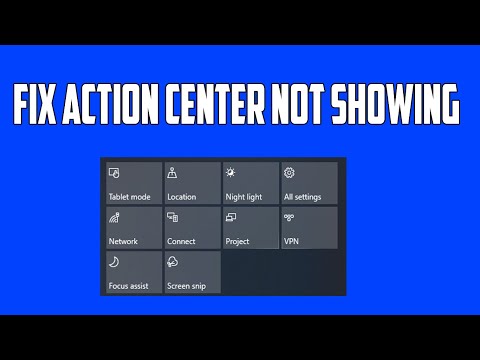 0:00:59
0:00:59
 0:01:12
0:01:12
 0:07:45
0:07:45
 0:02:20
0:02:20
 0:03:08
0:03:08
 0:01:15
0:01:15