filmov
tv
Windows 11: An In-Place Upgrade Process [DEMO]

Показать описание
Last week, Microsoft finally released the first-ever Windows 11 ISO images. You can now download the images and clean install the OS on your spare PC, or you can do an in-place upgrade to finally get your hands-on the Windows 11.
➤ Link to Windows 11 Insider Preview Downloads page:
If you want to start testing out Windows 11 NOW, just follow these steps to become a Windows 11 Insider:
1. Enroll your PC in the Dev or Beta channel of the Windows Insider Program. You can do this by going to Settings 🡺 Update & Security 🡺 Windows Insider Program.
2. Check for updates, and then when the option is presented, opt into installing Windows 11 build 22000+.
That's it! It's not just it super easy, but it's also super fast. However, please note that, going forward, Dev Channel Insiders should receive less stable Windows 11 builds with probably more new features, while Beta Channel Insiders should receive new bits less frequently and with fewer bugs.
Windows 10 will be coexisting with Windows 11 in the next couple of years, with Microsoft being committed to support the now six years old OS throughout 2015. If Windows 10 users with compatible PCs will be able to upgrade to Windows 11 for free, Microsoft won't be leaving behind the more than 1.3 billion monthly active devices on Windows 10.
With the OS now being promoted to the Beta channel, it is a hint that the company is hitting a certain threshold of stability since Beta channel builds usually are more reliable. The company also notes that Dev channel users who wish to stay on more stable builds should move to the Beta channel now. However, this does not mean that the builds are ready for daily use on main machines since Windows 11 is still in preview as of right now.
➤ MORE INFORMATION & RESOURCES:
#Windows11 #BetaChannel #DevChannel #Windows #Microsoft #MicrosoftEvent #Windows11launch #windows11event #June24 #windows11upgrade #windows11features #win11 #UI #21H2 #Build22000 #AreYouFlightingYet #Windows365 #CloudPC #Windows365Setup #Windows365Install #Windows365releasedate
#Windows11 #21H2 #KB5008215 #FocusSessions #Clock #App #Update #Windows11ISO #Windows11 #ISO #MSPaint #NewMSPaint #Windows1121H2 #Windows11version21H2 #kb5008215
➤ Link to Windows 11 Insider Preview Downloads page:
If you want to start testing out Windows 11 NOW, just follow these steps to become a Windows 11 Insider:
1. Enroll your PC in the Dev or Beta channel of the Windows Insider Program. You can do this by going to Settings 🡺 Update & Security 🡺 Windows Insider Program.
2. Check for updates, and then when the option is presented, opt into installing Windows 11 build 22000+.
That's it! It's not just it super easy, but it's also super fast. However, please note that, going forward, Dev Channel Insiders should receive less stable Windows 11 builds with probably more new features, while Beta Channel Insiders should receive new bits less frequently and with fewer bugs.
Windows 10 will be coexisting with Windows 11 in the next couple of years, with Microsoft being committed to support the now six years old OS throughout 2015. If Windows 10 users with compatible PCs will be able to upgrade to Windows 11 for free, Microsoft won't be leaving behind the more than 1.3 billion monthly active devices on Windows 10.
With the OS now being promoted to the Beta channel, it is a hint that the company is hitting a certain threshold of stability since Beta channel builds usually are more reliable. The company also notes that Dev channel users who wish to stay on more stable builds should move to the Beta channel now. However, this does not mean that the builds are ready for daily use on main machines since Windows 11 is still in preview as of right now.
➤ MORE INFORMATION & RESOURCES:
#Windows11 #BetaChannel #DevChannel #Windows #Microsoft #MicrosoftEvent #Windows11launch #windows11event #June24 #windows11upgrade #windows11features #win11 #UI #21H2 #Build22000 #AreYouFlightingYet #Windows365 #CloudPC #Windows365Setup #Windows365Install #Windows365releasedate
#Windows11 #21H2 #KB5008215 #FocusSessions #Clock #App #Update #Windows11ISO #Windows11 #ISO #MSPaint #NewMSPaint #Windows1121H2 #Windows11version21H2 #kb5008215
Комментарии
 0:03:13
0:03:13
 0:09:59
0:09:59
 0:12:04
0:12:04
 0:04:54
0:04:54
 0:07:18
0:07:18
 0:06:48
0:06:48
 0:10:09
0:10:09
 0:04:58
0:04:58
 0:08:02
0:08:02
 0:09:09
0:09:09
 0:07:05
0:07:05
 0:07:39
0:07:39
 0:06:43
0:06:43
 0:01:00
0:01:00
 0:13:58
0:13:58
 0:02:26
0:02:26
 0:06:31
0:06:31
 0:02:18
0:02:18
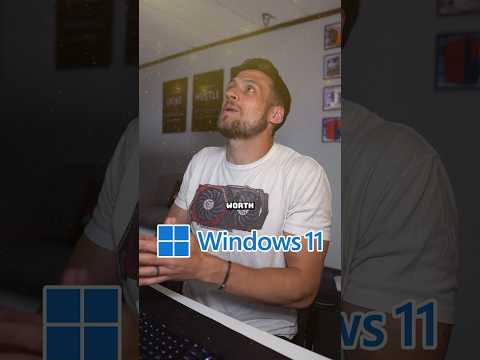 0:00:51
0:00:51
 0:06:25
0:06:25
 0:03:26
0:03:26
 0:10:15
0:10:15
 0:05:50
0:05:50
 0:04:09
0:04:09