filmov
tv
FLEXBOX Responsive Navbar (with Logo) | Navigation Menu Bar with HTML, CSS & JavaScript

Показать описание
Learn how to create a responsive navbar step by step by using HTML, CSS, and Flexbox. There are many different methods of creating navigation menus in frontend development. In this video, you're going to learn how to build a very simple responsive navigation bar with Flexbox. You'll also see why using flexbox of CSS is beneficial for building responsive navbars.
Since the video is long, I've divided it into the following multiple sections:
(00:00) - INTRO
(00:30) - Creating the HTML Template
(01:30) - Styling the Navbar
(07:30) - Adding an example LOGO
(08:35) - Adding the Responsive Nav Menu Icon
(10:20) - Defining Media Queries for Mobile View
(11:00) - Building the Mobile Navigation Menu
(14:20) - Adding Functionality with JavaScript
Credits:
#navbar #responsivedesign #flexbox #html #css #flexbox #javascript
Since the video is long, I've divided it into the following multiple sections:
(00:00) - INTRO
(00:30) - Creating the HTML Template
(01:30) - Styling the Navbar
(07:30) - Adding an example LOGO
(08:35) - Adding the Responsive Nav Menu Icon
(10:20) - Defining Media Queries for Mobile View
(11:00) - Building the Mobile Navigation Menu
(14:20) - Adding Functionality with JavaScript
Credits:
#navbar #responsivedesign #flexbox #html #css #flexbox #javascript
Responsive Flexbox Navigation Bar with Logo | Navbar CSS Tutorial
FLEXBOX Responsive Navbar (with Logo) | Navigation Menu Bar with HTML, CSS & JavaScript
Simple Responsive Navbar using Flexbox | Responsive Navbar Tutorial
Simple Responsive Navbar with HTML & CSS (Flexbox Layout)
How to create a Responsive Navigation Bar (for beginners)
How to Make a Responsive Navbar with Flexbox? | Well Explained
This Advanced Flexbox Trick Is Amazing!
Responsive Navbar Design using Flexbox | Flexbox Tutorial for Beginners
create a Custom Contact Form with Glowing Effects | HTML & CSS Only
Learn CSS Flexbox Flex-wrap in 24 Seconds
🚀 Create a Responsive Navbar with Logo Animation | HTML, CSS & JavaScript
Navbar CSS Tutorial: 3 Ways to Create a Navigation Bar with Flexbox
Responsive Double Navbar with Logo & Icons in HTML, CSS & JavaScript
Responsive Center Logo in Navbar Pure HTML & CSS | How To Setup A Center Aligned Logo Using #Fle...
PART - 2 || HOW TO ADD LOGO IN NAVBAR..🧑💻📖
How to Build a Responsive Navigation Bar with Flexbox
Build a Responsive Navbar with Flexbox
Responsive Navbar | CSS Flexbox tutorial
How to make easy nav bar using flex box
Easy Responsive navigation bar using flexbox
🔥 Sliding Indicator Navbar | HTML & CSS Magic! #webdevelopment #coding #htmlcss #shorts
🚀Mobile-Friendly Navbar Using Only CSS! 💡#webdevelopment #coding #responsivedesign #navbar
Responsive Nav Bar Using Flexbox | HTML & CSS Beginner Tutorial
Flexbox Navigation bar with logo | HTML and CSS tutorial #vscode #shortvideo #coding
Комментарии
 0:08:35
0:08:35
 0:17:54
0:17:54
 0:02:58
0:02:58
 0:33:46
0:33:46
 0:15:21
0:15:21
 0:07:50
0:07:50
 0:00:57
0:00:57
 0:10:41
0:10:41
 0:00:29
0:00:29
 0:00:24
0:00:24
 0:00:10
0:00:10
 0:15:08
0:15:08
 0:44:14
0:44:14
 0:10:14
0:10:14
 0:00:25
0:00:25
 0:31:08
0:31:08
 0:23:05
0:23:05
 0:05:29
0:05:29
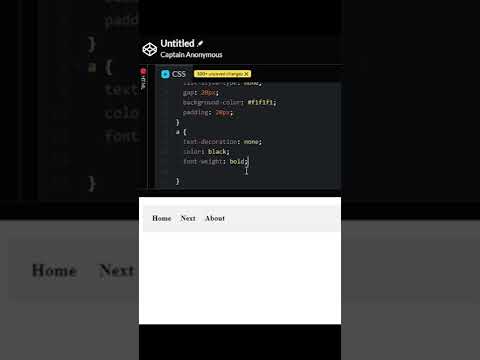 0:00:42
0:00:42
 0:05:55
0:05:55
 0:00:20
0:00:20
 0:00:11
0:00:11
 0:10:33
0:10:33
 0:00:59
0:00:59