filmov
tv
Raspberry Pi Port Forwarding & Dynamic DNS

Показать описание
Looking at setting up Raspberry Dynamic DNS or Raspberry Pi port forwarding. Both of these will help you make your Pi more accessible on the internet.
Raspberry Pi port forwarding is done on the router and allows you to have applications “speak” with the internet. This is a requirement if you’re looking at hosting any sort of server that requires access outside the local network.
Port forwarding is very easy to setup but is essential if you want to have any of your web applications accessible on the internet.
Raspberry Pi Dynamic DNS allows you to have a domain name rather than an IP to connect to. This makes it a bit easier to remember your home network address when you’re out and about. It also is very helpful if your ISP gives you a dynamic IP rather than a static one.
You can also setup dynamic DNS on your router but it has to have this featured installed. To check simply login to your router and try and find anything that refers to dynamic DNS.
If you enjoyed the video then please subscribe so you stay up to date with all the latest and greatest Raspberry Pi projects, guides and much more.
Raspberry Pi port forwarding is done on the router and allows you to have applications “speak” with the internet. This is a requirement if you’re looking at hosting any sort of server that requires access outside the local network.
Port forwarding is very easy to setup but is essential if you want to have any of your web applications accessible on the internet.
Raspberry Pi Dynamic DNS allows you to have a domain name rather than an IP to connect to. This makes it a bit easier to remember your home network address when you’re out and about. It also is very helpful if your ISP gives you a dynamic IP rather than a static one.
You can also setup dynamic DNS on your router but it has to have this featured installed. To check simply login to your router and try and find anything that refers to dynamic DNS.
If you enjoyed the video then please subscribe so you stay up to date with all the latest and greatest Raspberry Pi projects, guides and much more.
Комментарии
 0:12:25
0:12:25
 0:08:13
0:08:13
 0:02:13
0:02:13
 0:08:27
0:08:27
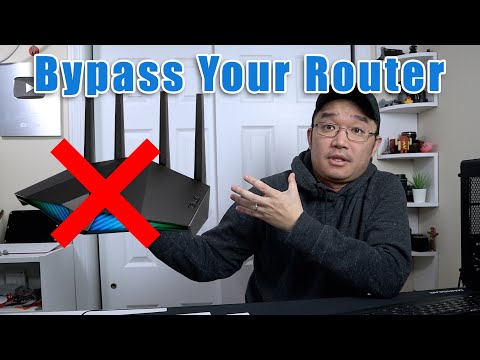 0:08:36
0:08:36
 0:11:44
0:11:44
 0:04:42
0:04:42
 0:08:13
0:08:13
 0:06:00
0:06:00
 0:04:23
0:04:23
 0:08:39
0:08:39
 0:03:17
0:03:17
 0:10:33
0:10:33
 0:04:58
0:04:58
 0:17:43
0:17:43
 0:09:02
0:09:02
 0:07:34
0:07:34
 0:02:54
0:02:54
 0:07:44
0:07:44
 0:14:43
0:14:43
 0:01:20
0:01:20
![[Netzwerk] [Raspberry Pi]](https://i.ytimg.com/vi/PmHfbnczgyw/hqdefault.jpg) 0:02:34
0:02:34
 0:04:32
0:04:32
 0:08:54
0:08:54