filmov
tv
Excel: Covert decimal hours Excel's hours & minutes (8.25 to 8:15)

Показать описание
I'm frequently asked how to convert decimal hours to Excel's hour and minute format. A couple of examples: 7.75 need to show as 7:45, and 30.25 needs to show as 30:15. The solution is to divide by 24 hours. The formula is hours/24. When you divide 7.75 by 24, you get 0.322917. After getting the answer, you format the time with an hour and minute format using Format Cells in Excel. The format is h:mm This works since one day (1) is 24 hours. 12 hours divided by 24 is 0.50.
Great screenshot from Excel
Column A contains decimal hours. Column B is the hours in A divided by 24. Column C is the same answers in column B but using the format h:mm
Chris Menard's blog post
Chapters:
0:00 Intro
0:30 Convert to Hours
2:38 Covert to minutes
What about duration over 24 hours?
To display hours over 24 hours, recall I mentioned 30.25? Just adjust the number format. Just wrap the hours, which is the letter h in square brackets [h]:mm
Excel video - Working with Time in Excel
Download the Excel file used in this video
How do I convert to minutes?
To convert to minutes, divide by 1440 instead of 24.
#msexcel #excel #chrismenardtraining
Chris Menard's Website
And make sure you subscribe to my channel!
-- EQUIPMENT USED ---------------------------------
-- SOFTWARE USED ---------------------------------
DISCLAIMER: Links included in this description might be affiliate links. If you purchase a product or service with the links I provide, I may receive a small commission. There is no additional charge to you! Thank you for supporting my channel, so I can continue to provide you with free content each week!
Great screenshot from Excel
Column A contains decimal hours. Column B is the hours in A divided by 24. Column C is the same answers in column B but using the format h:mm
Chris Menard's blog post
Chapters:
0:00 Intro
0:30 Convert to Hours
2:38 Covert to minutes
What about duration over 24 hours?
To display hours over 24 hours, recall I mentioned 30.25? Just adjust the number format. Just wrap the hours, which is the letter h in square brackets [h]:mm
Excel video - Working with Time in Excel
Download the Excel file used in this video
How do I convert to minutes?
To convert to minutes, divide by 1440 instead of 24.
#msexcel #excel #chrismenardtraining
Chris Menard's Website
And make sure you subscribe to my channel!
-- EQUIPMENT USED ---------------------------------
-- SOFTWARE USED ---------------------------------
DISCLAIMER: Links included in this description might be affiliate links. If you purchase a product or service with the links I provide, I may receive a small commission. There is no additional charge to you! Thank you for supporting my channel, so I can continue to provide you with free content each week!
Комментарии
 0:04:30
0:04:30
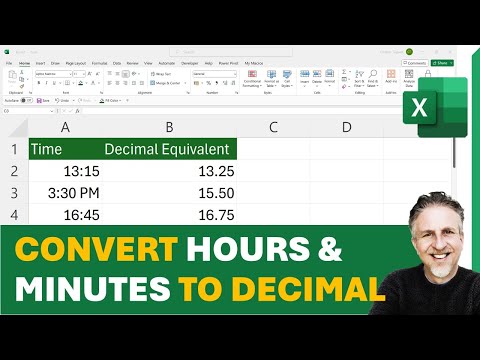 0:02:22
0:02:22
 0:01:55
0:01:55
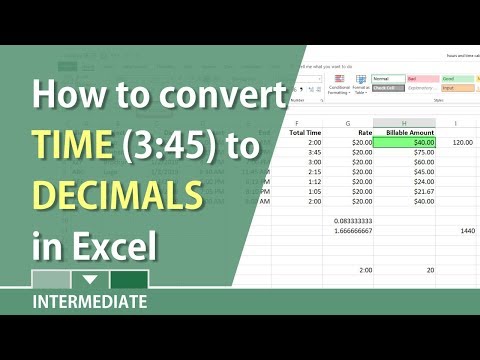 0:05:40
0:05:40
 0:00:52
0:00:52
 0:00:47
0:00:47
 0:02:30
0:02:30
 0:01:15
0:01:15
 0:12:12
0:12:12
 0:03:09
0:03:09
 0:04:12
0:04:12
 0:01:58
0:01:58
 0:00:16
0:00:16
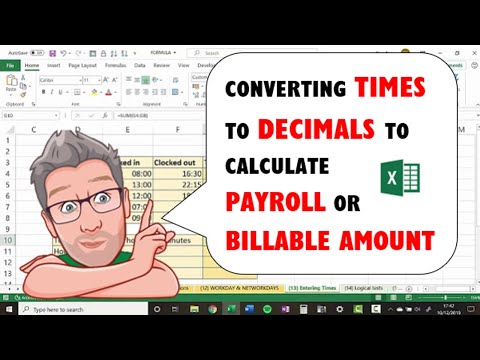 0:02:31
0:02:31
![Excel convert [h]:mm:ss](https://i.ytimg.com/vi/Q0mayy_pbHM/hqdefault.jpg) 0:01:19
0:01:19
 0:00:27
0:00:27
 0:00:26
0:00:26
 0:03:39
0:03:39
 0:00:49
0:00:49
 0:00:29
0:00:29
 0:00:44
0:00:44
 0:01:29
0:01:29
 0:01:15
0:01:15
 0:03:33
0:03:33