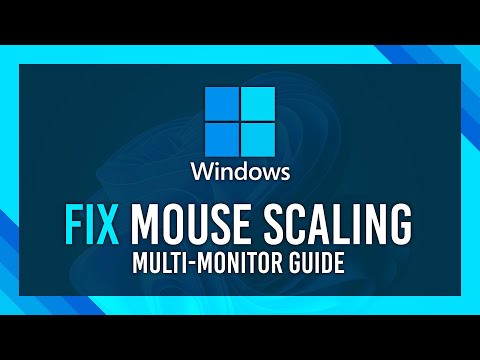filmov
tv
Align monitors like a BOSS - avoid edges - smooth mouse movement - tips and tricks.

Показать описание
Update 2: I also wanted to note if you click on a monitor and check the "main display" checkbox. This will make that monitor the primary screen. So for example if you launch a game, it will open on the main monitor.
Update 1: To rotate the monitors, click on the one you want 1, 2, 3, 4 etc. Then scroll down and select Display Orientation.
Super useful tips:
-Press Windows Key + P (think of it as project) to edit basic second monitor output.
-Remember you can drag the screens, 2, 1, 3 in any order or place you like.
-Pressing Windows Key + Left, Right, up, down, moves windows between monitors.
Say you have 1 Excel open on monitor 2. To move it to monitor 3 simple, make sure its selected and hit Windows keys + Right arrow, 2x to move to monitor 1, and 2 more times for monitor 3.
With this simple hotkey you can move windows around different screens super fast. Also merge windows.
How to align two or more laptop monitors correctly. Avoid jagged edges when moving from one monitor to the next. Keep mouse from bouncing up and down when moving left or right between screens.
How to align multiple screens.
How to align many monitors in Windows.
Monitor mouse moves wrong direction.
How to fix monitor on wrong side.
Mouse gets stuck on edge in Windows.
Mouse gets lost with two monitors.
Monitor left to right.
Windows 10 align screen.
Windows 10 screen on wrong side.
Trouble moving mouse between multiple screens.
Update 1: To rotate the monitors, click on the one you want 1, 2, 3, 4 etc. Then scroll down and select Display Orientation.
Super useful tips:
-Press Windows Key + P (think of it as project) to edit basic second monitor output.
-Remember you can drag the screens, 2, 1, 3 in any order or place you like.
-Pressing Windows Key + Left, Right, up, down, moves windows between monitors.
Say you have 1 Excel open on monitor 2. To move it to monitor 3 simple, make sure its selected and hit Windows keys + Right arrow, 2x to move to monitor 1, and 2 more times for monitor 3.
With this simple hotkey you can move windows around different screens super fast. Also merge windows.
How to align two or more laptop monitors correctly. Avoid jagged edges when moving from one monitor to the next. Keep mouse from bouncing up and down when moving left or right between screens.
How to align multiple screens.
How to align many monitors in Windows.
Monitor mouse moves wrong direction.
How to fix monitor on wrong side.
Mouse gets stuck on edge in Windows.
Mouse gets lost with two monitors.
Monitor left to right.
Windows 10 align screen.
Windows 10 screen on wrong side.
Trouble moving mouse between multiple screens.
Комментарии