filmov
tv
Converting XML to PDF

Показать описание
Explore the process of converting XML to PDF files seamlessly. Understand the importance, tools, and considerations involved in transforming XML data into portable document format. Learn the key steps and explore potential challenges in this comprehensive guide.
---
Disclaimer/Disclosure: Some of the content was synthetically produced using various Generative AI (artificial intelligence) tools; so, there may be inaccuracies or misleading information present in the video. Please consider this before relying on the content to make any decisions or take any actions etc. If you still have any concerns, please feel free to write them in a comment. Thank you.
---
XML (eXtensible Markup Language) and PDF (Portable Document Format) are two widely used formats in the world of data exchange and document management. While XML is a versatile markup language for encoding data, PDF is a popular file format known for its portability and consistency across various platforms. Converting XML to PDF is a common requirement, especially when dealing with structured data that needs to be presented in a more visually appealing and easily shareable format.
Why Convert XML to PDF?
Enhanced Presentation: XML is primarily designed for structuring data, lacking the visual appeal that a PDF document provides. Converting XML to PDF allows for a more polished and professional presentation of the information.
Standardization: PDF is a standardized format that ensures consistency in the way documents are displayed across different devices and platforms. This is crucial for maintaining the integrity of the content.
Easy Sharing: PDFs are widely accepted and can be easily shared without the risk of formatting issues. This makes them an ideal choice for distributing documents across different systems and applications.
Tools for XML to PDF Conversion
Several tools and libraries facilitate the conversion of XML to PDF. Some popular ones include:
XSL-FO (Extensible Stylesheet Language - Formatting Objects): XSL-FO is an XML-based language used for formatting documents. By applying XSL-FO stylesheets to XML data, you can generate PDF output.
Apache FOP (Formatting Objects Processor): Apache FOP is an open-source print formatter driven by XSL-FO files. It allows for the transformation of XML data into PDF documents.
Altova StyleVision: This graphical stylesheet designer supports the creation of stylesheets for transforming XML to various output formats, including PDF.
Key Steps in the Conversion Process
Create an XSL-FO Stylesheet: Develop an XSL-FO stylesheet that defines the formatting rules for transforming XML data into a PDF layout. This stylesheet acts as a bridge between the raw XML content and the desired PDF output.
Apply the Stylesheet: Use a tool or processor, such as Apache FOP, to apply the XSL-FO stylesheet to the XML data. This process generates a formatted intermediate representation.
Generate the PDF: Convert the intermediate representation into the final PDF document. This can be done using the same tool or a dedicated PDF generation tool.
Considerations and Challenges
While the conversion process seems straightforward, there are some considerations and challenges to be aware of:
Complexity of Data: Complex XML structures may require careful design of XSL-FO stylesheets to ensure accurate representation in the PDF format.
Formatting Issues: Ensuring consistent formatting across different devices and screen sizes can be a challenge, especially if the XML content is intricate.
Performance: The conversion process's performance may vary based on the size and complexity of the XML data. Optimize the stylesheets and processing tools for efficiency.
Conclusion
Converting XML to PDF is a valuable process for transforming structured data into a more presentable and shareable format. By understanding the tools, steps, and potential challenges involved, you can make informed decisions when implementing XML to PDF conversion in your projects.
---
Disclaimer/Disclosure: Some of the content was synthetically produced using various Generative AI (artificial intelligence) tools; so, there may be inaccuracies or misleading information present in the video. Please consider this before relying on the content to make any decisions or take any actions etc. If you still have any concerns, please feel free to write them in a comment. Thank you.
---
XML (eXtensible Markup Language) and PDF (Portable Document Format) are two widely used formats in the world of data exchange and document management. While XML is a versatile markup language for encoding data, PDF is a popular file format known for its portability and consistency across various platforms. Converting XML to PDF is a common requirement, especially when dealing with structured data that needs to be presented in a more visually appealing and easily shareable format.
Why Convert XML to PDF?
Enhanced Presentation: XML is primarily designed for structuring data, lacking the visual appeal that a PDF document provides. Converting XML to PDF allows for a more polished and professional presentation of the information.
Standardization: PDF is a standardized format that ensures consistency in the way documents are displayed across different devices and platforms. This is crucial for maintaining the integrity of the content.
Easy Sharing: PDFs are widely accepted and can be easily shared without the risk of formatting issues. This makes them an ideal choice for distributing documents across different systems and applications.
Tools for XML to PDF Conversion
Several tools and libraries facilitate the conversion of XML to PDF. Some popular ones include:
XSL-FO (Extensible Stylesheet Language - Formatting Objects): XSL-FO is an XML-based language used for formatting documents. By applying XSL-FO stylesheets to XML data, you can generate PDF output.
Apache FOP (Formatting Objects Processor): Apache FOP is an open-source print formatter driven by XSL-FO files. It allows for the transformation of XML data into PDF documents.
Altova StyleVision: This graphical stylesheet designer supports the creation of stylesheets for transforming XML to various output formats, including PDF.
Key Steps in the Conversion Process
Create an XSL-FO Stylesheet: Develop an XSL-FO stylesheet that defines the formatting rules for transforming XML data into a PDF layout. This stylesheet acts as a bridge between the raw XML content and the desired PDF output.
Apply the Stylesheet: Use a tool or processor, such as Apache FOP, to apply the XSL-FO stylesheet to the XML data. This process generates a formatted intermediate representation.
Generate the PDF: Convert the intermediate representation into the final PDF document. This can be done using the same tool or a dedicated PDF generation tool.
Considerations and Challenges
While the conversion process seems straightforward, there are some considerations and challenges to be aware of:
Complexity of Data: Complex XML structures may require careful design of XSL-FO stylesheets to ensure accurate representation in the PDF format.
Formatting Issues: Ensuring consistent formatting across different devices and screen sizes can be a challenge, especially if the XML content is intricate.
Performance: The conversion process's performance may vary based on the size and complexity of the XML data. Optimize the stylesheets and processing tools for efficiency.
Conclusion
Converting XML to PDF is a valuable process for transforming structured data into a more presentable and shareable format. By understanding the tools, steps, and potential challenges involved, you can make informed decisions when implementing XML to PDF conversion in your projects.
 0:01:58
0:01:58
 0:02:57
0:02:57
 0:01:19
0:01:19
 0:01:13
0:01:13
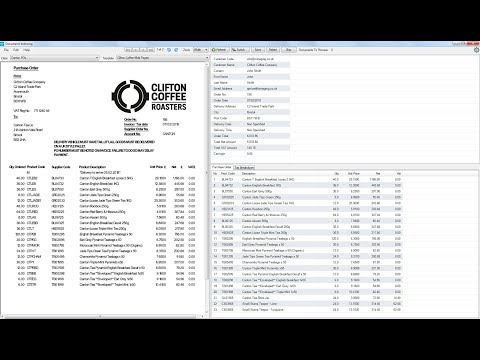 0:05:05
0:05:05
 0:07:10
0:07:10
 0:02:28
0:02:28
 0:00:27
0:00:27
 0:01:06
0:01:06
 0:00:57
0:00:57
 0:01:05
0:01:05
 0:08:07
0:08:07
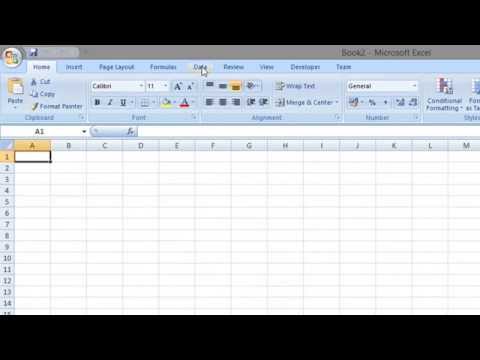 0:00:29
0:00:29
 0:05:10
0:05:10
 0:21:11
0:21:11
 0:13:37
0:13:37
 0:01:58
0:01:58
 0:09:18
0:09:18
 0:01:44
0:01:44
 0:17:34
0:17:34
 0:10:58
0:10:58
 0:00:35
0:00:35
 0:01:21
0:01:21
 0:01:23
0:01:23