filmov
tv
How To Enable fTPM & Secure Boot - ASUS UEFI BIOS

Показать описание
*Disclaimer* I do not work on PCs for a living, this is a hobby for me, feel free to ask questions that pertain to this video, however I may not have an answer to your particular issue, especially if it isn't relevant to the video topic.
*For windows 11, make sure your BIOS is up to date and supports Windows 11 on your motherboard*
*This can also be used to allow you to play games like Valorant on Windows 11*
This video is intended for PCs that had windows installed with the BIOS in UEFI mode before installation or for PCs that don't have windows installed yet. If you installed windows in CSM mode and are trying to switch it to UEFI mode to turn on secure boot, there is a chance your PC will no longer load windows and will only boot to your BIOS or a black screen, it depends on how your drive was formatted, MBR (Master Boot Record) typically how the drive is formatted for CSM mode or GPT (GUID Partition Table) for UEFI mode.
If you can only boot to windows in CSM mode and your drive is formatted to MBR, you will either need to reinstall windows in UEFI mode to get it to be GPT or run the MBR2GPT tool in windows to convert your drive and system, you can find a video going over this on my channel.
MBR2GPT Tool Video
Main Hardware Specs of PC in video:
CPU: Ryzen 5 5600x
CPU Cooler: Noctua NH-D15 Chromax Black
RAM: G.Skill Ripjaws V 32 GB (2x16) DDR4-3600 CL16
Motherboard: Asus ROG Strix B550-F GAMING ATX
GPU: Asus GeForce RTX 3070 Ti 8GB ROG STRIX GRAMING OC
0:00 Intro
0:34 Enabling fTPM
2:36 Enabling Secure Boot
*For windows 11, make sure your BIOS is up to date and supports Windows 11 on your motherboard*
*This can also be used to allow you to play games like Valorant on Windows 11*
This video is intended for PCs that had windows installed with the BIOS in UEFI mode before installation or for PCs that don't have windows installed yet. If you installed windows in CSM mode and are trying to switch it to UEFI mode to turn on secure boot, there is a chance your PC will no longer load windows and will only boot to your BIOS or a black screen, it depends on how your drive was formatted, MBR (Master Boot Record) typically how the drive is formatted for CSM mode or GPT (GUID Partition Table) for UEFI mode.
If you can only boot to windows in CSM mode and your drive is formatted to MBR, you will either need to reinstall windows in UEFI mode to get it to be GPT or run the MBR2GPT tool in windows to convert your drive and system, you can find a video going over this on my channel.
MBR2GPT Tool Video
Main Hardware Specs of PC in video:
CPU: Ryzen 5 5600x
CPU Cooler: Noctua NH-D15 Chromax Black
RAM: G.Skill Ripjaws V 32 GB (2x16) DDR4-3600 CL16
Motherboard: Asus ROG Strix B550-F GAMING ATX
GPU: Asus GeForce RTX 3070 Ti 8GB ROG STRIX GRAMING OC
0:00 Intro
0:34 Enabling fTPM
2:36 Enabling Secure Boot
Комментарии
 0:00:44
0:00:44
 0:00:31
0:00:31
 0:00:28
0:00:28
 0:02:50
0:02:50
 0:00:26
0:00:26
 0:00:40
0:00:40
 0:00:21
0:00:21
 0:00:25
0:00:25
 0:00:17
0:00:17
 0:03:46
0:03:46
 0:02:40
0:02:40
 0:00:27
0:00:27
 0:05:34
0:05:34
 0:02:05
0:02:05
 0:02:01
0:02:01
 0:03:26
0:03:26
 0:05:45
0:05:45
 0:00:44
0:00:44
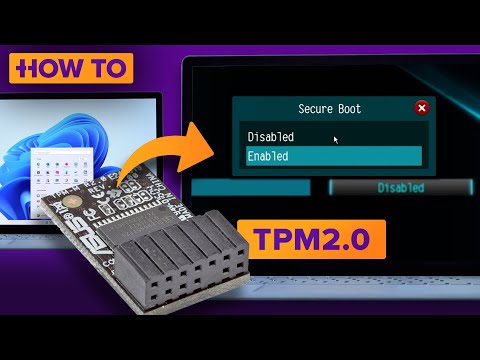 0:06:40
0:06:40
 0:01:16
0:01:16
 0:14:44
0:14:44
 0:00:11
0:00:11
 0:03:11
0:03:11