filmov
tv
Excel Unique Count of Visible Rows - Episode 2399
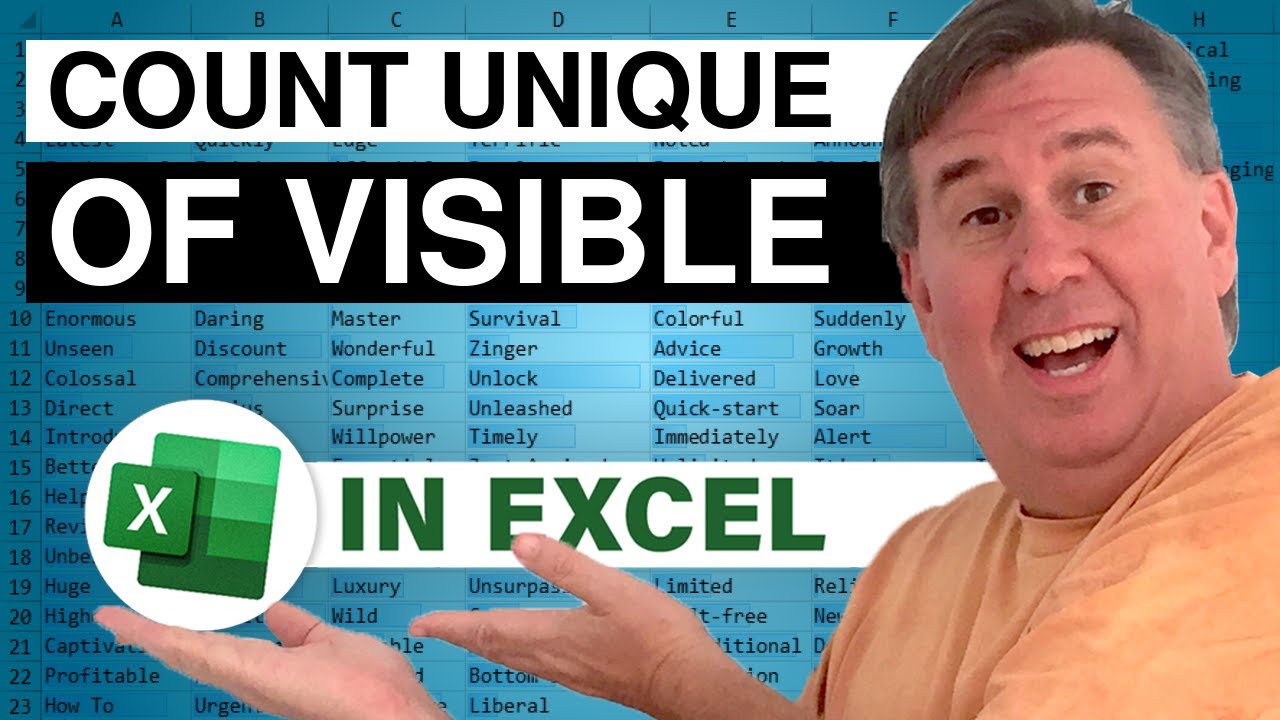
Показать описание
Microsoft Excel Tutorial: How to Count Unique Values of Visible Cells after Applying a Filter in Excel | MrExcel Podcast.
Welcome to the MrExcel Podcast, where we bring you the latest tips and tricks for mastering Excel. In this episode, we will be discussing how to get a unique count of just the visible cells after applying a filter. This is a great question from Vivek, who wanted to know how to count the unique values in a similar fashion to our previous video on counting visible rows.
To achieve this, we will be using the new UNIQUE and FILTER functions, which are only available in Microsoft 365 or Excel 2021. First, we will add a helper column called "Visible" and use the SUBTOTAL function to count the visible rows. This will return a value of 1 for visible rows and 0 for hidden rows. By applying a filter, we can see that the number changes, indicating that the hidden rows are now counted as 0.
Next, we will use the COUNTA function to count the unique values in column A. We will use the UNIQUE function to filter the names in column A and only count the ones that are visible, which is indicated by the helper column we created. This will give us an accurate count of the unique names, even when filters are applied.
It's important to note that the UNIQUE and FILTER functions were introduced after Excel 2019, so you will need Microsoft 365 or Excel 2021 to use them. If you want to learn more about dynamic arrays and other advanced Excel techniques, check out our book "Excel Dynamic Arrays Straight to the Point" by clicking the "I" in the top right-hand corner. And don't forget to like, subscribe, and ring the bell to stay updated on our latest videos. Thanks to Vivek for sending in this question and thank you for tuning in. We'll see you next time for another netcast from MrExcel.
Table of Contents
(0:00) Problem Statement: Count Unique of Visible Cells after filtering in Excel
(0:31) Adding Visible Column with SUBTOTAL function
(1:22) COUNTA of UNIQUE of FILTER
(2:18) Microsoft 365
(2:29) Buy the book and Wrap-up
#excel #microsoft #microsoftexcel #exceltutorial #exceltips #exceltricks #excelmvp #freeclass #freecourse #freeclasses #excelclasses #microsoftmvp #walkthrough #evergreen #spreadsheetskills #analytics #analysis #dataanalysis #dataanalytics #mrexcel #spreadsheets #spreadsheet #excelhelp #accounting #tutorial
This video answers these common search terms:
how to count only visible cells in excel
how to count pnlyu visible cells in excell
how to count only visible rows in excel
how to count visible rows in excel
how to only count visible cells in excel
how to find visible cells on excel
how to only sum visible cells in excel
how to sum only visible cells in excel
how to total only visible cells in excel
how to total visible cells in excel
how to sum only visible cells when filtering in excel
how to sum visible cells only in excel
how to sum visible cells only in excel?
how to use visible cells only in excel
Vivek asks: After choosing from the Filter drop-down menus, how can you get a count of the unique values from just the visible rows? This video starts with a helper column to detect if each row is visible and then uses COUNTA, FILTER, and UNIQUE functions to solve the problem.
Welcome to the MrExcel Podcast, where we bring you the latest tips and tricks for mastering Excel. In this episode, we will be discussing how to get a unique count of just the visible cells after applying a filter. This is a great question from Vivek, who wanted to know how to count the unique values in a similar fashion to our previous video on counting visible rows.
To achieve this, we will be using the new UNIQUE and FILTER functions, which are only available in Microsoft 365 or Excel 2021. First, we will add a helper column called "Visible" and use the SUBTOTAL function to count the visible rows. This will return a value of 1 for visible rows and 0 for hidden rows. By applying a filter, we can see that the number changes, indicating that the hidden rows are now counted as 0.
Next, we will use the COUNTA function to count the unique values in column A. We will use the UNIQUE function to filter the names in column A and only count the ones that are visible, which is indicated by the helper column we created. This will give us an accurate count of the unique names, even when filters are applied.
It's important to note that the UNIQUE and FILTER functions were introduced after Excel 2019, so you will need Microsoft 365 or Excel 2021 to use them. If you want to learn more about dynamic arrays and other advanced Excel techniques, check out our book "Excel Dynamic Arrays Straight to the Point" by clicking the "I" in the top right-hand corner. And don't forget to like, subscribe, and ring the bell to stay updated on our latest videos. Thanks to Vivek for sending in this question and thank you for tuning in. We'll see you next time for another netcast from MrExcel.
Table of Contents
(0:00) Problem Statement: Count Unique of Visible Cells after filtering in Excel
(0:31) Adding Visible Column with SUBTOTAL function
(1:22) COUNTA of UNIQUE of FILTER
(2:18) Microsoft 365
(2:29) Buy the book and Wrap-up
#excel #microsoft #microsoftexcel #exceltutorial #exceltips #exceltricks #excelmvp #freeclass #freecourse #freeclasses #excelclasses #microsoftmvp #walkthrough #evergreen #spreadsheetskills #analytics #analysis #dataanalysis #dataanalytics #mrexcel #spreadsheets #spreadsheet #excelhelp #accounting #tutorial
This video answers these common search terms:
how to count only visible cells in excel
how to count pnlyu visible cells in excell
how to count only visible rows in excel
how to count visible rows in excel
how to only count visible cells in excel
how to find visible cells on excel
how to only sum visible cells in excel
how to sum only visible cells in excel
how to total only visible cells in excel
how to total visible cells in excel
how to sum only visible cells when filtering in excel
how to sum visible cells only in excel
how to sum visible cells only in excel?
how to use visible cells only in excel
Vivek asks: After choosing from the Filter drop-down menus, how can you get a count of the unique values from just the visible rows? This video starts with a helper column to detect if each row is visible and then uses COUNTA, FILTER, and UNIQUE functions to solve the problem.
Комментарии
 0:02:49
0:02:49
 0:00:26
0:00:26
 0:03:04
0:03:04
 0:03:24
0:03:24
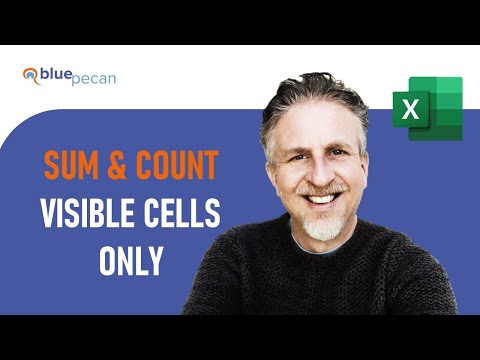 0:07:02
0:07:02
 0:00:48
0:00:48
 0:05:10
0:05:10
 0:07:30
0:07:30
 0:00:58
0:00:58
 0:00:15
0:00:15
 0:04:45
0:04:45
 0:06:36
0:06:36
 0:03:11
0:03:11
 0:03:46
0:03:46
 0:02:32
0:02:32
 0:01:16
0:01:16
 0:02:59
0:02:59
 0:01:02
0:01:02
 0:00:25
0:00:25
 0:04:22
0:04:22
 0:02:59
0:02:59
 0:02:23
0:02:23
 0:01:13
0:01:13
 0:00:28
0:00:28