filmov
tv
How to fix Gmail not showing notifications for new emails | Gmail Notification problem solved 2022
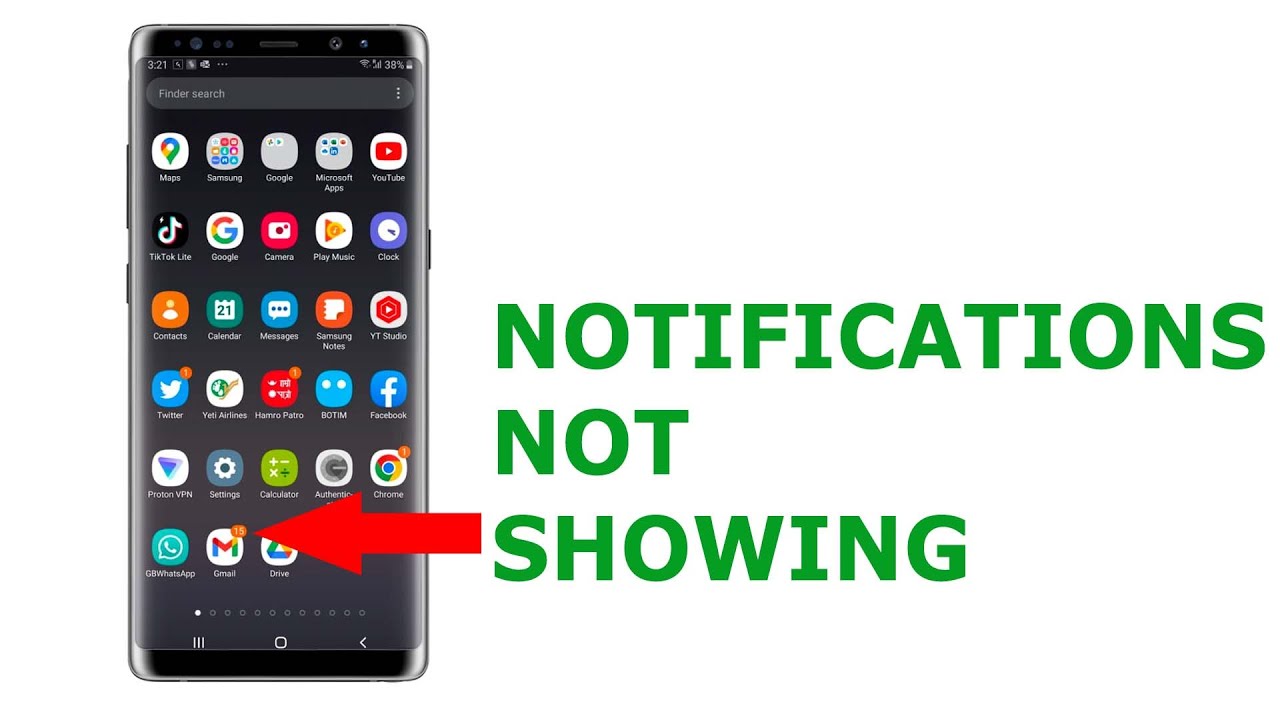
Показать описание
How to fix Gmail not showing notifications for new emails | Gmail Notification problem solved 2022
The first thing that you will do is you have to go to "settings". You have to go to Apps. Scroll down and then look for gmail. Open the application. Go to this option Mobile data. Make sure that this option Allow background data usage is enabled so that you will get notifications if you are running mobile data. Also you can select this option Allow app with data saver on. After that you will go back. You have to go to this option Notifications. Make sure that this option show notifications is enabled. Also you have to enable this option App icon badges and all of these options you have to enable it. The third thing that you will do is you will go back and let's go to this option storage and then what we will do is we will select this option clear cache and then clear data. Okay. Once you have done all of these things the last thing that you have to check is maybe you might have enabled Do not disturb mode in your device. So what you will do you will open this control center. Swipe to the left and make sure that this Do not disturb mode it is disabled. If it is enabled like this one then you will not be receiving notifications for new emails in gmail. So what you do is you will disable this do not disturb mode.
You can also check the following videos:
Play store not downloading apps
iPhone can not find Bluetooth devices
How to clear cache, cookies, history and app cache in iPhone
How to set contact photo in Samsung
WiFi of iPhone disconnects when it goes to sleep mode
#gmailnotificationproblem
#gmailnotification
The first thing that you will do is you have to go to "settings". You have to go to Apps. Scroll down and then look for gmail. Open the application. Go to this option Mobile data. Make sure that this option Allow background data usage is enabled so that you will get notifications if you are running mobile data. Also you can select this option Allow app with data saver on. After that you will go back. You have to go to this option Notifications. Make sure that this option show notifications is enabled. Also you have to enable this option App icon badges and all of these options you have to enable it. The third thing that you will do is you will go back and let's go to this option storage and then what we will do is we will select this option clear cache and then clear data. Okay. Once you have done all of these things the last thing that you have to check is maybe you might have enabled Do not disturb mode in your device. So what you will do you will open this control center. Swipe to the left and make sure that this Do not disturb mode it is disabled. If it is enabled like this one then you will not be receiving notifications for new emails in gmail. So what you do is you will disable this do not disturb mode.
You can also check the following videos:
Play store not downloading apps
iPhone can not find Bluetooth devices
How to clear cache, cookies, history and app cache in iPhone
How to set contact photo in Samsung
WiFi of iPhone disconnects when it goes to sleep mode
#gmailnotificationproblem
#gmailnotification
 0:03:07
0:03:07
 0:01:31
0:01:31
 0:07:47
0:07:47
 0:01:46
0:01:46
 0:01:55
0:01:55
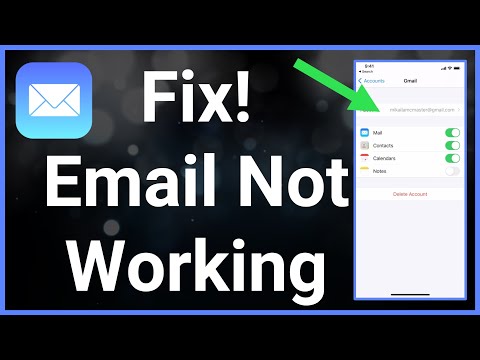 0:02:47
0:02:47
 0:03:27
0:03:27
 0:01:54
0:01:54
 0:00:46
0:00:46
 0:03:21
0:03:21
 0:02:39
0:02:39
 0:02:28
0:02:28
 0:02:07
0:02:07
 0:01:53
0:01:53
 0:03:31
0:03:31
 0:00:53
0:00:53
 0:02:04
0:02:04
 0:02:15
0:02:15
 0:00:51
0:00:51
 0:02:18
0:02:18
 0:02:37
0:02:37
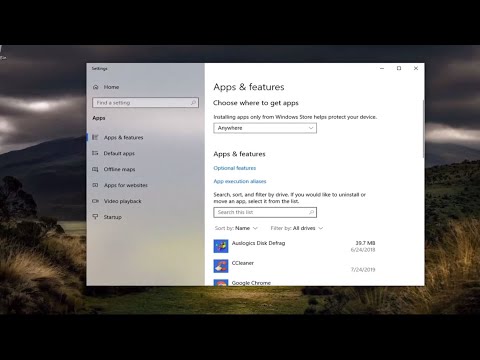 0:05:09
0:05:09
 0:05:20
0:05:20
 0:09:43
0:09:43