filmov
tv
Android Single App Kiosk Mode - How to run only one-app on Android

Показать описание
Android Single App Kiosk Mode - How to run only one-app on Android
Android Single Application Mode means that only one application runs on the Android device at all times. Single App Kiosk Mode does not allow users to quit the designated application. If the device reboots, the designated application is automatically launched again. This means that by limiting employee access to specific applications, it helps increase productivity (by eliminating distractions), reduce data consumption and costs, and improve device performance and health.
SureLock for Android provides an easy and secure way to setup Android Single Application Mode on Android Tablets, Android Smartphones, or Android Rugged Devices.
Mastering Android Single App Kiosk Mode transforms your device into a dedicated, secure portal for a specific app, ideal for kiosk displays, educational tools, presentations, or streamlined business applications. This guide empowers you to set up Single App Kiosk Mode seamlessly, unlocking its numerous benefits, including:
Enhanced Productivity - Eliminate distractions and maintain focus on the single, designated app.
Elevated Security - Restrict access and prevent unauthorized app switching or device misuse.
Simplified User Experience - Offer a user-friendly, intuitive interface for intended users.
Whether you're an IT administrator seeking to secure company devices or a parent wanting to nurture focused learning on your child's device, this guide simplifies the process. We'll walk you through the step-by-step setup, ensuring a hassle-free experience in configuring Android Single App Kiosk Mode.
#AndroidKioskMode
#AndroidSingleAppKioskMode
#KioskApp
#AndroidSecurity
#ProductivityApps
#FocusMode
#BusinessKiosk
#parentalcontrols
#surelock
#suremdm
Android Single Application Mode means that only one application runs on the Android device at all times. Single App Kiosk Mode does not allow users to quit the designated application. If the device reboots, the designated application is automatically launched again. This means that by limiting employee access to specific applications, it helps increase productivity (by eliminating distractions), reduce data consumption and costs, and improve device performance and health.
SureLock for Android provides an easy and secure way to setup Android Single Application Mode on Android Tablets, Android Smartphones, or Android Rugged Devices.
Mastering Android Single App Kiosk Mode transforms your device into a dedicated, secure portal for a specific app, ideal for kiosk displays, educational tools, presentations, or streamlined business applications. This guide empowers you to set up Single App Kiosk Mode seamlessly, unlocking its numerous benefits, including:
Enhanced Productivity - Eliminate distractions and maintain focus on the single, designated app.
Elevated Security - Restrict access and prevent unauthorized app switching or device misuse.
Simplified User Experience - Offer a user-friendly, intuitive interface for intended users.
Whether you're an IT administrator seeking to secure company devices or a parent wanting to nurture focused learning on your child's device, this guide simplifies the process. We'll walk you through the step-by-step setup, ensuring a hassle-free experience in configuring Android Single App Kiosk Mode.
#AndroidKioskMode
#AndroidSingleAppKioskMode
#KioskApp
#AndroidSecurity
#ProductivityApps
#FocusMode
#BusinessKiosk
#parentalcontrols
#surelock
#suremdm
Комментарии
 0:03:04
0:03:04
 0:01:12
0:01:12
 0:02:17
0:02:17
 0:01:24
0:01:24
 0:00:47
0:00:47
 0:00:29
0:00:29
 0:03:11
0:03:11
 0:02:31
0:02:31
 0:01:26
0:01:26
 0:00:51
0:00:51
 0:04:07
0:04:07
 0:01:32
0:01:32
 0:01:19
0:01:19
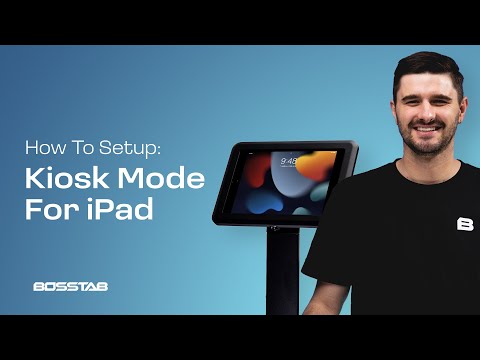 0:01:41
0:01:41
 0:01:14
0:01:14
 0:00:15
0:00:15
 0:00:54
0:00:54
 0:03:48
0:03:48
 0:04:07
0:04:07
 0:02:35
0:02:35
 0:07:03
0:07:03
 0:01:22
0:01:22
 0:06:57
0:06:57
 0:01:24
0:01:24