filmov
tv
Top 5 Visual Studio Code Shortcuts For Increasing Productivity and Speed

Показать описание
In this video I will go over my favorite and mostly used shortcut keys on visual studio code. Although every developer has their own preferences, hope you find them useful. I personally use those shortcut keys for visual studio code in daily basis, generally independent from the code or the language.
If you have additional cool shortcuts don't forget to share it in the comments.
Timestamp for Shortcuts:
0:00 - Intro
0:37 - Open Terminal: Ctrl + `
1:20 - Search Through Workspace: Ctrl + Shift + F
2:10 - Change The Line Position: Alt + Up/Down
2:51 - Fold/Unfold: Ctrl + K + 0 / Ctrl + K + J
3:40 - Refactor: Ctrl + H
Bonus Shortcuts:
4:35 - Split Screen: Ctrl + |
5:06 - Change Theme: Ctrl + K + T
5:44 - Multiline Write: Alt + LMB Click
5:56 - See Shortcut List: Ctrl + K + S
Socials:
#VSCode #Top5Shortcuts #MrRandomGenerator
Music Used
––––––––––––––––––––––––––––––
Creative Commons — Attribution 4.0 International — CC BY 4.0
If you have additional cool shortcuts don't forget to share it in the comments.
Timestamp for Shortcuts:
0:00 - Intro
0:37 - Open Terminal: Ctrl + `
1:20 - Search Through Workspace: Ctrl + Shift + F
2:10 - Change The Line Position: Alt + Up/Down
2:51 - Fold/Unfold: Ctrl + K + 0 / Ctrl + K + J
3:40 - Refactor: Ctrl + H
Bonus Shortcuts:
4:35 - Split Screen: Ctrl + |
5:06 - Change Theme: Ctrl + K + T
5:44 - Multiline Write: Alt + LMB Click
5:56 - See Shortcut List: Ctrl + K + S
Socials:
#VSCode #Top5Shortcuts #MrRandomGenerator
Music Used
––––––––––––––––––––––––––––––
Creative Commons — Attribution 4.0 International — CC BY 4.0
TOP 5 wtyczek do Visual Studio Code
Top 5 Visual Studio Code extension for Azure
5 Best Visual Studio Code Extensions
The Best VSCode Extensions 2024
25 VS Code Productivity Tips and Speed Hacks
The 5 Best VSCode Extensions
BEST VSCode Extensions 2023 // Extensions which PRO WEB Developers Use
I tried 10 code editors
Cursor AI: The VS Code Competitor
Top 5 Best VS Code Extensions for Beginners | Best Visual Studio Code Extensions (2021)
Visual Studio Code 2022 | Web Dev Setup | Top Extensions, Themes, Settings, Tips & Tricks
26 Best VSCode Extensions for 2024
Best VSCode Extensions I'm in Love with
My Top 5 VSCode Extensions for React and NextJS!
Visual Studio Code vs Visual Studio
Programmer's Guide | Top 10 Best VScode Themes for 2023 #themes #vscode #code
¡Necesitas cambiar estas configuraciones de Visual Studio Code!
10 Best Visual Studio Code Extensions
🏆 TOP 5 THEMES de VISUAL STUDIO CODE en UN MINUTO
5 Best VSCode Themes
Top 5 VS Code Extensions for CSS | Visual Studio Code extensions
My Top 5 Visual Studio Code Extensions for 2019!
5 Tools that make you Code Faster | using VSCode Extensions
Top 10 VSCode Extensions | Visual Studio Code 2020
Комментарии
 0:00:51
0:00:51
 0:08:33
0:08:33
 0:00:34
0:00:34
 0:09:29
0:09:29
 0:11:35
0:11:35
 0:07:09
0:07:09
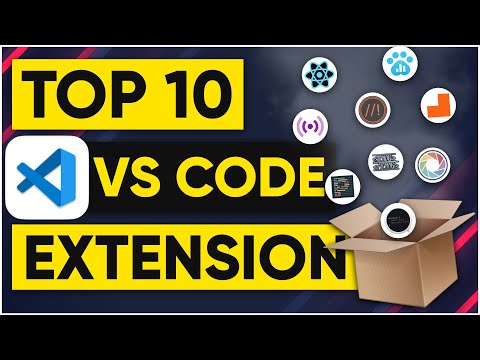 0:06:21
0:06:21
 0:10:28
0:10:28
 0:21:22
0:21:22
 0:04:48
0:04:48
 0:19:37
0:19:37
 0:11:49
0:11:49
 0:08:36
0:08:36
 0:15:02
0:15:02
 0:05:39
0:05:39
 0:19:52
0:19:52
 0:03:01
0:03:01
 0:07:07
0:07:07
 0:00:37
0:00:37
 0:04:09
0:04:09
 0:07:34
0:07:34
 0:07:12
0:07:12
 0:06:57
0:06:57
 0:10:03
0:10:03