filmov
tv
The Best VSCode Extensions 2024

Показать описание
The best VSCode extensions. These are some of my favorite VSCode extensions that I use to increase my productivity. Checkout my video to learn more and see a demo of each extension.
Extensions
00:00 Intro
00:07 Prettier
00:33 Code Spell Checker
01:08 ESLint
01:31 Error Lens
02:01 Material Icon Theme
02:31 Live Server
03:04 Auto Rename Tag
03:25 Peacock
03:58 Auto-Open Markdown Preview
04:22 Markdown All in One
04:49 Code Runner
05:13 Jest
05:46 Jest Runner
05:56 Simple React Snippets
06:22 GitHub Copilot
06:46 IntelliCode
07:11 YAML
07:21 GitLens - Git Supercharged
08:11 Git History
08:36 Git Graph
08:56 VSCode Pets
#vscode #programming #coding #softwareengineer #productivity #webdeveloper
Prettier is an opinionated code formatter.
Code Spell checker
EsLint
Error lens display errors from EsLint and other tools next to the line.
Material Icons
Live Server is great for html, js, css live reloading of the browser
Auto rename tag will automatically rename the closing tag for HTML or XML. In my opinion this is an overlooked feature that should be built into VSCode.
Peacock change vs code color per a project.
Auto-open Markdown is a great extension that will automatically open the preview of a MD file next to the edit version.
Markdown All In One adds keyboard shortcuts and more for markdown.
Code runner - Run code snippets right in VSCode. It supports many languages.
Jest extension a fully featured test runner for Jest.
Jest Runner is a great alternative to the jest extension that adds a run and debug button above each test plus various context menus to run tests.
Simple React Snippets helps to speed up react development with many popular code snippets to write react code faster.
Github copilot is an AI pair programmer right in your IDE. It can suggest lines or entire functions to write. GitHub Copilot uses a special version of GPT-3 that has been trained on a large body of public source code. I have used it in the past and found it very useful unfortunately it is no longer free and requires a monthly subscription.
The IntelliCode extension is an AI Assistant for python typescript, javascript and java.
IntelliCode is an AI-boosted upgrade to the built in intellisense code completion feature of VSCOde. It uses AI to provide more accurate suggestions for code completion. It does this by analyzing a developer's code context to make these better suggestions.
It is not as powerful as GitHub Copilot, however the price tag is free.
YAML - if you write any YAML install this for it’s awesome autocompletion and validation of YAML.
GitLens - Git Supercharged as you can tell from the name adds a ton of git features to VSCode. The best feature is the git blame feature. It adds text to every line letting you know the last developer to modify the line of code. Unfortunately some of the features require a subscription.
Git Graph is a graphical representation of your git log and allows you to perform actions from the graph.
Git history is a graphical representation of your git log and allows you to perform actions from the graph.
VSCode Pets adds cute pixelated pets to VSCode. Each pet has a different animation that can amuse you while you code. You can even toss a ball for them to chase.
Extensions
00:00 Intro
00:07 Prettier
00:33 Code Spell Checker
01:08 ESLint
01:31 Error Lens
02:01 Material Icon Theme
02:31 Live Server
03:04 Auto Rename Tag
03:25 Peacock
03:58 Auto-Open Markdown Preview
04:22 Markdown All in One
04:49 Code Runner
05:13 Jest
05:46 Jest Runner
05:56 Simple React Snippets
06:22 GitHub Copilot
06:46 IntelliCode
07:11 YAML
07:21 GitLens - Git Supercharged
08:11 Git History
08:36 Git Graph
08:56 VSCode Pets
#vscode #programming #coding #softwareengineer #productivity #webdeveloper
Prettier is an opinionated code formatter.
Code Spell checker
EsLint
Error lens display errors from EsLint and other tools next to the line.
Material Icons
Live Server is great for html, js, css live reloading of the browser
Auto rename tag will automatically rename the closing tag for HTML or XML. In my opinion this is an overlooked feature that should be built into VSCode.
Peacock change vs code color per a project.
Auto-open Markdown is a great extension that will automatically open the preview of a MD file next to the edit version.
Markdown All In One adds keyboard shortcuts and more for markdown.
Code runner - Run code snippets right in VSCode. It supports many languages.
Jest extension a fully featured test runner for Jest.
Jest Runner is a great alternative to the jest extension that adds a run and debug button above each test plus various context menus to run tests.
Simple React Snippets helps to speed up react development with many popular code snippets to write react code faster.
Github copilot is an AI pair programmer right in your IDE. It can suggest lines or entire functions to write. GitHub Copilot uses a special version of GPT-3 that has been trained on a large body of public source code. I have used it in the past and found it very useful unfortunately it is no longer free and requires a monthly subscription.
The IntelliCode extension is an AI Assistant for python typescript, javascript and java.
IntelliCode is an AI-boosted upgrade to the built in intellisense code completion feature of VSCOde. It uses AI to provide more accurate suggestions for code completion. It does this by analyzing a developer's code context to make these better suggestions.
It is not as powerful as GitHub Copilot, however the price tag is free.
YAML - if you write any YAML install this for it’s awesome autocompletion and validation of YAML.
GitLens - Git Supercharged as you can tell from the name adds a ton of git features to VSCode. The best feature is the git blame feature. It adds text to every line letting you know the last developer to modify the line of code. Unfortunately some of the features require a subscription.
Git Graph is a graphical representation of your git log and allows you to perform actions from the graph.
Git history is a graphical representation of your git log and allows you to perform actions from the graph.
VSCode Pets adds cute pixelated pets to VSCode. Each pet has a different animation that can amuse you while you code. You can even toss a ball for them to chase.
Комментарии
 0:09:29
0:09:29
 0:27:13
0:27:13
 0:14:26
0:14:26
 0:01:45
0:01:45
 0:11:49
0:11:49
 0:06:42
0:06:42
 0:04:06
0:04:06
 0:09:50
0:09:50
 0:19:40
0:19:40
 0:08:03
0:08:03
 0:04:23
0:04:23
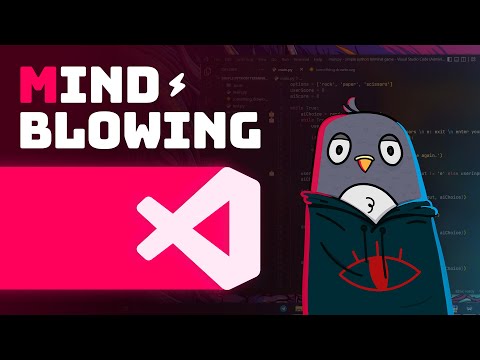 0:04:05
0:04:05
 0:14:02
0:14:02
 0:08:36
0:08:36
 0:11:20
0:11:20
 0:11:17
0:11:17
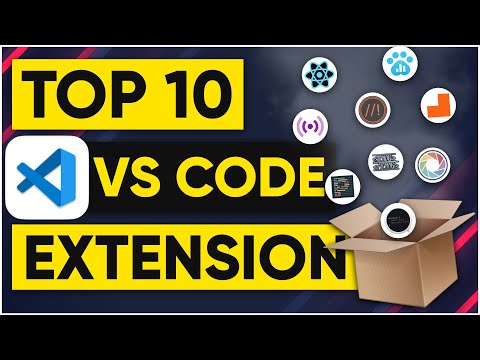 0:06:21
0:06:21
 0:09:29
0:09:29
 0:15:17
0:15:17
 0:09:22
0:09:22
 0:08:49
0:08:49
 0:10:20
0:10:20
 0:05:34
0:05:34
 0:00:44
0:00:44