filmov
tv
How to Insert TIMESTAMP or Current DATE and TIME in Outlook Email Message? + [SHORTCUT]
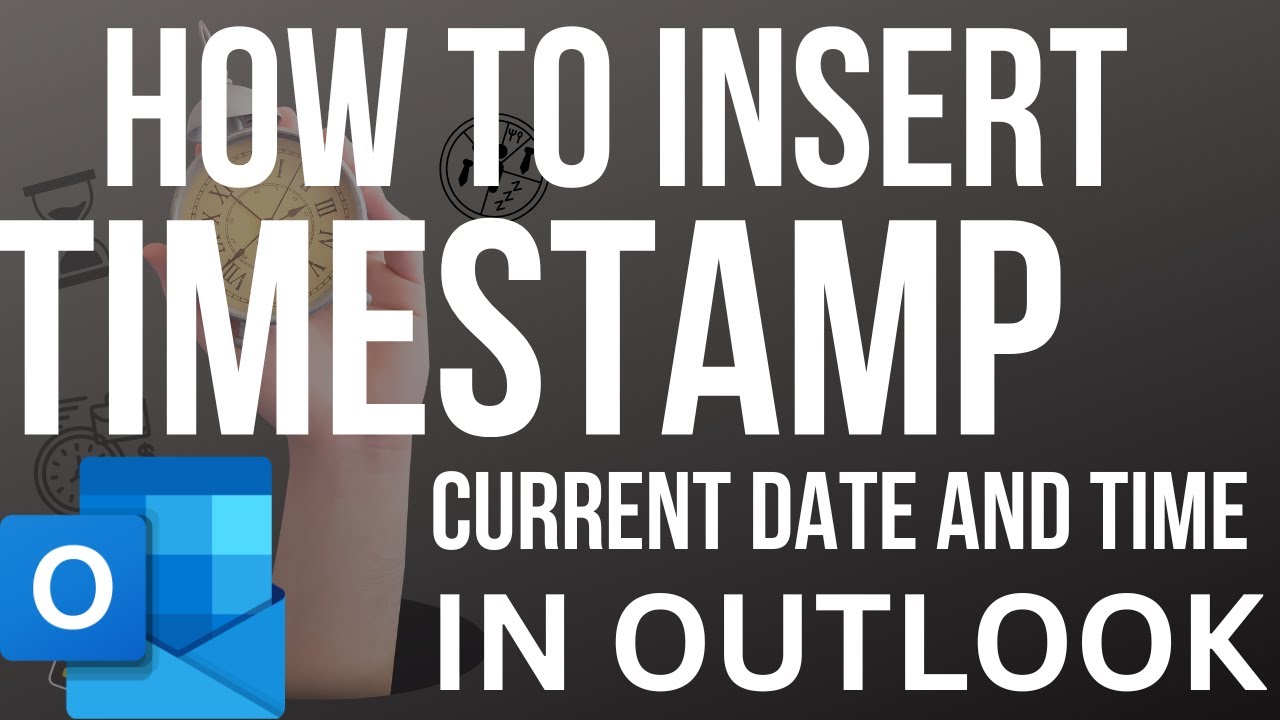
Показать описание
Ever wanted to instantly insert the current date and time while drafting an email in Outlook?
Look no further! In this video, we walk you through the easy steps to add a timestamp or the current date and time to your Outlook email message.
Perfect for business professionals, secretaries, or anyone wanting to streamline their email process.
📌 What you'll learn in this video:
Accessing the insert tab in Outlook's email composer.
Using the built-in date and time feature.
Customizing date and time formats to suit your preference.
Quick shortcuts to speed up the process.
📢 Engage with us! 📢
👍 Like this video if you found it helpful.
💬 Leave a comment with any questions or tips you have on customizing Outlook.
🔔 Subscribe for more tutorials and tech tips.
📎 Additional Resources:
Subscribe now to unlock the full potential of Microsoft Outlook and skyrocket your productivity! Stay tuned for more amazing tech tips and tutorials. Thanks for watching! 😊
****************************************************************************
Other Related Video's
🔍 "49 OUTLOOK Keyboard Shortcuts - Multiple Choice Quiz [Guess Your Answer!]"
How do you Highlight Emails with Keywords in the Subject in Outlook? [Using Conditional Formatting]
How to Quickly Add New Contact from New Email Received to Outlook Address Book? + [VBA CODE]
📧 How to Create Rules in Outlook? How Do Outlook Rules Help Users Organize Sent and Received Emails?
📧💼 How to Automatically Attach Your Business Card to Every Outgoing Email in Outlook? 🚀📇
****************************************************************************
Subscribe to get awesome Microsoft Outlook Tips every week:
To Get a Free Microsoft Outlook Keyboard Shortcut PDF file visit and subscribe.
If you found this video useful, please give it a thumbs up 👍 and subscribe to the channel. Also, let me know what topics you want me to cover in future videos.
#Outlook #Microsoft #Microsoft365 #outlooktips #officetips
#techforall #techforall2019 #tutorial #tutorialyoutube #microsoftoffice #microsoftoffice365 #microsoftoutlook #outlook365 #outlooktutorial #outlooktutorial #outlook2016 #outlook2019 #outlook2022 #office2010 #office2013 #office2016 #office2019 #mailsmartly #outlook2023 #mailsmartly #email #keyboardshortcuts #forward #attachment #shortcuts #keyboardshortcutkeys #contactgroup #distributiongroup and make sure you subscribe to my channel!
- EQUIPMENT USED --------------------------------
DISCLAIMER: Links included in this description might be affiliate links. If you purchase a product or service with the links I provide, I may receive a small commission. There is no additional charge to you! Thank you for supporting my channel, so I can continue to provide you with free content each week!
Look no further! In this video, we walk you through the easy steps to add a timestamp or the current date and time to your Outlook email message.
Perfect for business professionals, secretaries, or anyone wanting to streamline their email process.
📌 What you'll learn in this video:
Accessing the insert tab in Outlook's email composer.
Using the built-in date and time feature.
Customizing date and time formats to suit your preference.
Quick shortcuts to speed up the process.
📢 Engage with us! 📢
👍 Like this video if you found it helpful.
💬 Leave a comment with any questions or tips you have on customizing Outlook.
🔔 Subscribe for more tutorials and tech tips.
📎 Additional Resources:
Subscribe now to unlock the full potential of Microsoft Outlook and skyrocket your productivity! Stay tuned for more amazing tech tips and tutorials. Thanks for watching! 😊
****************************************************************************
Other Related Video's
🔍 "49 OUTLOOK Keyboard Shortcuts - Multiple Choice Quiz [Guess Your Answer!]"
How do you Highlight Emails with Keywords in the Subject in Outlook? [Using Conditional Formatting]
How to Quickly Add New Contact from New Email Received to Outlook Address Book? + [VBA CODE]
📧 How to Create Rules in Outlook? How Do Outlook Rules Help Users Organize Sent and Received Emails?
📧💼 How to Automatically Attach Your Business Card to Every Outgoing Email in Outlook? 🚀📇
****************************************************************************
Subscribe to get awesome Microsoft Outlook Tips every week:
To Get a Free Microsoft Outlook Keyboard Shortcut PDF file visit and subscribe.
If you found this video useful, please give it a thumbs up 👍 and subscribe to the channel. Also, let me know what topics you want me to cover in future videos.
#Outlook #Microsoft #Microsoft365 #outlooktips #officetips
#techforall #techforall2019 #tutorial #tutorialyoutube #microsoftoffice #microsoftoffice365 #microsoftoutlook #outlook365 #outlooktutorial #outlooktutorial #outlook2016 #outlook2019 #outlook2022 #office2010 #office2013 #office2016 #office2019 #mailsmartly #outlook2023 #mailsmartly #email #keyboardshortcuts #forward #attachment #shortcuts #keyboardshortcutkeys #contactgroup #distributiongroup and make sure you subscribe to my channel!
- EQUIPMENT USED --------------------------------
DISCLAIMER: Links included in this description might be affiliate links. If you purchase a product or service with the links I provide, I may receive a small commission. There is no additional charge to you! Thank you for supporting my channel, so I can continue to provide you with free content each week!
Комментарии
 0:03:59
0:03:59
 0:06:01
0:06:01
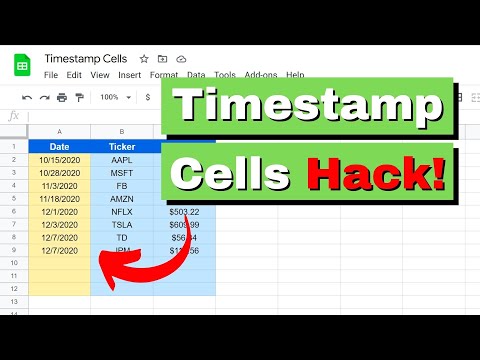 0:08:48
0:08:48
 0:01:46
0:01:46
 0:01:01
0:01:01
 0:00:28
0:00:28
 0:00:58
0:00:58
 0:04:32
0:04:32
 0:02:14
0:02:14
 0:01:02
0:01:02
 0:03:02
0:03:02
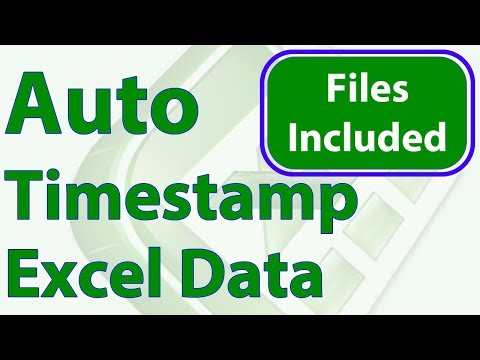 0:16:44
0:16:44
 0:06:53
0:06:53
 0:03:52
0:03:52
 0:03:11
0:03:11
 0:03:38
0:03:38
 0:01:14
0:01:14
 0:06:06
0:06:06
 0:11:41
0:11:41
 0:00:47
0:00:47
 0:00:53
0:00:53
 0:16:39
0:16:39
 0:04:46
0:04:46
 0:02:02
0:02:02