filmov
tv
How to Add YouTube Timestamp Links (YouTube Chapters Tutorial!)
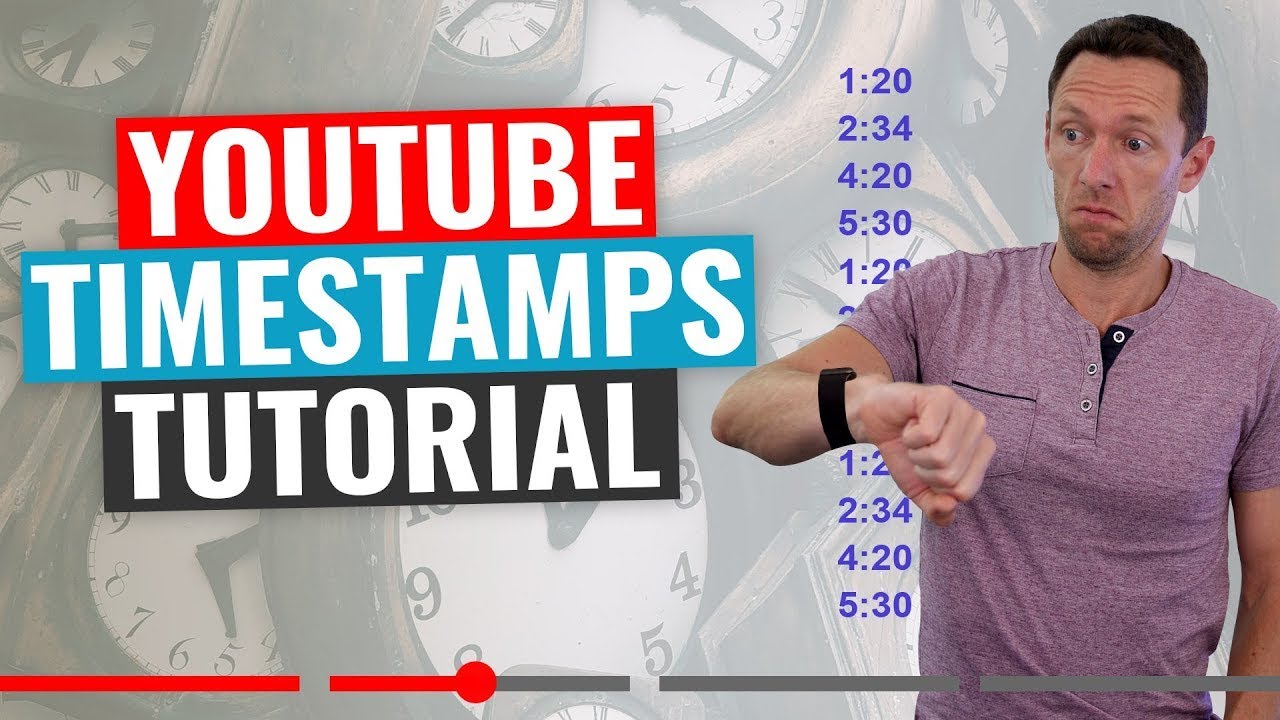
Показать описание
Learn how to add YouTube timestamp links to your video description, fast & easy! Here’s how to use YouTube Chapters to automatically create timecode links in your video description.
-- TIMESTAMPS --
00:00 How to Add YouTube Timestamps
01:05 Where are YouTube Timestamps shown
02:30 How YouTube Timestamps are shown on Google
04:15 How to title YouTube timestamps
05:02 Is it worth adding YouTube Timestamps
06:40 How to add timestamps on YouTube videos
08:07 How to make YouTube timestamps work
08:50 How to use timestamps on YouTube videos
10:13 How to see YouTube chapters on Google search
11:18 Free Guide: How to rank on YouTube
-- LINKS --
📕 Download the FREE Primal Video Youtube Ranking Guide! 📕
You'll learn the latest tools and strategies to:
find high traffic / low competition keywords;
rank your videos at the TOP of YouTube & Google search;
discover high-demand video topic ideas in your niche!
*** GEAR WE USE ***
Learn how to build an audience, generate new leads on autopilot and SCALE your business with video step-by-step in our fast-track Primal Video Accelerator program!
--
-- How to Add Chapters to Your Videos Using Timestamps --
YouTube’s Chapters feature allows you to easily create shortcut links to specific timecodes within your videos, not only improving the navigation experience for your viewers but also maximizing your video SEO and keywords on both YouTube and Google!
If you’ve seen timestamps in a YouTube video description before, chances are you’re already aware how they allow viewers to jump to specific topics or sections within your video at the click of a button… But did you know those timestamps are also indexed by Google, and presented in Google search results?
This provides an awesome opportunity to include specific keywords relating to the content at specific timecodes in your video, and potentially rank those timecodes in Google search results.
In this video, we’ll show you how to add YouTube chapters, and key things to keep in mind to maximize your video SEO while doing it!
**********
Check out all the gear we use and recommend at Primal Video!
**********
--- Related Content ---
#YouTubeChapters #YouTubeTimestamps #VideoMarketing #YouTubeForBusiness #PrimalVideo
DISCLOSURE: We often review or link to products & services we regularly use and think you might find helpful. Wherever possible we use referral links, which means if you click one of the links in this video or description and make a purchase we may receive a small commission or other compensation.
-- TIMESTAMPS --
00:00 How to Add YouTube Timestamps
01:05 Where are YouTube Timestamps shown
02:30 How YouTube Timestamps are shown on Google
04:15 How to title YouTube timestamps
05:02 Is it worth adding YouTube Timestamps
06:40 How to add timestamps on YouTube videos
08:07 How to make YouTube timestamps work
08:50 How to use timestamps on YouTube videos
10:13 How to see YouTube chapters on Google search
11:18 Free Guide: How to rank on YouTube
-- LINKS --
📕 Download the FREE Primal Video Youtube Ranking Guide! 📕
You'll learn the latest tools and strategies to:
find high traffic / low competition keywords;
rank your videos at the TOP of YouTube & Google search;
discover high-demand video topic ideas in your niche!
*** GEAR WE USE ***
Learn how to build an audience, generate new leads on autopilot and SCALE your business with video step-by-step in our fast-track Primal Video Accelerator program!
--
-- How to Add Chapters to Your Videos Using Timestamps --
YouTube’s Chapters feature allows you to easily create shortcut links to specific timecodes within your videos, not only improving the navigation experience for your viewers but also maximizing your video SEO and keywords on both YouTube and Google!
If you’ve seen timestamps in a YouTube video description before, chances are you’re already aware how they allow viewers to jump to specific topics or sections within your video at the click of a button… But did you know those timestamps are also indexed by Google, and presented in Google search results?
This provides an awesome opportunity to include specific keywords relating to the content at specific timecodes in your video, and potentially rank those timecodes in Google search results.
In this video, we’ll show you how to add YouTube chapters, and key things to keep in mind to maximize your video SEO while doing it!
**********
Check out all the gear we use and recommend at Primal Video!
**********
--- Related Content ---
#YouTubeChapters #YouTubeTimestamps #VideoMarketing #YouTubeForBusiness #PrimalVideo
DISCLOSURE: We often review or link to products & services we regularly use and think you might find helpful. Wherever possible we use referral links, which means if you click one of the links in this video or description and make a purchase we may receive a small commission or other compensation.
Комментарии
 0:04:41
0:04:41
 0:11:41
0:11:41
 0:00:53
0:00:53
 0:01:22
0:01:22
 0:02:19
0:02:19
 0:02:00
0:02:00
 0:02:11
0:02:11
 0:02:33
0:02:33
 0:03:40
0:03:40
 0:03:22
0:03:22
 0:03:02
0:03:02
 0:05:25
0:05:25
 0:02:13
0:02:13
 0:02:12
0:02:12
 0:04:06
0:04:06
 0:02:29
0:02:29
 0:02:08
0:02:08
 0:02:47
0:02:47
 0:01:42
0:01:42
 0:06:09
0:06:09
 0:02:10
0:02:10
 0:02:55
0:02:55
 0:06:23
0:06:23
 0:04:25
0:04:25