filmov
tv
Laptop Projecting to This PC Problem Fixed
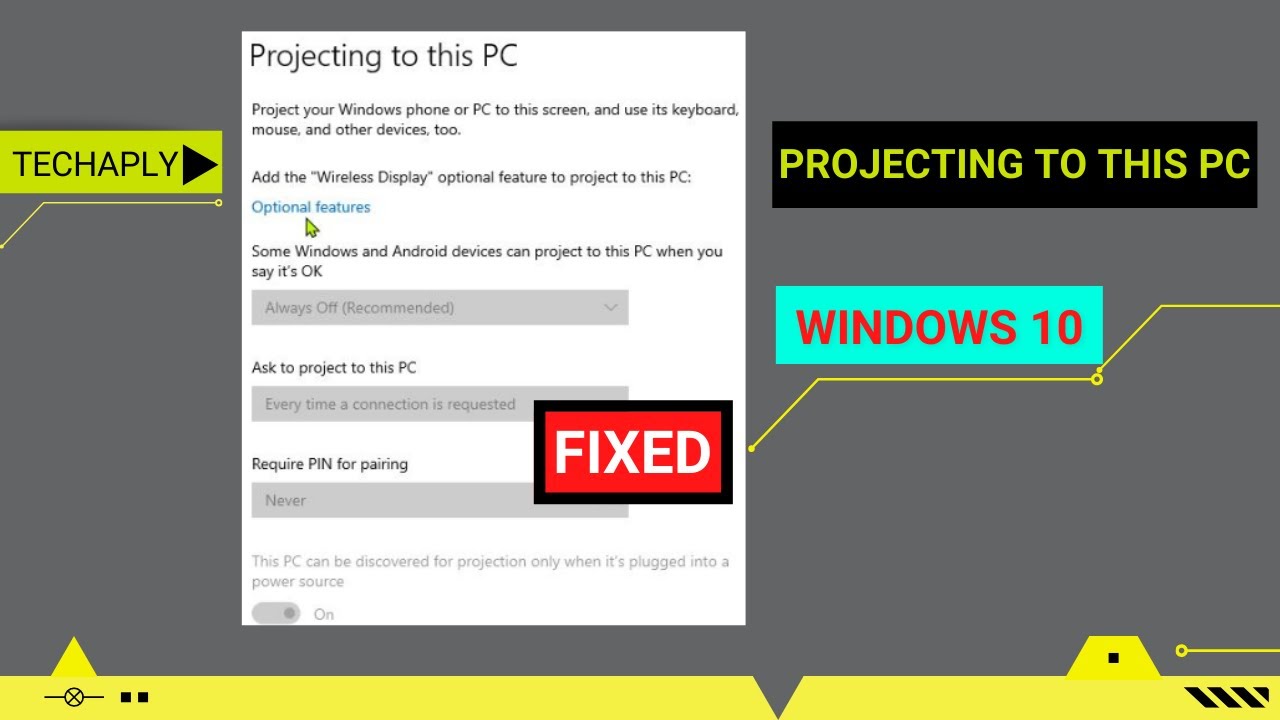
Показать описание
This video shows you how to fix projecting to this PC greyed out on Windows 10. After the update, I've seen this projecting to this PC settings is not working. So here is the way how to make it back in.
Step 1: Go to settings on your Windows 10 PC
Step 2: Choose System settings and navigate to the Projecting to this PC settings on the list.
Step 3: Click to open this settings and click on OPTIONAL FEATURES
Step 4: Click on ADD A FEATURE
Step 5: Scroll down and choose " Wireless Display"
Wait to get in installed on this computer.
Go back to the Projecting to this PC setting page and you'll be able to see "not greyed out" anymore.
Now, start to projecting your phone to laptop easily again.
Thanks for watching this video.
(Hit the subscribe button and click on the bell icon)
=====================================================
★ You can check my playlist for more tutorials:
1. Android Tutorials
2. Windows 10 Tutorials
3. Facebook App Tutorials
4. Google Chrome Tutorials
5. YouTube Tutorials
======================================================
★Check Out My Top Videos Here
5 Possible Ways to Know Your Phone Number
Why My Wireless Mouse Is Not Working ? | 5 Possible Ways To Fix It
How To Charge Bluetooth Headphones
Fixed Wireless Mouse Not Working | Wireless Mouse Keeps Disconnecting
How to Remove Sim Card from Galaxy S7 | open sim card slot without pin tool !
Facebook Search People By City | How to Find People on Facebook
How to Save & Watch YouTube Videos Offline
How to sign in your Google account | Sign in Google Apps this way !
How to Download GIF from Google on PC
How to change language on Facebook Messenger
=====================================================
#howtofixprojectingtothispcgreyedout
#fixprojectingtothispcnotworkingwindows10
#projectingtothispcgreyoutafterwindows10update
#howtofixwindows10projectingtothispc
#fixedwindows10projectingtothispcnotworking
#howto
#techaply
Thank you for watching!
(Hit the subscribe button and click on the bell icon)
Step 1: Go to settings on your Windows 10 PC
Step 2: Choose System settings and navigate to the Projecting to this PC settings on the list.
Step 3: Click to open this settings and click on OPTIONAL FEATURES
Step 4: Click on ADD A FEATURE
Step 5: Scroll down and choose " Wireless Display"
Wait to get in installed on this computer.
Go back to the Projecting to this PC setting page and you'll be able to see "not greyed out" anymore.
Now, start to projecting your phone to laptop easily again.
Thanks for watching this video.
(Hit the subscribe button and click on the bell icon)
=====================================================
★ You can check my playlist for more tutorials:
1. Android Tutorials
2. Windows 10 Tutorials
3. Facebook App Tutorials
4. Google Chrome Tutorials
5. YouTube Tutorials
======================================================
★Check Out My Top Videos Here
5 Possible Ways to Know Your Phone Number
Why My Wireless Mouse Is Not Working ? | 5 Possible Ways To Fix It
How To Charge Bluetooth Headphones
Fixed Wireless Mouse Not Working | Wireless Mouse Keeps Disconnecting
How to Remove Sim Card from Galaxy S7 | open sim card slot without pin tool !
Facebook Search People By City | How to Find People on Facebook
How to Save & Watch YouTube Videos Offline
How to sign in your Google account | Sign in Google Apps this way !
How to Download GIF from Google on PC
How to change language on Facebook Messenger
=====================================================
#howtofixprojectingtothispcgreyedout
#fixprojectingtothispcnotworkingwindows10
#projectingtothispcgreyoutafterwindows10update
#howtofixwindows10projectingtothispc
#fixedwindows10projectingtothispcnotworking
#howto
#techaply
Thank you for watching!
(Hit the subscribe button and click on the bell icon)
 0:01:45
0:01:45
 0:02:04
0:02:04
 0:03:34
0:03:34
 0:01:56
0:01:56
 0:01:20
0:01:20
 0:01:45
0:01:45
 0:00:37
0:00:37
 0:00:43
0:00:43
 0:04:14
0:04:14
 0:02:17
0:02:17
 0:02:37
0:02:37
 0:01:06
0:01:06
 0:01:21
0:01:21
 0:02:11
0:02:11
 0:03:54
0:03:54
 0:02:48
0:02:48
 0:00:37
0:00:37
 0:02:25
0:02:25
 0:00:34
0:00:34
 0:00:36
0:00:36
 0:00:49
0:00:49
 0:01:08
0:01:08
 0:02:28
0:02:28
 0:05:38
0:05:38