filmov
tv
Adobe Illustrator Tutorial: Create a Vector Logo Design from Sketch
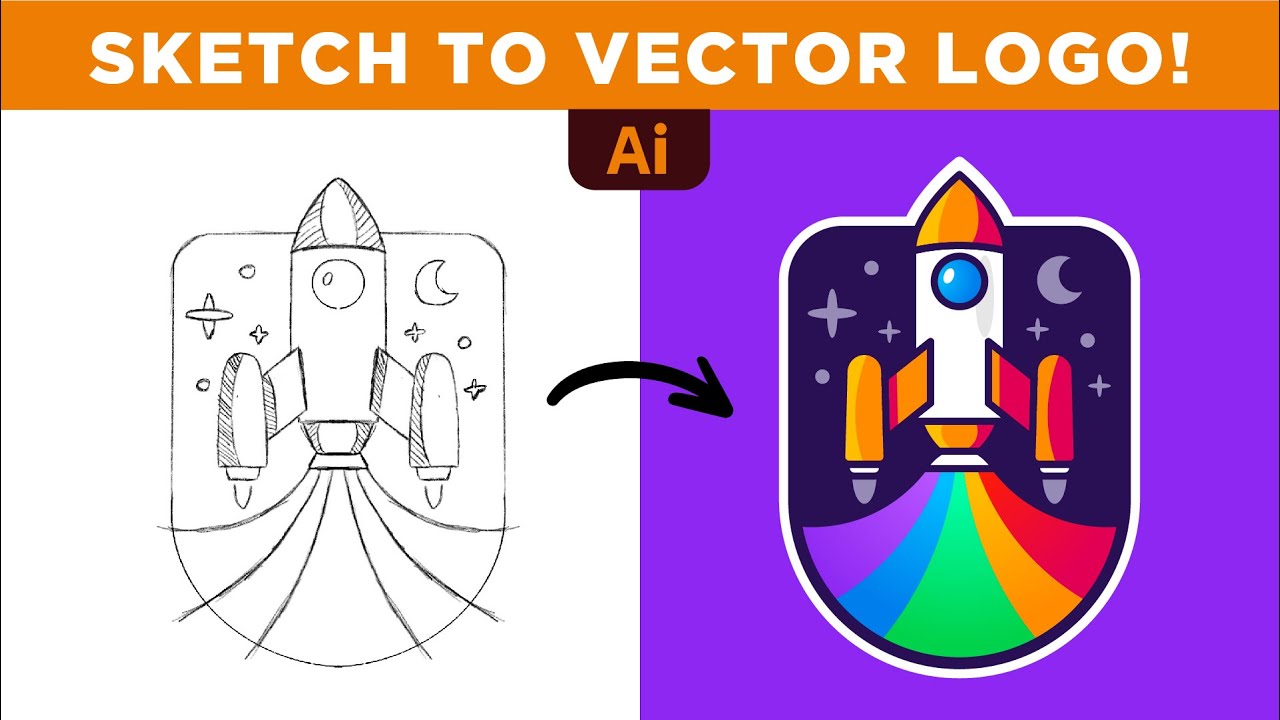
Показать описание
#adobeillustrator #logodesign #vectorart
How to turn a thumbnail pencil sketch into a clean flat design vector logo graphic in Adobe Illustrator CC. You will learn how to create a beautiful simple flat space rocket logo.
This video is easy and quick to learn for beginners and intermediate graphic designers looking to improve their skills in Adobe Illustrator CC using some of my tips and tricks.
You will learn step by step how to import a sketch into Illustrator. Then set it as a template. We will then create the main outlines using the pen tool, shape builder tool, curvature tool, pathfinder when merging as well as how I choose my colours and gradients with my custom colour palette.
Note* This is my personal way of working and by no means the best nor the only way to create illustrations. If you don't understand certain parts of the video, let me know in the comments below and I'll glady help you out!
As always, if you enjoy the video and want to see more, please SUBSCRIBE to my channel. It will be greatly appreciated!!
___________________________________________________________________
Chapters:
Intro: 0:00
Set-up: 0:20
Outline Badge: 0:49
Outline Rocket: 1:15
Combine Shapes: 2:12
Base Colour: 3:35
Highlights and Shadows: 4:07
Rainbow Fumes: 5:15
Background: 7:18
Colors:
Purples: B756FF / 8D27F2 / 968BB6 / 291054
Blues: 00BFFF / 007EEC
Greens: 00FFAD / 00D24B
Yellows and Orange: FFBE00 / FF8B00
Reds: FF1D00 / E20054
Sketch: Take a screenshot at the beginning of the video
___________________________________________________________________
Beginner Tutorials
___________________________________________________________________
Music:
Creative Commons — Attribution 3.0 Unported — CC BY 3.0
Song: Syn Cole - Gizmo [NCS Release]
Music provided by NoCopyrightSounds
How to turn a thumbnail pencil sketch into a clean flat design vector logo graphic in Adobe Illustrator CC. You will learn how to create a beautiful simple flat space rocket logo.
This video is easy and quick to learn for beginners and intermediate graphic designers looking to improve their skills in Adobe Illustrator CC using some of my tips and tricks.
You will learn step by step how to import a sketch into Illustrator. Then set it as a template. We will then create the main outlines using the pen tool, shape builder tool, curvature tool, pathfinder when merging as well as how I choose my colours and gradients with my custom colour palette.
Note* This is my personal way of working and by no means the best nor the only way to create illustrations. If you don't understand certain parts of the video, let me know in the comments below and I'll glady help you out!
As always, if you enjoy the video and want to see more, please SUBSCRIBE to my channel. It will be greatly appreciated!!
___________________________________________________________________
Chapters:
Intro: 0:00
Set-up: 0:20
Outline Badge: 0:49
Outline Rocket: 1:15
Combine Shapes: 2:12
Base Colour: 3:35
Highlights and Shadows: 4:07
Rainbow Fumes: 5:15
Background: 7:18
Colors:
Purples: B756FF / 8D27F2 / 968BB6 / 291054
Blues: 00BFFF / 007EEC
Greens: 00FFAD / 00D24B
Yellows and Orange: FFBE00 / FF8B00
Reds: FF1D00 / E20054
Sketch: Take a screenshot at the beginning of the video
___________________________________________________________________
Beginner Tutorials
___________________________________________________________________
Music:
Creative Commons — Attribution 3.0 Unported — CC BY 3.0
Song: Syn Cole - Gizmo [NCS Release]
Music provided by NoCopyrightSounds
Комментарии
 0:09:43
0:09:43
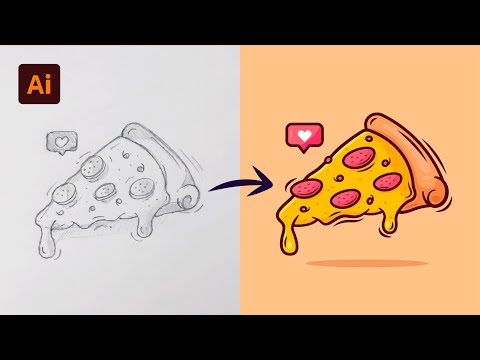 0:11:09
0:11:09
 0:07:52
0:07:52
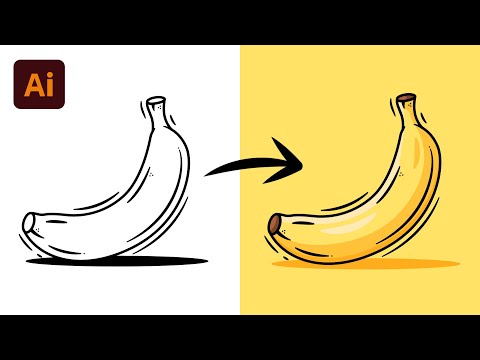 0:06:24
0:06:24
 0:00:58
0:00:58
 0:15:21
0:15:21
 3:17:15
3:17:15
 0:07:32
0:07:32
 0:05:06
0:05:06
 0:01:00
0:01:00
 0:09:35
0:09:35
 0:46:16
0:46:16
 0:11:02
0:11:02
 0:15:30
0:15:30
 0:00:32
0:00:32
 0:31:04
0:31:04
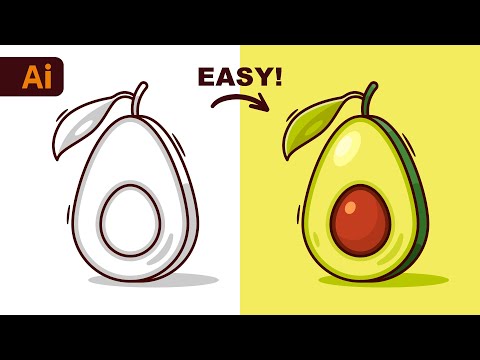 0:08:41
0:08:41
 0:08:18
0:08:18
 0:00:56
0:00:56
 0:01:00
0:01:00
 0:13:32
0:13:32
 0:00:59
0:00:59
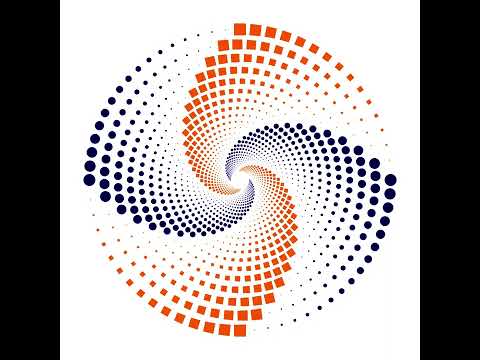 0:00:58
0:00:58
 0:00:57
0:00:57