filmov
tv
Adobe Illustrator for Beginners | FREE COURSE
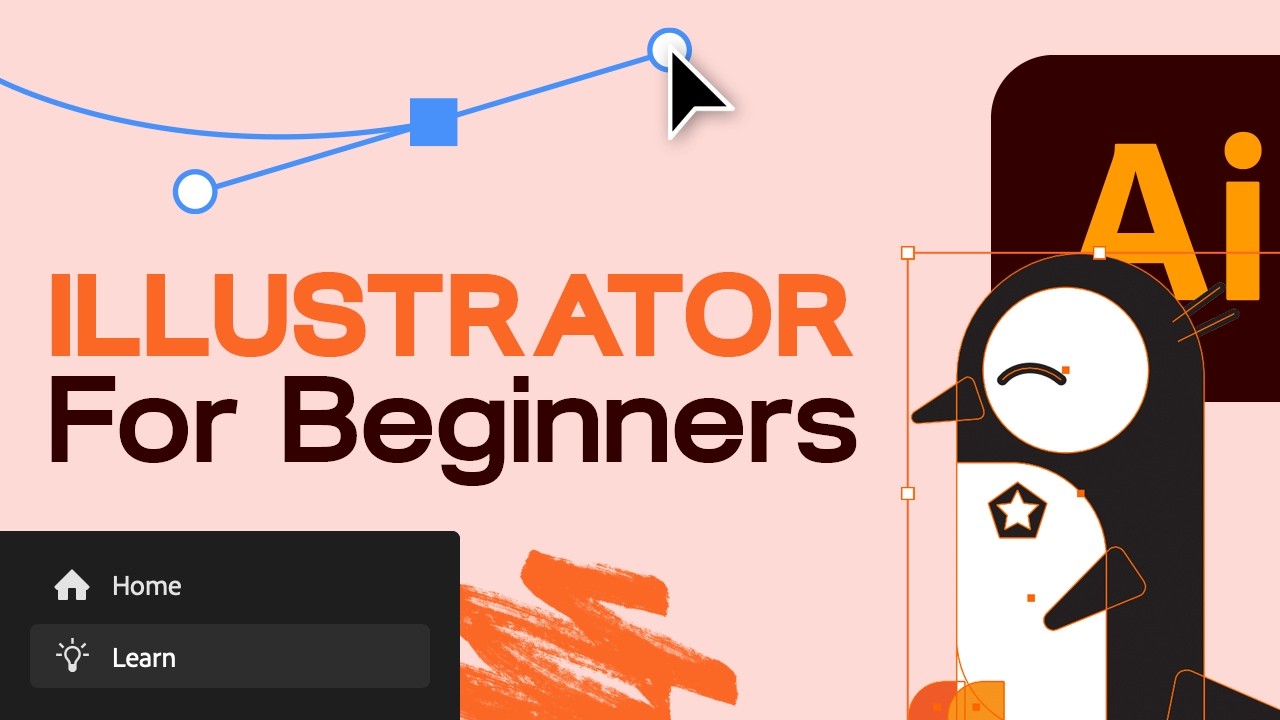
Показать описание
Learn how to use Adobe Illustrator for beginners in this free course. Start by mastering the Illustrator basics, and then learn to create effects, patterns, and more. This free Adobe Illustrator course is aimed at helping beginners learn how to use Adobe Illustrator easily and quickly. You don’t need any previous knowledge of the software, and you don’t need design or illustration skills. We’ll start right at the beginning and work our way through each topic step by step. If you’ve never opened Illustrator before—or maybe you’ve opened it and struggled—this course is for you! By the end, you'll know how to draw in Adobe Illustrator, how to make a pattern in Illustrator, and so much more.
1 Introduction
00:00:00 1.1 Welcome to the Course
00:01:43 1.2 Getting Started
2 How to Draw in Illustrator
00:07:42 2.1 Setting Up Our Document
00:12:10 2.2 Drawing With Shapes and Lines
00:33:30 2.3 Grouping and Arranging
00:46:54 2.4 Drawing With the Shape Builder Tool
01:01:12 2.5 Exercise: Draw a Custom Logo
01:11:31 2.6 How to Use the Curvature Tool in Illustrator
01:29:14 2.7 How to Use the Pen Tool in Illustrator
01:40:58 2.8 How to Use the Pencil Tool in Illustrator
01:51:23 2.9 Using Brushes
3 Color
01:58:55 3.1 Working With Color
02:07:04 3.2 How to Use the Gradient Tool in Illustrator
4 Type and Fonts
02:13:39 4.1 How to Use Type and Fonts in Illustrator
5 Effects and Patterns in Illustrator
02:23:47 5.1 Liquifying and Distorting in Illustrator
02:35:05 5.2 Bending and Warping Shapes and Text
02:41:59 5.3 How to Make a Pattern in Illustrator
02:53:44 5.4 How to Vectorize an Image in Illustrator
6 Exporting
03:04:33 6.1 Exporting for Print and Web
7 Conclusion
03:15:39 7.1 What Next?
Get inspired by what you can create in Illustrator on Envato Elements:
Find more amazing Adobe Illustrator Tutorials from Envato Tuts+
- - - - - - - - - - - - - - - - - - - - - - - - - - - - - - - - - - - - - - -
Envato Tuts+
Envato Elements
All the creative assets you need under one subscription. Customize your project by adding unique photos, fonts, graphics, and themes.
1 Introduction
00:00:00 1.1 Welcome to the Course
00:01:43 1.2 Getting Started
2 How to Draw in Illustrator
00:07:42 2.1 Setting Up Our Document
00:12:10 2.2 Drawing With Shapes and Lines
00:33:30 2.3 Grouping and Arranging
00:46:54 2.4 Drawing With the Shape Builder Tool
01:01:12 2.5 Exercise: Draw a Custom Logo
01:11:31 2.6 How to Use the Curvature Tool in Illustrator
01:29:14 2.7 How to Use the Pen Tool in Illustrator
01:40:58 2.8 How to Use the Pencil Tool in Illustrator
01:51:23 2.9 Using Brushes
3 Color
01:58:55 3.1 Working With Color
02:07:04 3.2 How to Use the Gradient Tool in Illustrator
4 Type and Fonts
02:13:39 4.1 How to Use Type and Fonts in Illustrator
5 Effects and Patterns in Illustrator
02:23:47 5.1 Liquifying and Distorting in Illustrator
02:35:05 5.2 Bending and Warping Shapes and Text
02:41:59 5.3 How to Make a Pattern in Illustrator
02:53:44 5.4 How to Vectorize an Image in Illustrator
6 Exporting
03:04:33 6.1 Exporting for Print and Web
7 Conclusion
03:15:39 7.1 What Next?
Get inspired by what you can create in Illustrator on Envato Elements:
Find more amazing Adobe Illustrator Tutorials from Envato Tuts+
- - - - - - - - - - - - - - - - - - - - - - - - - - - - - - - - - - - - - - -
Envato Tuts+
Envato Elements
All the creative assets you need under one subscription. Customize your project by adding unique photos, fonts, graphics, and themes.
Комментарии
 0:09:43
0:09:43
 3:17:15
3:17:15
 0:46:16
0:46:16
 0:00:58
0:00:58
 4:15:00
4:15:00
 0:27:49
0:27:49
 0:28:05
0:28:05
 3:24:53
3:24:53
 0:00:49
0:00:49
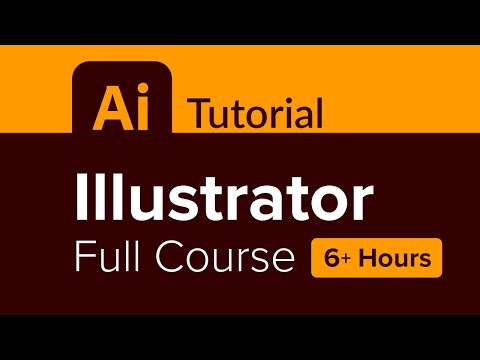 6:19:59
6:19:59
 0:23:46
0:23:46
 0:06:14
0:06:14
 0:07:52
0:07:52
 0:17:53
0:17:53
 0:31:04
0:31:04
 0:14:54
0:14:54
 0:08:51
0:08:51
 0:15:21
0:15:21
 0:11:45
0:11:45
 0:01:50
0:01:50
 0:00:51
0:00:51
 0:08:25
0:08:25
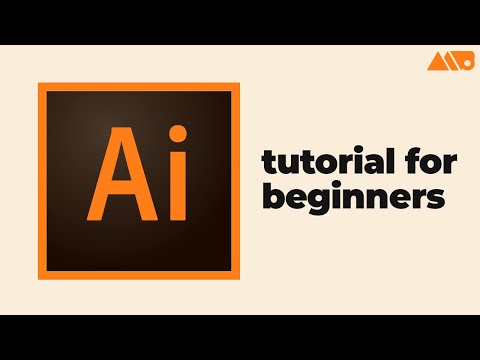 0:26:30
0:26:30
 0:10:35
0:10:35