filmov
tv
Adobe Illustrator Tutorial- Create a Bubble Tea Vector Step by Step

Показать описание
How to turn any image into a clean flat design vector logo graphic in Adobe Illustrator CC. You will learn how to create a beautiful simple flat design bubble tea vector step by step with live voice over.
This video is easy and quick to learn for beginners and intermediate graphic designers looking to improve their skills in Adobe Illustrator CC using some of my tips and tricks.
You will learn step by step how to import an image into Illustrator. Then set it as a template. We will then create the main outlines using the pen tool, shape builder tool, curvature tool, pathfinder when merging as well as how I choose my colours and gradients with my custom colour palette.
#domdesigns #vectorlogotutorial #adobeillustratortutorial
Note* This is my personal way of working and by no means the best nor the only way to create illustrations. If you don't understand certain parts of the video, let me know in the comments below and I'll glady help you out!
As always, if you enjoy the video and want to see more, please SUBSCRIBE to my channel. It will be greatly appreciated!!
Cheers!
Music:
Skylines - Anno Domini Beats
YouTube Library
Pray - Anno Domini Beats
YouTube Library
This video is easy and quick to learn for beginners and intermediate graphic designers looking to improve their skills in Adobe Illustrator CC using some of my tips and tricks.
You will learn step by step how to import an image into Illustrator. Then set it as a template. We will then create the main outlines using the pen tool, shape builder tool, curvature tool, pathfinder when merging as well as how I choose my colours and gradients with my custom colour palette.
#domdesigns #vectorlogotutorial #adobeillustratortutorial
Note* This is my personal way of working and by no means the best nor the only way to create illustrations. If you don't understand certain parts of the video, let me know in the comments below and I'll glady help you out!
As always, if you enjoy the video and want to see more, please SUBSCRIBE to my channel. It will be greatly appreciated!!
Cheers!
Music:
Skylines - Anno Domini Beats
YouTube Library
Pray - Anno Domini Beats
YouTube Library
Комментарии
 0:09:43
0:09:43
 0:00:58
0:00:58
 3:17:15
3:17:15
 0:15:21
0:15:21
 0:07:52
0:07:52
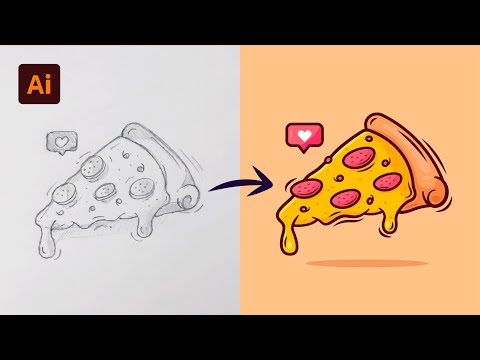 0:11:09
0:11:09
 0:15:30
0:15:30
 0:07:32
0:07:32
 0:00:57
0:00:57
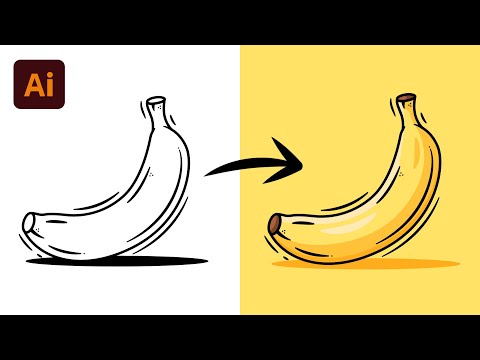 0:06:24
0:06:24
 0:01:00
0:01:00
 0:01:00
0:01:00
 0:46:16
0:46:16
 0:00:51
0:00:51
 0:00:57
0:00:57
 0:00:59
0:00:59
 0:31:04
0:31:04
 0:00:56
0:00:56
 0:09:35
0:09:35
 0:11:02
0:11:02
 0:00:32
0:00:32
 0:00:59
0:00:59
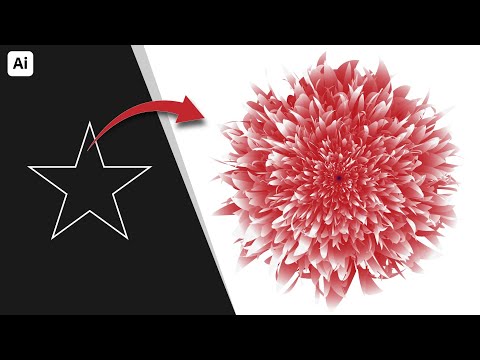 0:02:33
0:02:33
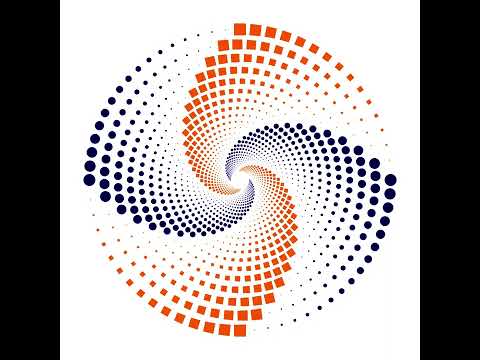 0:00:58
0:00:58