filmov
tv
Arduino Programming Part 3 // Maker 101 | I Like To Make Stuff

Показать описание
Now it's time to write some simple code and test a functioning (simple) Arduino project.
HERE'S WHAT YOU'LL NEED:
Learn 3d modeling, get digital plans, and cool merch at
Want to support ILTMS? Get exclusive content and more...
FOLLOW:
#ILikeToMakeStuff
About I Like To Make Stuff:
We have lots of projects including woodworking, metalworking, electronics, 3D printing, prop making and more!
These videos are our attempt inspire and empower others to make the stuff that they want to have. Hopefully you'll see something here that will inspire you to make something that you're passionate about!
Arduino Programming Part 3 // Maker 101 | I Like To Make Stuff
I Like To Make Stuff
HERE'S WHAT YOU'LL NEED:
Learn 3d modeling, get digital plans, and cool merch at
Want to support ILTMS? Get exclusive content and more...
FOLLOW:
#ILikeToMakeStuff
About I Like To Make Stuff:
We have lots of projects including woodworking, metalworking, electronics, 3D printing, prop making and more!
These videos are our attempt inspire and empower others to make the stuff that they want to have. Hopefully you'll see something here that will inspire you to make something that you're passionate about!
Arduino Programming Part 3 // Maker 101 | I Like To Make Stuff
I Like To Make Stuff
Arduino Programming Part 3 // Maker 101 | I Like To Make Stuff
Arduino MASTERCLASS | What's all the stuff on an Arduino Board? PART 3
Arduino Project to Product Part 3: How to Build an Arduino on a Breadboard | Digi-Key Electronics
Push Button and LED with Arduino(code explained) | Control LED with push button | Arduino Tutorial 3
Arduino Tutorial 3: Understanding How Breadboards Work
Arduino GUI Part 3 LED
Arduino project - Your Arduino Balancing Robot (YABR) - Part 3 - explaining the code
DIY Mini Drone Part 3: Arduino Altitude Control | Drone Science Project
Connecting and using a Push button with an Arduino UNO.
TTL Serial Communication Protocol Explained | Part 3
millis vs. delay Part 3 | A mini-series on Timing Events with Arduino Code
Arduino programming Tutorial with 7-segment display (Part - 3) || In Telugu#
Visual Basic and Arduino Part #3: Send data to Arduino from computer using serial communication
Hardware Programming | Battery Capacity Testing Robot [ Part 3 ]
L9110 with Arduino Code – Part 3: How to Stepper Motor Speed and Direction
How To Motorize an Iron Man Helmet | PART 3| Coding and Servos | Ft. Crashworks 3D's Alisha Bo...
Arduino in 100 Seconds
Arduino Tutorial: Stopwatch Part 3 Completing the Project
Arduino tutorial 2- LED Blink program with code explained | How to blink an LED using Arduino |
Tutorial arduino pemula part 3 - Pushbutton
Arduino-Based MP3 Player (part 3)
Part3 - 500W Sine Wave Inverter Using Arduino - H Bridge
Arduino Programming Part 1 // Maker 101 | I Like To Make Stuff
Logic Gates Learning Kit #2 - Transistor Demo
Комментарии
 0:06:36
0:06:36
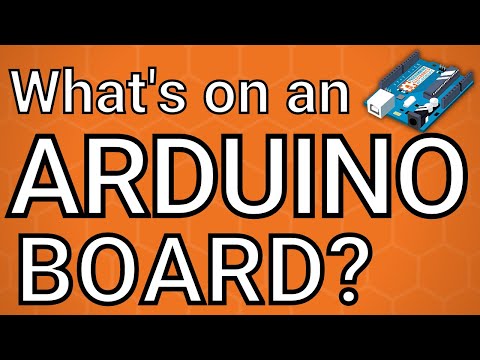 0:09:56
0:09:56
 0:16:03
0:16:03
 0:08:17
0:08:17
 0:30:47
0:30:47
 0:15:53
0:15:53
 0:21:48
0:21:48
 0:02:09
0:02:09
 0:13:34
0:13:34
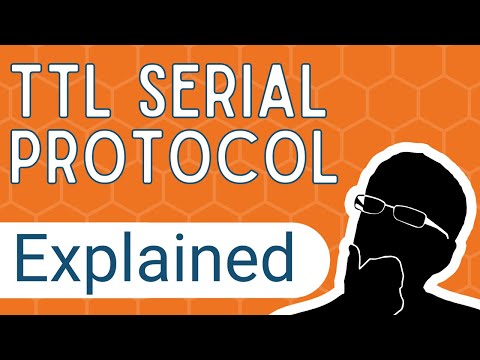 0:09:47
0:09:47
 0:13:49
0:13:49
 0:34:53
0:34:53
 0:08:57
0:08:57
 0:07:00
0:07:00
 0:13:15
0:13:15
 0:33:56
0:33:56
 0:02:22
0:02:22
 0:10:59
0:10:59
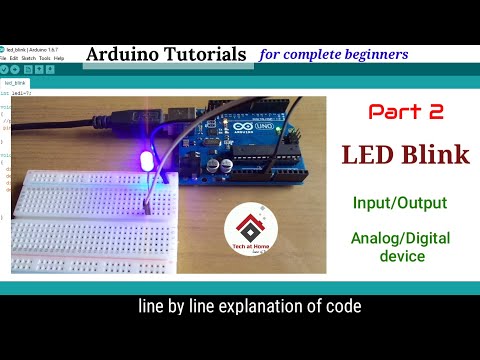 0:08:25
0:08:25
 0:19:52
0:19:52
 0:03:06
0:03:06
 0:16:28
0:16:28
 0:06:04
0:06:04
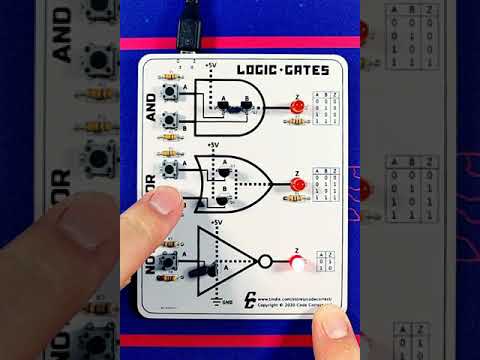 0:00:23
0:00:23