filmov
tv
Arduino Project to Product Part 3: How to Build an Arduino on a Breadboard | Digi-Key Electronics

Показать описание
In this video, Shawn Hymel demonstrates ways to reduce project current draw by eliminating unnecessary microcontroller support components. A bare-bones microntroller is set up on a breadboard with only the essential elements and is programmed using an Arduino Uno as an ISP (In-System Programmer) or a USB FTDI breakout board. The breadboard details and IDE configuration for each scenario are clearly explained.
Additional Resources:
RELATED VIDEOS
Arduino Project to Product – Part 1 – How to Accurately Measure Current
Arduino Project to Product – Part 2– How to Calculate Battery Life
Arduino Project to Product – Part 3 – How to Build an Arduino on a Breadboard
Arduino Project to Product – Part 4 – Optimizing Operating Voltage
Arduino Project to Product – Part 5 – Testing LoRa Range
Arduino Project to Product – Part 6 – Choosing a Voltage Regulator
Arduino Project to Product – Part 7 – How to Measure Small Currents
Arduino Project to Product – Part 8 – How to Put Arduino to Sleep
Additional Resources:
RELATED VIDEOS
Arduino Project to Product – Part 1 – How to Accurately Measure Current
Arduino Project to Product – Part 2– How to Calculate Battery Life
Arduino Project to Product – Part 3 – How to Build an Arduino on a Breadboard
Arduino Project to Product – Part 4 – Optimizing Operating Voltage
Arduino Project to Product – Part 5 – Testing LoRa Range
Arduino Project to Product – Part 6 – Choosing a Voltage Regulator
Arduino Project to Product – Part 7 – How to Measure Small Currents
Arduino Project to Product – Part 8 – How to Put Arduino to Sleep
Arduino Project to Product Part 3: How to Build an Arduino on a Breadboard | Digi-Key Electronics
Arduino Project to Product Part 8: How to Put Arduino to Sleep – Maker.io Tutorial | Digi-Key
Arduino Project to Product Part 2: How to Calculate Battery Life – Maker.io Tutorial | Digi-Key
Arduino Project to Product Part 4: Optimizing Operating Voltage – Maker.io Tutorial | Digi-Key
Arduino Project to Product Part 1: How to Accurately Measure Current – Maker.io | Digi-Key
Arduino in a commercial product?
Arduino Project to Product Part 5: Testing LoRa Range – Maker.io Tutorial | Digi-Key
What engineering students actually do in labs 💀 #electronics #arduino #engineering
how to make calculator using Arduino | Arduino uno calculator using 4×4 keypad and lcd | science
Arduino Project to Product Part 9: Run for a Year on Batteries – Maker.io | Digi-Key Electronics
Arduino Project to Product Part 6: Choosing a Voltage Regulator – Maker.io Tutorial | Digi-Key
13 Great Arduino Project Ideas for Beginners!!!
Top 10 arduino projects 2024 | Arduino projects for beginners | Arduino project
Arduino Project to Product Part 7: How to Measure Small Currents – Maker.io Tutorial | Digi-Key
12 Best Arduino Projects for Beginners in 2024!
Arduino in 100 Seconds
How to Power an Arduino Project (Lesson #19)
How-To: Shrinkify Your Arduino Projects
Arduino project how to make a laser electronic alarm, an amazing invention DIY
Top 20 Arduino Projects | Arduino project compilation
Arduino project 😎^ Arduino #arduino #2022 #2021 #2023 #dc #arduinoproject #diy #foryou
Arduino based automatic water tap usingultra sonic sensor and micro servo
Arduino Projects - 12 GREAT Ideas for you!!!
Design considerations for transferring a breadboard prototype to custom PCB // Arduino, mcu, sensors
Комментарии
 0:16:03
0:16:03
 0:16:54
0:16:54
 0:16:39
0:16:39
 0:16:09
0:16:09
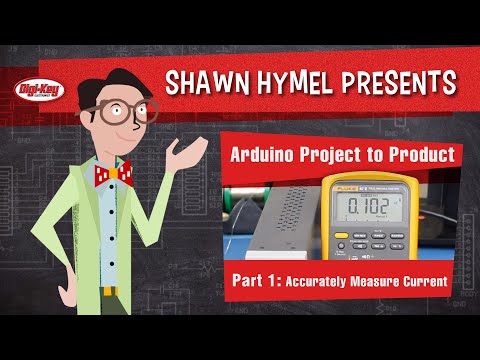 0:14:16
0:14:16
 0:07:17
0:07:17
 0:12:54
0:12:54
 0:00:22
0:00:22
 0:10:11
0:10:11
 0:12:30
0:12:30
 0:15:47
0:15:47
 0:06:10
0:06:10
 0:04:04
0:04:04
 0:17:17
0:17:17
 0:07:38
0:07:38
 0:02:22
0:02:22
 0:13:24
0:13:24
 0:03:42
0:03:42
 0:00:16
0:00:16
 0:24:55
0:24:55
 0:00:40
0:00:40
 0:00:13
0:00:13
 0:09:00
0:09:00
 0:15:19
0:15:19