filmov
tv
Trigger Power Automate with SharePoint Buttons on Selected Item or File

Показать описание
In this video tutorial, I demonstrate how to build and integrate a Power Automate Cloud Flow into SharePoint using the "For a selected item" and "For a selected file" triggers. These triggers allow you to easily add functionality to a SharePoint List or Document Library, enabling users to trigger a flow with the click of a button. This is all achieved with column formatting in SharePoint.
Starting with how to configure SharePoint and adding a button to a list via Column Formatting, I then walk through how to implement code from a Microsoft blog post and write custom code using the power of Copilot for added flexibility. I also showcase building a Cloud Flow that sends an email based on the selected item or file.
Additionally, I show how to modify the button's header and text, as well as how to make fields optional for a smoother user experience.
00:00 Intro
00:44 Configuring SharePoint
2:22 Adding Button to List
4:00 Cloud Flow for Selected Item
6:45 Connect Flow to SharePoint
8:15 Copilot to Write Code
11:37 Trigger Flow from Document Library
16:19 Modifying Header and Button Text
17:47 Make Fields Optional
Starting with how to configure SharePoint and adding a button to a list via Column Formatting, I then walk through how to implement code from a Microsoft blog post and write custom code using the power of Copilot for added flexibility. I also showcase building a Cloud Flow that sends an email based on the selected item or file.
Additionally, I show how to modify the button's header and text, as well as how to make fields optional for a smoother user experience.
00:00 Intro
00:44 Configuring SharePoint
2:22 Adding Button to List
4:00 Cloud Flow for Selected Item
6:45 Connect Flow to SharePoint
8:15 Copilot to Write Code
11:37 Trigger Flow from Document Library
16:19 Modifying Header and Button Text
17:47 Make Fields Optional
Trigger Power Automate with SharePoint Buttons on Selected Item or File
Power Automate and SharePoint Working with SharePoint List Triggers
SharePoint - Trigger: When a File is created or modified
Trigger Power Automate Flow with SharePoint List Button Using JSON
Trigger Power Automate based on status change in SharePoint
Run Power Automate flow from SharePoint - For a Selected Item trigger
SharePoint - Trigger: When an item is created or modified
Trigger Power Automate Flow on SharePoint Field Change
5 ways to Manually Trigger a Power Automate Flow
Power Automate for a selected item SharePoint trigger
Power Automate & SharePoint - Workflows mit Trigger Conditions
Run a flow when a SharePoint column is modified
Trigger/Run a Power Automate flow by clicking a button in a PowerApp
Trigger a Flow from SharePoint using Power Apps
Trigger Power Automate based on status change in SharePoint
How To Trigger Workflow In Sharepoint When A Folder Is Created Using Power Automate
Power Automate - How to capture SharePoint Trigger based on a particular column modification only?
Trigger Flow by a SharePoint Column | Power Automate Trigger Conditions
SharePoint & Power Automate - Only Run When a SINGLE COLUMN Changes!!
How to Trigger a Flow from a SharePoint Library File
Trigger Power Automate only When SharePoint List Item Modified
Send an Email on New SharePoint List Item Flow | Power Automate | 2022 Tutorial
Power Automate flow Trigger Conditions
Power Automate - Get Files from Shared/Network Drive to SharePoint/OneDrive
Комментарии
 0:19:21
0:19:21
 0:17:35
0:17:35
 0:07:20
0:07:20
 0:16:35
0:16:35
 0:07:57
0:07:57
 0:22:28
0:22:28
 0:06:04
0:06:04
 0:18:05
0:18:05
 0:14:36
0:14:36
 0:36:05
0:36:05
 0:22:06
0:22:06
 0:09:58
0:09:58
 0:03:53
0:03:53
 0:15:35
0:15:35
 0:07:57
0:07:57
 0:01:10
0:01:10
 0:12:38
0:12:38
 0:07:11
0:07:11
 0:19:04
0:19:04
 0:28:45
0:28:45
 0:04:05
0:04:05
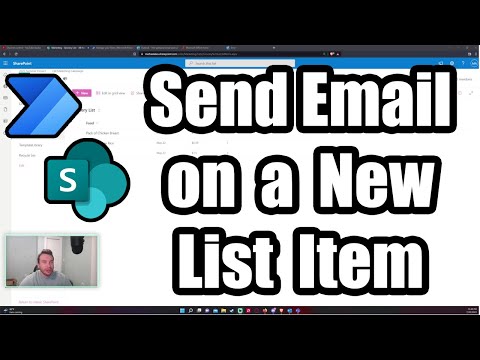 0:06:03
0:06:03
 0:09:22
0:09:22
 0:10:06
0:10:06