filmov
tv
How to Create Shadows from Scratch in Photoshop!

Показать описание
Discover how to easily create natural shadows using the Layer Technique in Photoshop! In this tutorial, we will use the concept of shadow hardness and intensity to paint a shadow layer by layer. Using Opacity and Blur Gallery filter as powerful tools in our arsenal we will make sure that the shadow maintains a smooth and natural gradient.
This lesson will cover the concept of how a shadow is constructed, followed by using fundamental tools like Layers, Opacity, Field Blur, and Tilt Shift, to simulate a real shadow. We will also learn a unique trick where we use grain to make the shadow more realistic. I hope you enjoy this video. Thank you so much for watching :)
► Timestamps:
00:00 Understanding the Layers of Shadows
01:48 Mask and Separate
02:47 Increase the Headroom!
03:11 Layering the Shadows #1
06:11 Layering the Shadows #2
08:11 Layering the Shadows #3
08:53 Layering the Shadows #4
09:50 The Most Important Step!
11:10 Finishing Touches (Optional)
12:33 Trick to Make it Natural
13:47 Recap
14:18 A Quick Improvement!
► Recommended Software & Gear:
► PiXimperfect Merch Store:
► PiXimperfect Actions:
► Downloads:
► Let's Connect:
This lesson will cover the concept of how a shadow is constructed, followed by using fundamental tools like Layers, Opacity, Field Blur, and Tilt Shift, to simulate a real shadow. We will also learn a unique trick where we use grain to make the shadow more realistic. I hope you enjoy this video. Thank you so much for watching :)
► Timestamps:
00:00 Understanding the Layers of Shadows
01:48 Mask and Separate
02:47 Increase the Headroom!
03:11 Layering the Shadows #1
06:11 Layering the Shadows #2
08:11 Layering the Shadows #3
08:53 Layering the Shadows #4
09:50 The Most Important Step!
11:10 Finishing Touches (Optional)
12:33 Trick to Make it Natural
13:47 Recap
14:18 A Quick Improvement!
► Recommended Software & Gear:
► PiXimperfect Merch Store:
► PiXimperfect Actions:
► Downloads:
► Let's Connect:
Комментарии
 0:15:08
0:15:08
 0:12:03
0:12:03
 0:00:38
0:00:38
 0:01:01
0:01:01
 0:08:56
0:08:56
 0:01:00
0:01:00
 0:06:17
0:06:17
 0:03:54
0:03:54
 0:03:13
0:03:13
 0:00:50
0:00:50
 0:02:05
0:02:05
 0:11:48
0:11:48
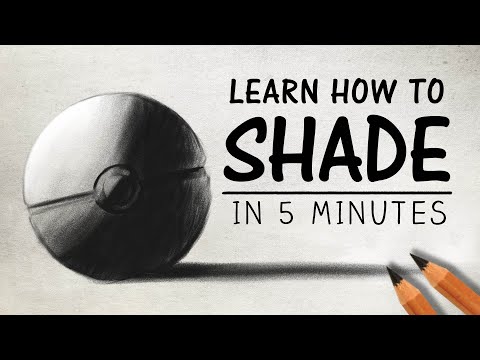 0:08:02
0:08:02
 0:12:00
0:12:00
 0:04:50
0:04:50
 0:00:18
0:00:18
 0:01:58
0:01:58
 0:08:28
0:08:28
 0:02:49
0:02:49
 0:03:05
0:03:05
 0:04:17
0:04:17
 0:08:08
0:08:08
 0:00:33
0:00:33
 0:01:27
0:01:27