filmov
tv
Delete a LayOut Template (Mac)

Показать описание
🖥️ Get your FREE SketchUp 101 course...
📌 Join the SketchUp for Interior Designers membership for access to ALL of my online courses....
📸 Follow Tammy on Instagram...
🧰 Tools Tammy Loves:
✉️ Want to get in touch?
________________________________________________________
Video summary:
Have you created one too many LayOut templates? In this video Tammy will show you how to delete any unwanted LayOut template files.
Want the quick path?
- Open a Finder Window
- Top drop-down menu "Go"
- Hold down the option for "Library" to appear/click "Library"
- Application Support
- SketchUp 2019 (or 2020 if you are watching this in the future)
- LayOut / Templates
- Right-click on unwanted template file / Move to Trash
📌 Join the SketchUp for Interior Designers membership for access to ALL of my online courses....
📸 Follow Tammy on Instagram...
🧰 Tools Tammy Loves:
✉️ Want to get in touch?
________________________________________________________
Video summary:
Have you created one too many LayOut templates? In this video Tammy will show you how to delete any unwanted LayOut template files.
Want the quick path?
- Open a Finder Window
- Top drop-down menu "Go"
- Hold down the option for "Library" to appear/click "Library"
- Application Support
- SketchUp 2019 (or 2020 if you are watching this in the future)
- LayOut / Templates
- Right-click on unwanted template file / Move to Trash
Delete a LayOut Template (Mac)
[2.1.03.W] How to delete a layout template
How to remove the outline of a text box in Word
AutoCAD How To Remove Grid From Layout
4 Ways to Delete a Blank Page | Google Docs Tutorial
Un-tick 'Set default template' icon | SketchUp LayOut
AutoCAD Move Object from Model to Layout
How To Delete Extra Pages In Microsoft Word
How to Change Slide Layout in PowerPoint
How do you apply a template to an existing presentation in PowerPoint?
how to delete same object in other layout Autocad
Word: Delete one or multiple pages the easy way with Chris Menard
How to open word document in edit mode instead of read only? | Word 365
3 ways to delete unwanted blank page in Word [2007/2010/2016] | Delete page in word
Pages for Mac Tutorial - Word Processing or Page Layout?
ARCHICAD LAYOUT RESET #short #reset #layout
Ax 16 Save & Delete Template Themes & Layout
Creating PLANS IN LAYOUT from a SketchUp Model - COMPLETE PROCESS!
How to remove a page break in Word in 1 MINUTE (HD 2020)
How To Remove Table without Deleting Text in Microsoft Word
How to set Tabs in Word
How to do Page Setup in a Layout in AutoCAD
SketchUp Layout – How to Use LayOut for SketchUp Pro (tutorial updated for 2024)
Delete all Section Breaks at Once
Комментарии
 0:02:40
0:02:40
![[2.1.03.W] How to](https://i.ytimg.com/vi/q5WoD2LsrVU/hqdefault.jpg) 0:00:51
0:00:51
 0:00:39
0:00:39
 0:01:25
0:01:25
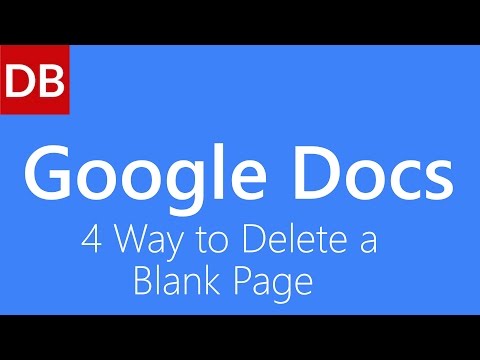 0:00:51
0:00:51
 0:01:26
0:01:26
 0:00:53
0:00:53
 0:01:51
0:01:51
 0:00:17
0:00:17
 0:01:12
0:01:12
 0:06:18
0:06:18
 0:04:47
0:04:47
 0:00:31
0:00:31
 0:01:57
0:01:57
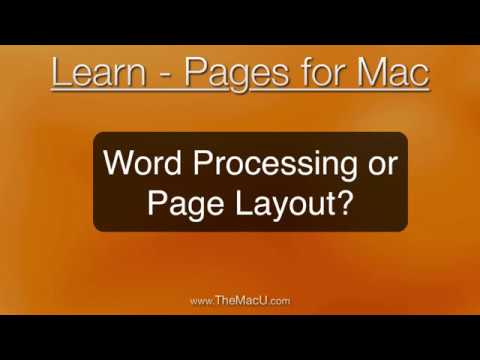 0:02:58
0:02:58
 0:01:55
0:01:55
 0:01:04
0:01:04
 0:21:04
0:21:04
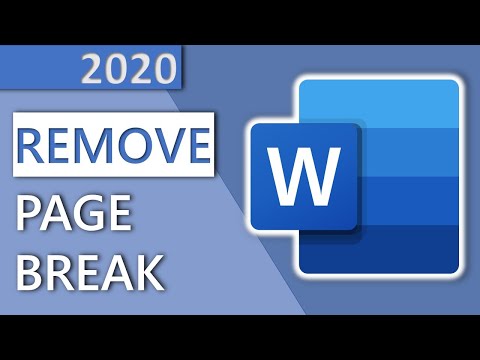 0:00:42
0:00:42
 0:01:38
0:01:38
 0:00:27
0:00:27
 0:09:32
0:09:32
 0:12:44
0:12:44
 0:00:50
0:00:50