filmov
tv
4 Ways to Delete a Blank Page | Google Docs Tutorial

Показать описание
Learn how to delete a blank page in Google Docs in 1 minute. Stop pulling out your hair! There are a number of ways you can go about this. Watch to find out how.
Google Docs Tutorial 2015 #tips #tutorial #tricks #format #formatting
Transcript
4 Ways To Delete a Blank Page in Google Docs
There are a few options to try when deleting a blank page.
Number 1: Put your cursor at the end of the text on the page before the blank and hit ‘delete’.
Number 2. Highlight the blank page and hit backspace.
Number 3. Format, Line Spacing, Custom Spacing. If there is spacing after the paragraph, try adjusting it.
Number 4: Adjust page margins. To do this, go to file, page setup, and adjust the margins. Try adjusting the bottom
Also - be sure to watch our series for more Google Docs training and help.
Google Docs Tutorial 2015 #tips #tutorial #tricks #format #formatting
Transcript
4 Ways To Delete a Blank Page in Google Docs
There are a few options to try when deleting a blank page.
Number 1: Put your cursor at the end of the text on the page before the blank and hit ‘delete’.
Number 2. Highlight the blank page and hit backspace.
Number 3. Format, Line Spacing, Custom Spacing. If there is spacing after the paragraph, try adjusting it.
Number 4: Adjust page margins. To do this, go to file, page setup, and adjust the margins. Try adjusting the bottom
Also - be sure to watch our series for more Google Docs training and help.
4 Ways to Delete a Blank Page | Google Docs Tutorial
PS4: How to Delete User Accounts (REMOVE EX GF or BF) (2020 Tutorial)
How to delete a user on PS4 console
How To Delete Instagram Account Permanently#shorts
Quickly Delete iPhone Apps for More Storage
permanent Delete shortcut key laptop/pc #shorts #youtubeshorts
How To Delete All Data On iPhone Before Selling
How to delete all youtube download video #shorts
Downgrade iOS 26 to iOS 18 Without Losing Data - Delete iOS 26 Beta
3 ways to delete unwanted blank page in Word | Remove Extra page in word (Fast & Easy tutorial 2...
Shortcut To Delete The Files Permanently #shortcuts #delete #youtubeshorts #laptop #pc #shortsbeta
4 Ways to Find and Delete an App on the iPad and iPhone
What happens if you delete the App Store??? #shorts #fyp
How to Remove Apple ID from iPhone Easily
How to Clean C Drive Fast? Free up disk space quickly on Windows 10
How to Delete Games on PS4
How to delete blank page in word 2010 2016 2013 2022
Doing This Will Reset Your Car’s Computer and Fix It for Free
How to delete an APP from PS4
How to delete bluetooth connection history #shorts
How to delete google account permanently | Google account kaise delete kare | delete gmail account
How To Delete A User Account on Windows 10 (2 Ways)
Extending RAM Memory on Samsung Galaxy A Series 2023 #techtips #techtutorial #galaxya34 #shorts
you NEED to delete tlauncher…
Комментарии
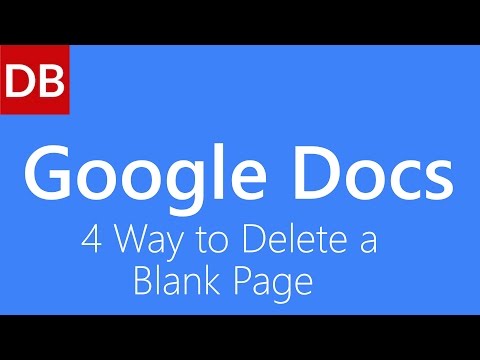 0:00:51
0:00:51
 0:02:00
0:02:00
 0:00:30
0:00:30
 0:00:42
0:00:42
 0:00:14
0:00:14
 0:00:05
0:00:05
 0:01:55
0:01:55
 0:00:16
0:00:16
 0:04:45
0:04:45
 0:01:57
0:01:57
 0:00:05
0:00:05
 0:06:08
0:06:08
 0:00:10
0:00:10
 0:00:24
0:00:24
 0:00:25
0:00:25
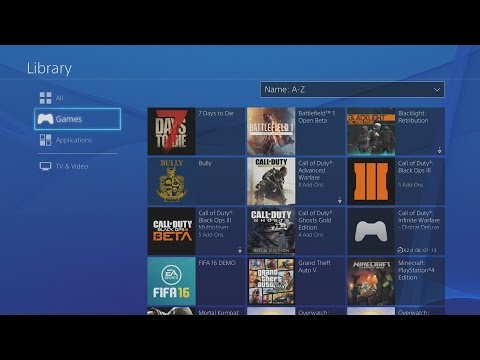 0:01:07
0:01:07
 0:01:39
0:01:39
 0:00:47
0:00:47
 0:02:18
0:02:18
 0:00:17
0:00:17
 0:00:20
0:00:20
 0:05:39
0:05:39
 0:00:19
0:00:19
 0:00:26
0:00:26