filmov
tv
Install OpenCV Python in 1 minute on Windows

Показать описание
Command:
py -3.6 -m pip install opencv-python
------------------------------------------------------------------
Hi, in this video I'm gonna be showing you how to easily install the Python Opencv module on Windows.
So, after installing any Python version on your machine,
go to the Windows Command Prompt by typing "cmd", like this:
...
Here, type the following command (which is on the description):
py -(your python version, in my case is the 3.6) -m pip install opencv-python
Hit enter and wait for the download and installation.. and that is it. If no error message appears, you've finished your opencv module installation and you can already use it.
To make sure everything is correct, we can simply import the library on our python code...
Open your IDE and
import cv2
Hit enter..
As you can see, nothing bad happens, it means that we have successfully installed and imported our computer vision library.
Now, if you get any error such as “pip or py not recognized as an internal or external command”, reinstall or modify your Python installation, making sure that pip is being installed and..
that python is being added to the windows environment variables.
computer vision, install opencv, install opencv2, opencv python, opencv windows, windows, python, how to install opencv
py -3.6 -m pip install opencv-python
------------------------------------------------------------------
Hi, in this video I'm gonna be showing you how to easily install the Python Opencv module on Windows.
So, after installing any Python version on your machine,
go to the Windows Command Prompt by typing "cmd", like this:
...
Here, type the following command (which is on the description):
py -(your python version, in my case is the 3.6) -m pip install opencv-python
Hit enter and wait for the download and installation.. and that is it. If no error message appears, you've finished your opencv module installation and you can already use it.
To make sure everything is correct, we can simply import the library on our python code...
Open your IDE and
import cv2
Hit enter..
As you can see, nothing bad happens, it means that we have successfully installed and imported our computer vision library.
Now, if you get any error such as “pip or py not recognized as an internal or external command”, reinstall or modify your Python installation, making sure that pip is being installed and..
that python is being added to the windows environment variables.
computer vision, install opencv, install opencv2, opencv python, opencv windows, windows, python, how to install opencv
Комментарии
 0:05:42
0:05:42
 0:07:07
0:07:07
 0:12:11
0:12:11
 0:02:42
0:02:42
 0:12:39
0:12:39
 0:03:47
0:03:47
 0:02:30
0:02:30
 0:10:07
0:10:07
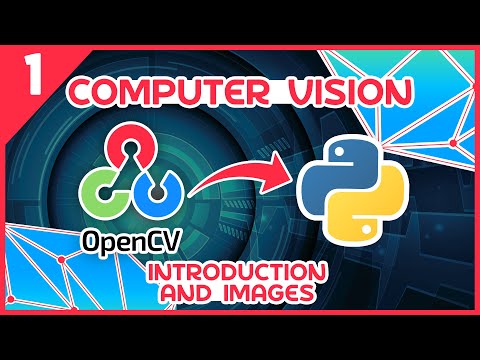 0:14:52
0:14:52
 0:04:52
0:04:52
 0:10:13
0:10:13
 0:02:32
0:02:32
 0:04:28
0:04:28
 0:08:00
0:08:00
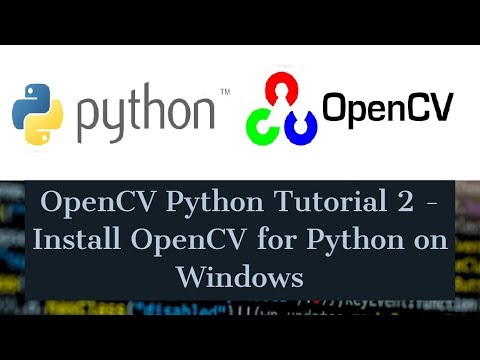 0:10:13
0:10:13
 0:04:05
0:04:05
 0:15:13
0:15:13
 0:06:19
0:06:19
 0:05:58
0:05:58
 0:04:03
0:04:03
 0:05:22
0:05:22
 0:02:55
0:02:55
 0:15:46
0:15:46