filmov
tv
How to merge two or more LUTs into one LUT in 3D LUT Creator

Показать описание
Sometimes our users ask how to merge two or more LUTs into one LUT in 3D LUT Creator. In this video I will show you how to do it.
In which cases it may be necessary to merge several LUTs into one? For example, I’m working with a Log video. Suppose I have two LUTs. The first LUT works with the Log material and converts it to rec.709. Let’s call it converting LUT. The second LUT grades video in rec.709. Let’s call it grading LUT. In order to not apply two LUTs sequentially, you can build one LUT, which will do both converting and grading. Firstly, it will save my time; secondly, it will save computing resources when rendering; thirdly, I can make preLUT for RAW material and load it into my camera for quick material review and so on.
Platform supported: Windows and Mac
Follow us:
In which cases it may be necessary to merge several LUTs into one? For example, I’m working with a Log video. Suppose I have two LUTs. The first LUT works with the Log material and converts it to rec.709. Let’s call it converting LUT. The second LUT grades video in rec.709. Let’s call it grading LUT. In order to not apply two LUTs sequentially, you can build one LUT, which will do both converting and grading. Firstly, it will save my time; secondly, it will save computing resources when rendering; thirdly, I can make preLUT for RAW material and load it into my camera for quick material review and so on.
Platform supported: Windows and Mac
Follow us:
How Do I Merge Two Excel Spreadsheets
PF Account I How To Merge Two Or More EPFE Accounts? I Live Demo
Merge OR Concatenate two columns in Ms Excel
How to Merge Two or More Excel Tables with Power Query
How to Merge Cells in Excel
Merge Tables in Word Horizontally (2020)
How to merge two columns in Excel without losing data
Excel Magic Trick 1412: Power Query to Merge Two Tables Into One Table for PivotTable Report
#shorts Day7 || How to Find the Union of Two Arrays #coding #dsa #python #array #dsasheet
How To Merge Two Tables In Word Vertically
MS Word: Merge two tables - 3 Options
How to Combine Two Column in Excel | Merge Column in Excel
How to merge two rows in Excel
Excel - Merge Data from Multiple Sheets Based on Key Column
How to Merge two UAN Accounts || EPF Accounts
How to merge PowerPoint Presentations ⏩ | PowerPoint
How to Merge MS Word Files Into One Document (Easy)
Use This Trick to Merge CSV Files Together Instantly
How to merge/join/combine two datasets into one with Microsoft Access
Advanced Excel Power Query | Merge Queries from two Excel Files | Tutorialspoint
Merge 2 Sorted Lists - A Fundamental Merge Sort Subroutine ('Merge Two Sorted Lists' on Le...
How To Merge Gmail Accounts
How to merge two graphs in Excel
How to Merge Partition in Windows 11/10 - Merge Two Drives Together
Комментарии
 0:01:35
0:01:35
 0:03:29
0:03:29
 0:00:45
0:00:45
 0:09:53
0:09:53
 0:02:50
0:02:50
 0:00:51
0:00:51
 0:02:11
0:02:11
 0:06:56
0:06:56
 0:01:00
0:01:00
 0:01:31
0:01:31
 0:01:58
0:01:58
 0:02:30
0:02:30
 0:02:22
0:02:22
 0:09:05
0:09:05
 0:04:17
0:04:17
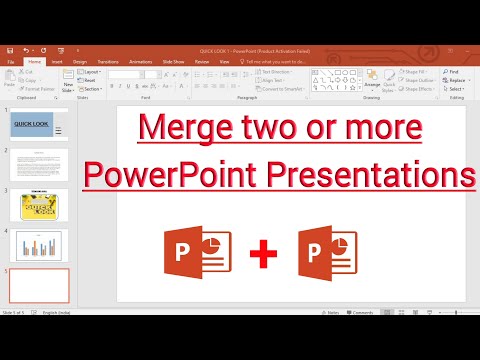 0:01:25
0:01:25
 0:01:55
0:01:55
 0:00:44
0:00:44
 0:02:58
0:02:58
 0:08:27
0:08:27
 0:09:36
0:09:36
 0:03:20
0:03:20
 0:02:31
0:02:31
 0:03:12
0:03:12