filmov
tv
Easy: How to Fix iPhone X Stuck in Boot Loop | Constant Rebooting, Apple logo Flashing On & Off

Показать описание
Your iPhone X stuck in boot loop and Apple logo keeps appearing and disappearing repeatedly? You’re not alone. So many users have experienced iPhone X boot loop issues. In this video, we’ll show you what causes your iPhone X to get stuck in a constant rebooting loop. Finally, you’ll know how to fix iPhone X stuck in boot loop and get it up and running again. Let’s get it!
------------Common iPhone X stuck in bootloop issues------------
iPhone X stuck in infinite reboot loop won’t restore
iPhone X has a black screen with the Apple logo flashing on and off after update
iPhone X stuck in a restart loop when charging
You can’t get into a bootlooping iPhone X when shutting it down and then back on
------------Why is my iPhone X stuck in a boot loop?------------
System crash
Incomplete software update
Power issues
Corrupted SIM insert
Unknown virus attacks
Hardware problems like water damage, screen replacement, broken display, etc.
------------How do I get iPhone X out of boot loop?------------
1:10 1 - Force shut down iPhone X then turn back on
2:12 2 - Remove SIM card
2:46 3 - Fix iPhone X boot loop with iTunes or Finder
4:32 4 - Wipe clean iPhone X
If your iPhone X gets stuck in a restart loop after water damage or screen replacement,go to Apple Repair center to get the device out of boot loop.
Hope this video can help you fix iPhone X stuck in boot loop with Apple logo flashing on and off. Let us know in the comments below if you have any further question.
Stay tuned with ByteFurther at:
------------Common iPhone X stuck in bootloop issues------------
iPhone X stuck in infinite reboot loop won’t restore
iPhone X has a black screen with the Apple logo flashing on and off after update
iPhone X stuck in a restart loop when charging
You can’t get into a bootlooping iPhone X when shutting it down and then back on
------------Why is my iPhone X stuck in a boot loop?------------
System crash
Incomplete software update
Power issues
Corrupted SIM insert
Unknown virus attacks
Hardware problems like water damage, screen replacement, broken display, etc.
------------How do I get iPhone X out of boot loop?------------
1:10 1 - Force shut down iPhone X then turn back on
2:12 2 - Remove SIM card
2:46 3 - Fix iPhone X boot loop with iTunes or Finder
4:32 4 - Wipe clean iPhone X
If your iPhone X gets stuck in a restart loop after water damage or screen replacement,go to Apple Repair center to get the device out of boot loop.
Hope this video can help you fix iPhone X stuck in boot loop with Apple logo flashing on and off. Let us know in the comments below if you have any further question.
Stay tuned with ByteFurther at:
Комментарии
 0:00:58
0:00:58
 0:06:38
0:06:38
 0:02:12
0:02:12
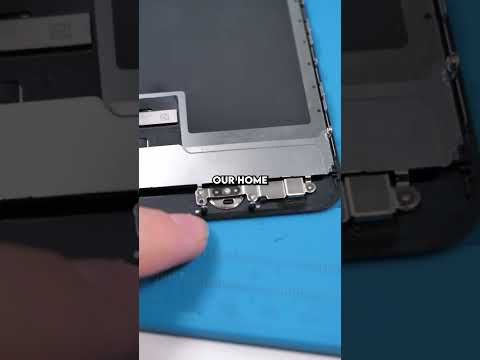 0:00:54
0:00:54
 0:12:02
0:12:02
 0:02:30
0:02:30
 0:01:01
0:01:01
 0:05:37
0:05:37
 0:01:37
0:01:37
 0:01:49
0:01:49
 0:01:01
0:01:01
 0:08:02
0:08:02
 0:09:58
0:09:58
 0:02:35
0:02:35
 0:11:24
0:11:24
 0:08:03
0:08:03
 0:05:14
0:05:14
 0:03:48
0:03:48
 0:02:33
0:02:33
 0:19:28
0:19:28
 0:03:44
0:03:44
 0:05:27
0:05:27
 0:06:30
0:06:30
 0:03:38
0:03:38