filmov
tv
Beginner Blender 4.0 Tutorial - Part 11: Compositing

Показать описание
In this video you'll learn about the compositor, how to create glare, lens distortion and realtime compositing.
===Links🔗===
=== Chapter Marks ✂️===
0:00 Lighting fixes
3:21 Introduction to the compositor
7:06 Color management "Looks"
8:04 AgX
9:13 Creating glare
15:03 Realtime compositing
18:46 Lens Distortion
19:58 Chromatic Aberration
21:14 Final node setup
===Follow me🫰===
Blender 3D Beginner Tutorial: Smooth 3D Living Room
Let's Learn Blender! #4: 3D Modelling in Edit Mode!: Part 1
If I Started Blender In 2024, I'd Do This
Learn Blender 3D in 20 Minutes! Blender Tutorial for Absolute Beginners (2023)
Blender 3D - Create a 3D Isometric BEDROOM in 15 minutes | Beginner Tutorial
Part 1-Blender Beginner Tutorial (Basic Navigation & Shortcuts) Updated Tutorial Link in Descrip...
What actually Happen When you follow Blender Guru's Donut Tutorial
Blender Beginner Tutorial - Part 1 (Interface)
Create Pro Image Renders in Blender: Quick & Easy Techniques!
Blender Day 1 - Absolute Basics - Introduction Series for Beginners ( compatible with 4.1)
ABSOLUTE Beginner Basics.. Blender For Noobs
The BEST Way To Learn Blender in 2023!!
10 Tools Every Blender Noob Should Learn
Blender Sculpting Tutorial for Beginners - Stylized Head Sculpt Blender Tutorial
Become a Blender PRO in 2024 with this workflow!
Tutorial: Blender MODELLING For Absolute Beginners - Simple Human
Animation for Beginners! (Blender Tutorial)
One year of Blender (Progression Video)
Using Blender on a Laptop be like..
How To ACTUALLY Learn Blender (The 1% Strategy)
My Favorite Modeling Techniques for Beginners in Blender
How to Easily Create Spider-man Animations in Blender
English 【blender】Beginner Tutorial Modeling jiggly jelly and whip with blender! (Cycles) 3DCG
Blender Hard-Surface Modeling Fundamentals #b3d #tutorial
Комментарии
 0:19:36
0:19:36
 0:51:55
0:51:55
 0:10:51
0:10:51
 0:18:33
0:18:33
 0:14:49
0:14:49
 0:24:20
0:24:20
 0:02:39
0:02:39
 0:13:38
0:13:38
 0:23:23
0:23:23
 1:22:19
1:22:19
 0:08:36
0:08:36
 0:15:58
0:15:58
 0:09:44
0:09:44
 0:27:18
0:27:18
 0:08:46
0:08:46
 0:35:17
0:35:17
 0:44:51
0:44:51
 0:05:39
0:05:39
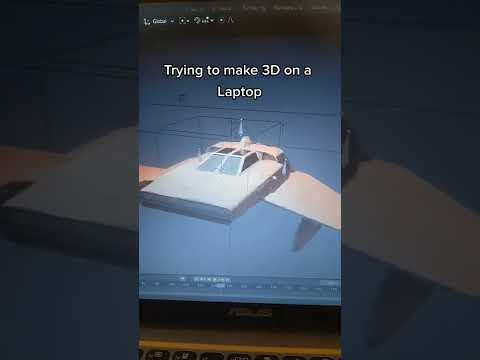 0:00:06
0:00:06
 0:05:30
0:05:30
 0:09:01
0:09:01
 0:04:24
0:04:24
 0:17:10
0:17:10
 0:31:06
0:31:06