filmov
tv
Frame rates for animation, 60fps, 30fps and 15fps side by side.
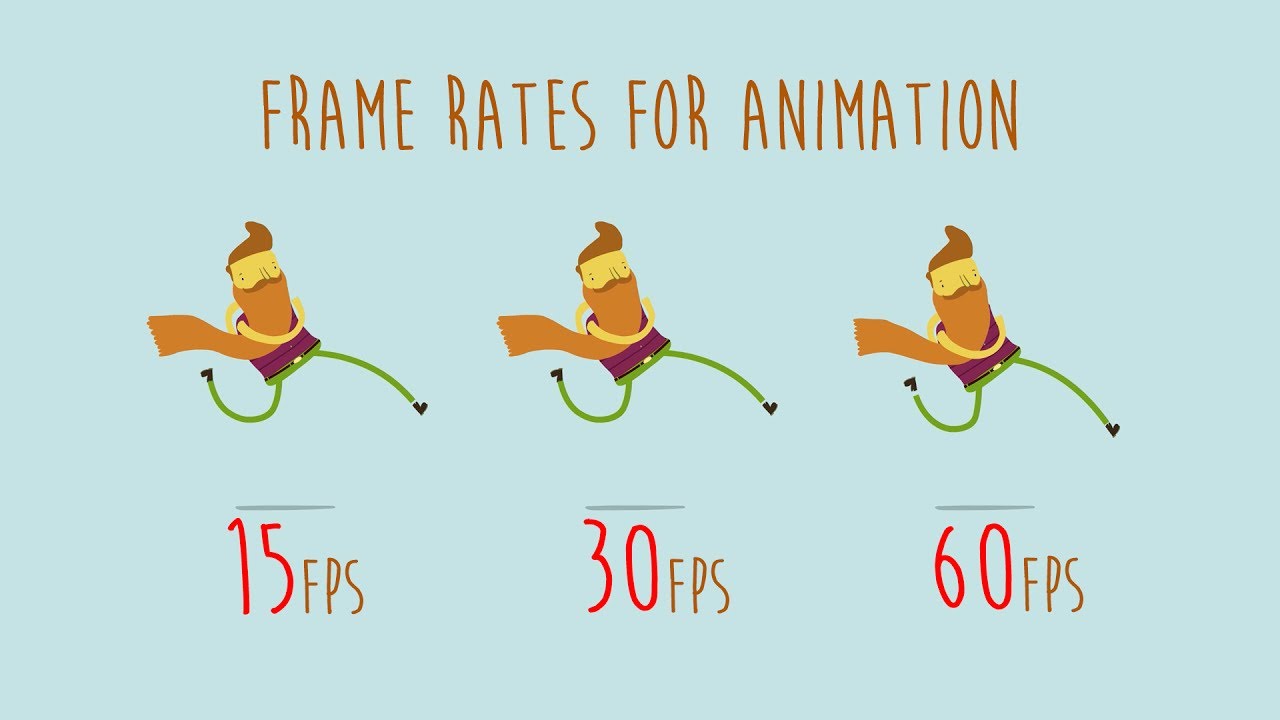
Показать описание
Frame rates for animation.
60 frames per second, 30 frames per second and 15 frames per second.
I thought I would take advantage of YouTubes 60FPS option and compare 60FPS to 30FPS and 15FPS.
All for 2D drawn character animation, in this case using Adobe Animate.
So to clarify for the 3 examples here...
ON RIGHT = 60fps 'ON ONES' (So this is at least twice the amount of in-between work a typical animator would do.)
IN MIDDLE = 60FPS 'ON TWOS' (So this is like a more typical 30FPS 'ON ONES')
ON LEFT = 60FPS 'ON FOURS' (So this is more like what a typical animator would do if he was working 'ON TWOS' on a 30FPS timeline.)
I hope the above makes sense.
I made this today simply because I couldn't find an example of this online whilst I was doing some research. So I just thought I would do it myself, and share.
60 frames per second, 30 frames per second and 15 frames per second.
I thought I would take advantage of YouTubes 60FPS option and compare 60FPS to 30FPS and 15FPS.
All for 2D drawn character animation, in this case using Adobe Animate.
So to clarify for the 3 examples here...
ON RIGHT = 60fps 'ON ONES' (So this is at least twice the amount of in-between work a typical animator would do.)
IN MIDDLE = 60FPS 'ON TWOS' (So this is like a more typical 30FPS 'ON ONES')
ON LEFT = 60FPS 'ON FOURS' (So this is more like what a typical animator would do if he was working 'ON TWOS' on a 30FPS timeline.)
I hope the above makes sense.
I made this today simply because I couldn't find an example of this online whilst I was doing some research. So I just thought I would do it myself, and share.
Frame rates for animation, 60fps, 30fps and 15fps side by side.
48fps animation
How many frames should you animate with?
24 FPS vs 60 FPS Comparison in 30 Seconds (for filmmakers)
Difference between 4, 8, 12 & 24 fps using a Stickman Animation | FlipaClip
Why is 'Choppy' Animation Better?
Animation on ONES , TWOS , and THREES compared
WHAT FRAME RATE Do Animators Use In Games? And why...
TWIXTOR Rimuru - EP.18 & 19 Season 3 || 4K - 60 FPS
Animating in Different Frame Rates (FPS) - Lego Stop Motion
What Does My Animation Look Like in 60 FPS?
SVP 60 FPS ( Left ) VS Original ( Right ) Anime
Here's a comparison of a 12fps vs 24fps Stop Motion
8 vs 15 vs 24 vs 60 in FPS Stop Motion - which is better?
60fps vs 24 fps vs 5 fps comparison roblox animation
60FPS animation exercise
Frame rates for animation – what is animating ‘on twos’?
24 FPS vs 30 FPS vs 60 FPS (comparison)
Framerate, Stopmotion Basics #1
fps comparison, can you notice the difference? #60fps #animation #attackontitan #shingekinokyojin
animation experiments at 48 frames per second
What Mulan (1998) would look like in 60fps
How Many Frames Should My Animation Have?
1 FPS VS 24 FPS Stickman Fight
Комментарии
 0:05:33
0:05:33
 0:00:06
0:00:06
 0:02:16
0:02:16
 0:00:35
0:00:35
 0:00:18
0:00:18
 0:07:31
0:07:31
 0:00:28
0:00:28
 0:09:55
0:09:55
 0:00:25
0:00:25
 0:04:42
0:04:42
 0:00:31
0:00:31
 0:00:36
0:00:36
 0:00:16
0:00:16
 0:02:57
0:02:57
 0:00:17
0:00:17
 0:00:09
0:00:09
 0:02:50
0:02:50
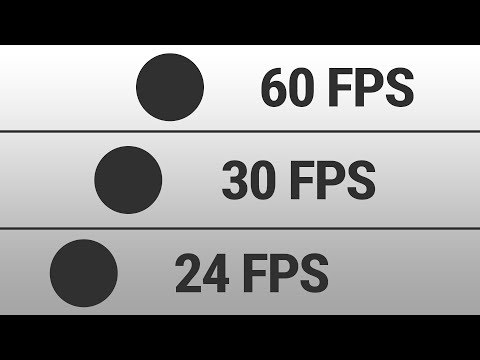 0:01:03
0:01:03
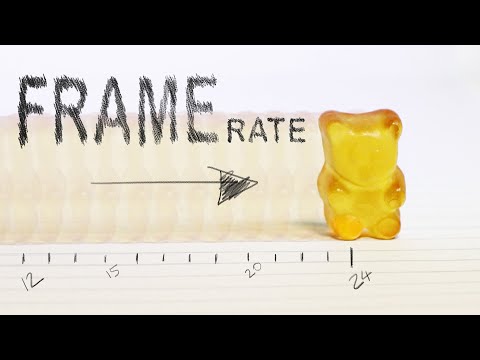 0:07:17
0:07:17
 0:00:12
0:00:12
 0:00:48
0:00:48
 0:02:04
0:02:04
 0:05:23
0:05:23
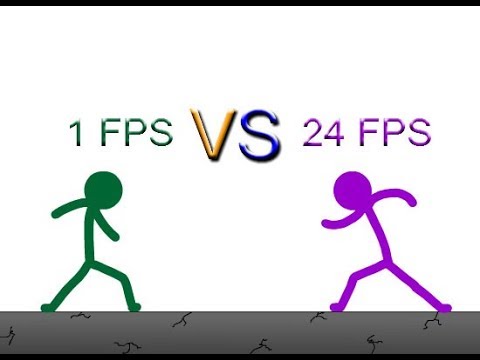 0:00:51
0:00:51