filmov
tv
Dataverse Record Level Security in Power Apps
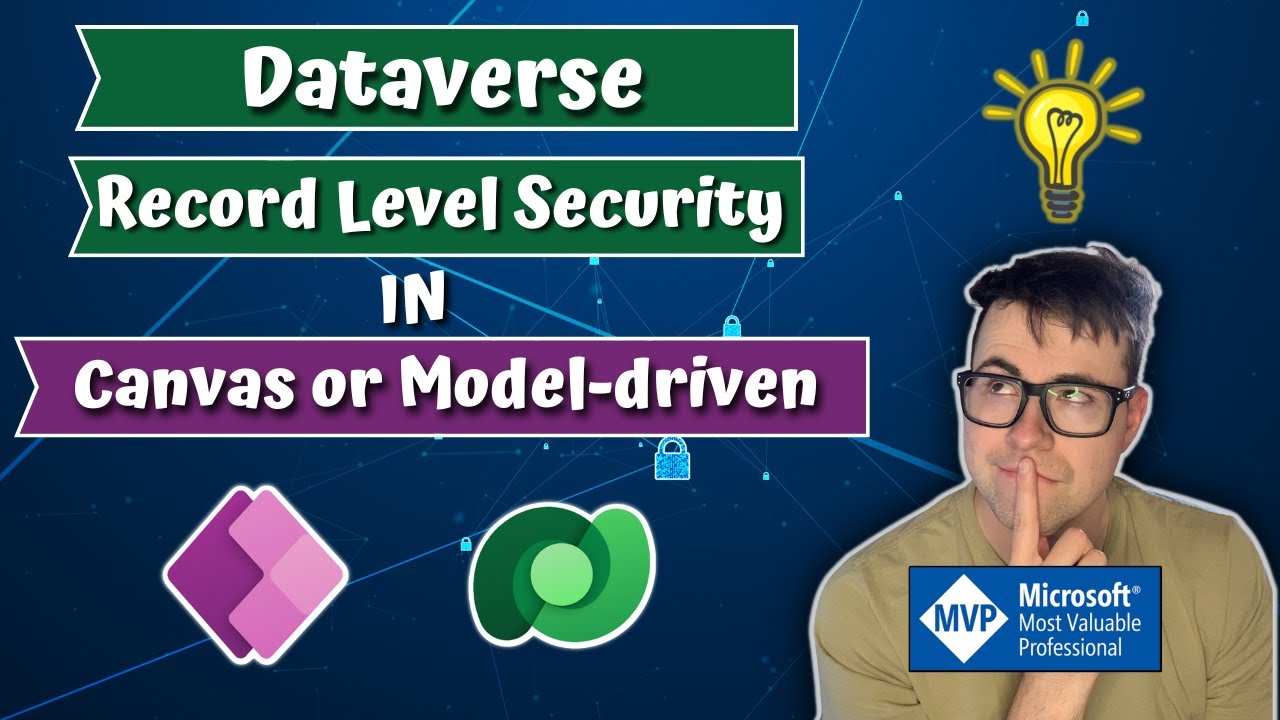
Показать описание
00:00 - Intro
00:55 - Enable Business Unit Ownership
01:39 - Create Business Units
02:15 - Create Security Role
04:04 - Assign Security Role
05:59 - Create Business rule
10:26 - Final Demo
The scenario here is to enable row level security within the concepts of Dataverse. Important to note, this can be applied to Canvas or Model-driven apps.
For example:
I have a Sale Commission table which is connected to a Model-Driven App. One of the columns is a choice called Store.
To do this functionality we will be using the following:
- Business units
- Security role
- Dataverse table
- Business rule
- And more..
::---------------------Documentation---------------------::
Record Ownership in Modernized Business Units
Security in Microsoft Dataverse
00:55 - Enable Business Unit Ownership
01:39 - Create Business Units
02:15 - Create Security Role
04:04 - Assign Security Role
05:59 - Create Business rule
10:26 - Final Demo
The scenario here is to enable row level security within the concepts of Dataverse. Important to note, this can be applied to Canvas or Model-driven apps.
For example:
I have a Sale Commission table which is connected to a Model-Driven App. One of the columns is a choice called Store.
To do this functionality we will be using the following:
- Business units
- Security role
- Dataverse table
- Business rule
- And more..
::---------------------Documentation---------------------::
Record Ownership in Modernized Business Units
Security in Microsoft Dataverse
Dataverse Record Level Security in Power Apps
Implementing Power Apps Dataverse Row-Level Security
Microsoft Dataverse Role-based & Records/Rows-based security: How to Tutorial?
Column and Field Security in Power Apps Dataverse [Tutorial]
First look at Modernized Business Units in Microsoft Dataverse
Dataverse – Security Concepts Shown In Demos
User can own records across multiple Business Units in Dataverse
Implementing Role Based Security in Power Apps
Create a Security Role and export your managed solution in Dataverse EP8
Security Concepts & Data Access in Microsoft Dataverse - Dataverse Summit 2021
Record ownership across business units (Preview)
Dataverse Security: Security Roles
Dataverse – Managing Security With Active Directory Group Teams
Power Apps - Restrict Controls by User, Team or Security Role
Dataverse + Power BI: What you didn't even know you needed!
Dynamics AX ERP, Record Level Security
Dataverse Environment Permissions for Power Platform
Modernize business units
Dataverse Security: Business Units
Model-Driven Apps Tutorial Part 14: Column Level Security In Model-Driven Apps | Dataverse
Salesforce: Record level Security via Manual Sharing
Power Apps Model-Driven Apps Tutorial Part 13: Row Level Security In Model-Driven Apps
Common Data Service - Security Modelling
Day 24: An introduction to Security Concepts
Комментарии
 0:11:14
0:11:14
 0:12:51
0:12:51
 0:39:03
0:39:03
 0:08:21
0:08:21
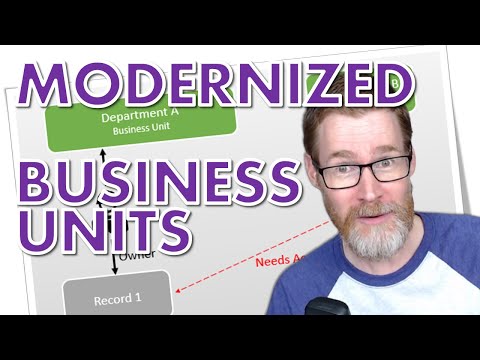 0:18:12
0:18:12
 0:34:32
0:34:32
 0:08:33
0:08:33
 0:23:54
0:23:54
 0:06:46
0:06:46
 0:57:32
0:57:32
 0:08:01
0:08:01
 0:10:10
0:10:10
 0:13:47
0:13:47
 0:17:48
0:17:48
 0:12:45
0:12:45
 0:01:06
0:01:06
 0:15:26
0:15:26
 0:14:42
0:14:42
 0:04:56
0:04:56
 0:17:03
0:17:03
 0:02:31
0:02:31
 0:10:20
0:10:20
 0:37:51
0:37:51
 0:27:48
0:27:48