filmov
tv
Column and Field Security in Power Apps Dataverse [Tutorial]

Показать описание
In this video, you can see how to turn on and configure field-level (column-level) security in Power Apps Dataverse. This feature in Dataverse prevents certain users from viewing, editing or creating data in a given column. Perfect for Datverse HIPPA restrictions or HR restrictions! This security works in any app type (ie Canvas, Model-Driven) using the Dataverse.
-- - - - - - - - - - - - - - - - - - - - - - - - - - - - - - - - - - - - - - - - - - - - - -- - - - - - - - - - - - - - - - - - - - - - - -
Next step on your journey:
Let's connect:
Pragmatic Works
7175 Hwy 17, Suite 2 Fleming Island, FL 32003
Phone: (904) 638-5743
-~-~~-~~~-~~-~-
Please watch: "(275) Free Pragmatic Works Power Apps Component Library "
-~-~~-~~~-~~-~-
-- - - - - - - - - - - - - - - - - - - - - - - - - - - - - - - - - - - - - - - - - - - - - -- - - - - - - - - - - - - - - - - - - - - - - -
Next step on your journey:
Let's connect:
Pragmatic Works
7175 Hwy 17, Suite 2 Fleming Island, FL 32003
Phone: (904) 638-5743
-~-~~-~~~-~~-~-
Please watch: "(275) Free Pragmatic Works Power Apps Component Library "
-~-~~-~~~-~~-~-
Column and Field Security in Power Apps Dataverse [Tutorial]
COLUMN LEVEL SECURITY IN POWER BI USING FIELD PARAMETER | FIELD PARAMETER IN POWER BI
Column Level Security
Dataverse Column Level Security - The quick and dirty!
Unlocking Microsoft Dataverse: Implementing Column-Level Security
Column Level Security in Fabric Data Warehouse
Model-Driven Apps Tutorial Part 14: Column Level Security In Model-Driven Apps | Dataverse
Column Level Security: At a Glance
Core Connector Worker, Attributes, Integration in Workday HCM | ZaranTech
how to protect column in excel
Column Level Security (Bing Lecture - Tableau Interview)
Restricting Column Edit Access on SharePoint Lists
084 - Working with Microsoft Dataverse Column Security and Power Automate
Column Level Security in Power BI without Tabular Editor or Unpivot
What is Row-Level Security (RLS) in Power BI???
Power BI Column Level Security - Part 1 - Direct Query Method
Measures vs. calculated columns in DAX and Power BI
Row and Column Level Access Control in Databricks
Power BI Column Level Security - Part 2 - Pivot and RLS
18. Azure DP 203 - Row & column level Security in Azure SQL & Azure Synapse Analytics
How to Lock Cells 🔒in Excel to Protect your Formulas & Only Allow Input where Needed
Create a Calculated Field/Column in Dataverse to use with Power Apps or Dynamics 365
Column Level Security In Snowflake | Dynamic Data Masking In Snowflake
How to DELETE COLUMN in table in SQL
Комментарии
 0:08:21
0:08:21
 0:02:59
0:02:59
 0:01:52
0:01:52
 0:12:02
0:12:02
 0:13:53
0:13:53
 0:06:03
0:06:03
 0:17:03
0:17:03
 0:03:07
0:03:07
 1:10:34
1:10:34
 0:01:01
0:01:01
 0:03:09
0:03:09
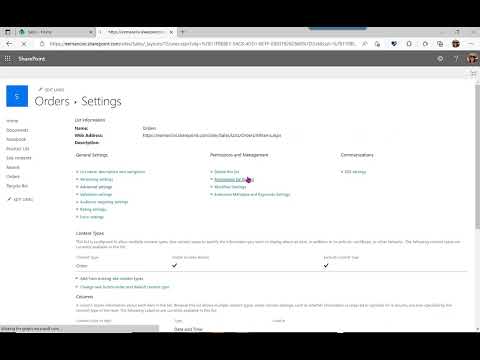 0:04:54
0:04:54
 0:11:03
0:11:03
 0:05:49
0:05:49
 0:05:04
0:05:04
 0:10:37
0:10:37
 0:06:00
0:06:00
 0:11:33
0:11:33
 0:07:33
0:07:33
 0:25:12
0:25:12
 0:06:01
0:06:01
 0:06:29
0:06:29
 0:33:21
0:33:21
 0:00:22
0:00:22