filmov
tv
EEVblog #1202 - LCD Repair Redux

Показать описание
LCD Wars - Return of the TAB Connection
The previous LCD repair didn't last very long. Redux time.
Installing a new 240x64 LCD module in the PM300 Power Analyser wasn't exactly a walk in the park.
#Repair #LCD #Redux
Bitcoin Donations: 38y7DE8HEHNj8fGDtUr4PkCn9nWxiorvvy
Litecoin: ML7oQokTwB38bgzzjLDbRV97HKAHuwRfHA
Ethereum: 0x11AceA38DCA9DbFfB4F35f3F746af65F9dED28ce
Support the EEVblog through Patreon!
Buy anything through that link and Dave gets a commission at no cost to you.
Stuff I recommend:
Donate With Bitcoin & Other Crypto Currencies!
The previous LCD repair didn't last very long. Redux time.
Installing a new 240x64 LCD module in the PM300 Power Analyser wasn't exactly a walk in the park.
#Repair #LCD #Redux
Bitcoin Donations: 38y7DE8HEHNj8fGDtUr4PkCn9nWxiorvvy
Litecoin: ML7oQokTwB38bgzzjLDbRV97HKAHuwRfHA
Ethereum: 0x11AceA38DCA9DbFfB4F35f3F746af65F9dED28ce
Support the EEVblog through Patreon!
Buy anything through that link and Dave gets a commission at no cost to you.
Stuff I recommend:
Donate With Bitcoin & Other Crypto Currencies!
EEVblog #1202 - LCD Repair Redux
EEVblog #1192 - Power Meter LCD Repair
EEVblog #794 - Samsung Dumpster LCD Repair Connector Followup
EEVblog #842 - Rohde & Schwarz HMO1202 Oscilloscope Teardown
EEVblog #1195 - Sony 4K 60' LCD TV Audio Repair
EEVblog #1203 - REPAIR: Tektronix 2465B Oscilloscope
EEVblog #898 - LCD Contrast Experiments
EEVblog #879 - R&S HMO1202 Scope Bandwidth Hack Investigation
EEVblog #1211 - Apple's Most Beautiful Failure
EEVblog #861 - Rigol DP832 PSU FAIL & REPAIR
EEVblog #918 - REPAIR: Sony Pyxis GPS
EEVblog #1207 - ARM Dev Boards Falling From The Sky!
EEVblog #782 - The Dangers Of Reflow Soldering
EEVblog #879 - R&S HMO1202 Hacking Extended Version
eevBLAB #60 - Kickstarter Free Energy SCAMS!
EEVblog #1215 - $18,000 4K Monitor Teardown From 2001!
EEVblog #1201 - Nobel Laureate in the EEVBlog Lab!
EEVblog #853 - How A Multimeter Works
EEVblog #839 - Mailbag
EEVblog 1481 - Dodgy Dangerous Heater REPAIR
Tektronix 2465B Magic Smoke CAPTURED!
EEVblog #982 - HP54616B 500MHz Oscilloscope REPAIR
EEVblog #1028 - What's All This PC/104 Stuff Anyhow?
EEVblog #298 - Dave's Decade Digit Display - USB Supply Part 3
Комментарии
 0:29:19
0:29:19
 0:13:12
0:13:12
 0:05:15
0:05:15
 0:50:02
0:50:02
 0:16:22
0:16:22
 0:41:01
0:41:01
 0:14:30
0:14:30
 0:29:30
0:29:30
 0:27:59
0:27:59
 0:35:43
0:35:43
 0:15:56
0:15:56
 0:19:46
0:19:46
 0:11:54
0:11:54
 0:51:18
0:51:18
 0:18:49
0:18:49
 0:29:56
0:29:56
 0:49:13
0:49:13
 0:31:48
0:31:48
 0:45:38
0:45:38
 0:27:02
0:27:02
 0:00:20
0:00:20
 1:02:46
1:02:46
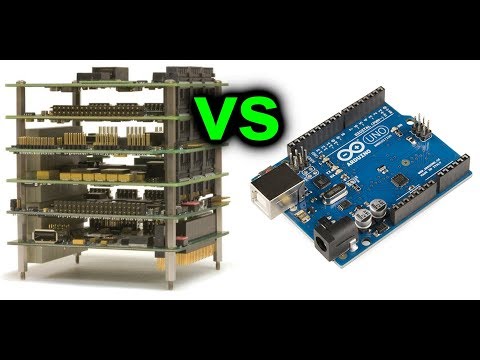 0:29:51
0:29:51
 0:21:38
0:21:38