filmov
tv
Increase or decrease cell value automatically using Excel
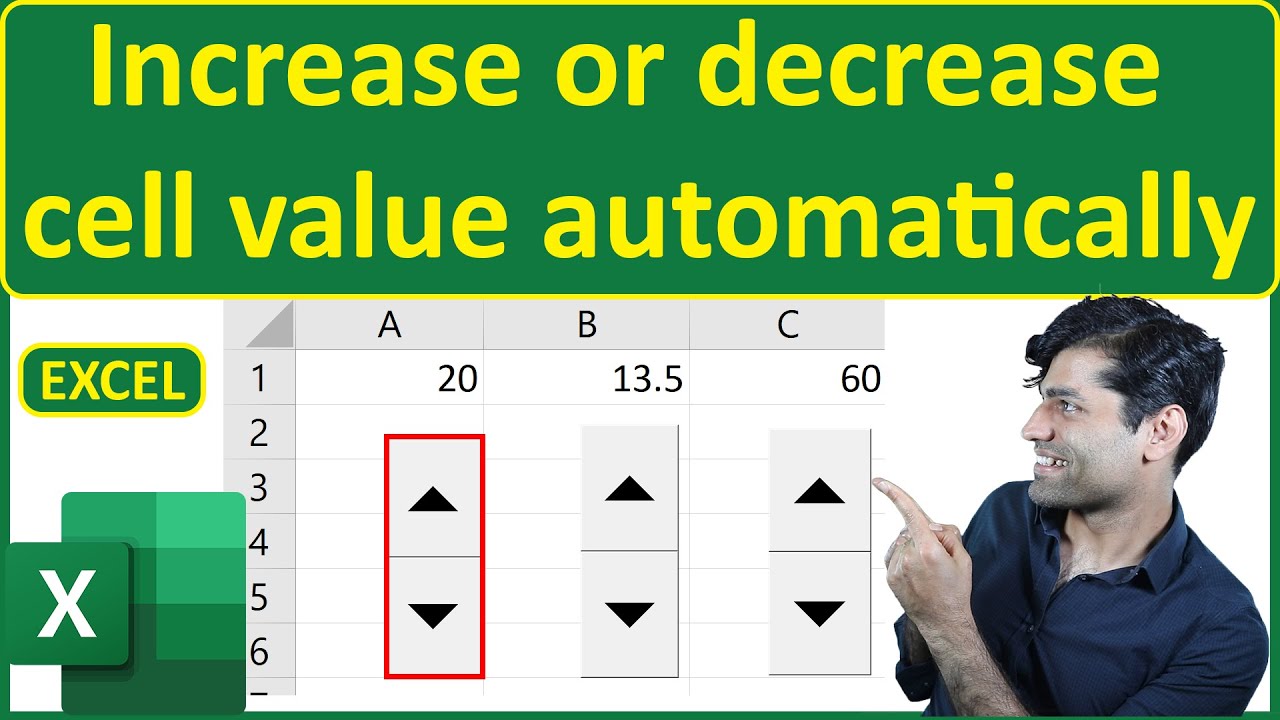
Показать описание
In Excel, there are a lot of secret tricks that are easy to use. In this tutorial on Excel, I'll show you how to use Spin Button to automatically increase or decrease the value of a cell. You could link the spin button to any cell, you could set up the maximum value, minimum value and incremental change. The only shortfall is that you can't use decimal value as an incremental change. However, I'll show you a trick that you could use to create decimal increment changes without any coding.
Introduction - 00:00
Excel spin button increment Integer - 00:44
Excel spin button increment decimal - 02:31
If you have any questions, please let me know in the comments below 😊
#BhupinderTube #excel #tutorial
Introduction - 00:00
Excel spin button increment Integer - 00:44
Excel spin button increment decimal - 02:31
If you have any questions, please let me know in the comments below 😊
#BhupinderTube #excel #tutorial
Increase or decrease cell value automatically using Excel
Increase or decrease cell value automatically using Excel Spin Button
Excel How To: Format Cells Based on Another Cell Value with Conditional Formatting
How To Add A (Specific) Cell Value To An Entire Column Or Row In Excel Explained- Absolute Reference
How to Fit Text within a Single Cell in Excel! #excel
How to Calculate Percent Change in Excel
automatic adjust cell column width length | excel
Calculate Percentage in Excel the Right Way | Percentage Difference Formula
Excel Conditional Formatting with Formula | Highlight Rows based on a cell value
Four SMART Ways to use Custom Formatting instead of Conditional Formatting in Excel - Part 1
How to drag and drop cell in Excel
Cell Text Color Change trick in Excel
INCREMENT CELL VALUE BY 1 Using VBA
Button Click Increment Cell Value By 1 VBA Excel
Multiple Lines in One Cell in MS Excel
How to shrink to fit long text in cell. #excel #shorts #tipsandtricks
Excel Tips 001: How to increment cell value by a week
How to keep formula cell reference constant in Excel
Copy & paste Cell Data | Advance Excel Formula | MyExcelGeeks
Excel not formatting cell contents as numbers, won't sum cells -decimal separator - comma and p...
Break Large Line into Multiple Lines in one cell in Excel .
Add multiple lines in one cell in #excel
How to Lock Cells 🔒in Excel to Protect your Formulas & Only Allow Input where Needed
Excel - Use Conditional Formatting on a Cell Based on Another Cell's Value
Комментарии
 0:05:15
0:05:15
 0:01:28
0:01:28
 0:09:29
0:09:29
 0:02:26
0:02:26
 0:00:13
0:00:13
 0:00:56
0:00:56
 0:01:00
0:01:00
 0:04:28
0:04:28
 0:09:40
0:09:40
 0:16:12
0:16:12
 0:00:29
0:00:29
 0:00:25
0:00:25
 0:05:59
0:05:59
 0:08:27
0:08:27
 0:00:15
0:00:15
 0:00:23
0:00:23
 0:00:50
0:00:50
 0:00:55
0:00:55
 0:00:25
0:00:25
 0:02:40
0:02:40
 0:00:21
0:00:21
 0:00:10
0:00:10
 0:06:01
0:06:01
 0:03:23
0:03:23