filmov
tv
How to drag and drop cell in Excel
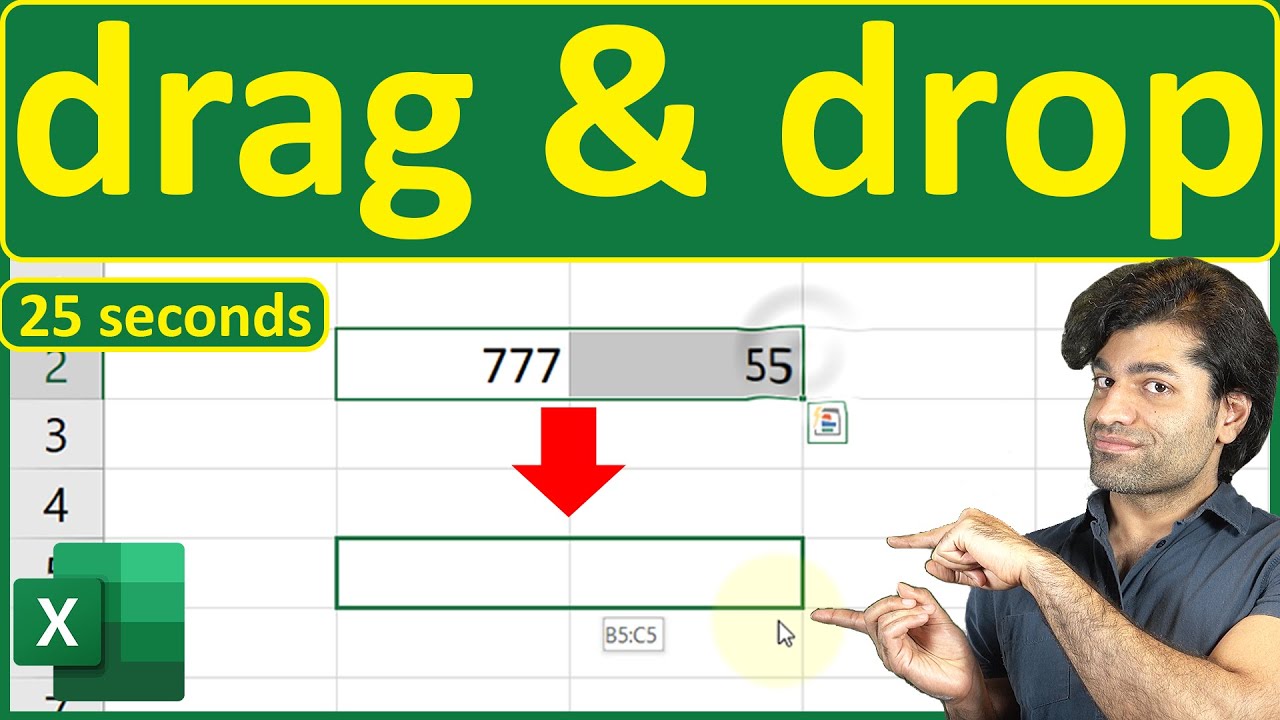
Показать описание
Did you know just like dragging and dropping a file, you could drag and drag a cell or range in excel! To learn how in less than 25 seconds, watch this video!
When you select a cell in Microsoft Excel, the select cell gets highlighted with a border. If you move your cursor over the border of selected cell, the cursor's symbol should change to the move sign. Just be aware that if you move the cursor to the bottom right corner, then the symbol changes to + and that's for dragging the cell to copy the cell rather than drag and drop. So, once the drag sign appeared, simply left click and hold the left button and drag the cell to any other cell. Then, drop it by leaving the mouse left button. Remember, you could do the same thing to a group of cells too (range).
If you have any questions, please let me know in the comments below 😊
I have put a lot of efforts in making this video! I appreciate if you could subscribe to support my channel! It really does help. Thanks! 🙏 More related videos below
#BhupinderTube #excel #tutorial
When you select a cell in Microsoft Excel, the select cell gets highlighted with a border. If you move your cursor over the border of selected cell, the cursor's symbol should change to the move sign. Just be aware that if you move the cursor to the bottom right corner, then the symbol changes to + and that's for dragging the cell to copy the cell rather than drag and drop. So, once the drag sign appeared, simply left click and hold the left button and drag the cell to any other cell. Then, drop it by leaving the mouse left button. Remember, you could do the same thing to a group of cells too (range).
If you have any questions, please let me know in the comments below 😊
I have put a lot of efforts in making this video! I appreciate if you could subscribe to support my channel! It really does help. Thanks! 🙏 More related videos below
#BhupinderTube #excel #tutorial
How to Copy, Move, Drag and Drop Files or Folders
How to drag and drop cell in Excel
MacBook How to Drag and Drop Files!
Drag and Drop - How to move files from one place to another - Basic Computer lesson
How To: Drag and Drop with a Laptop
Tipps & Tricks E59: Drag-and-drop - Bilder im Dokument
Drag & Drop with Javascript in 4 minutes
How To Create Drag & Drop Using HTML CSS And JavaScript | Drag And Drop In JavaScript
How To Master Inventories | Drag And Drop | Unreal Engine Tutorial
How to Make PowerPoint Drag and Drop Activities for Classroom
Fix Drag and Drop Not Working in Windows 11 / 10 | How To Solve Can't Drag & Drop ( 4 Metho...
COMPUTER MOUSE | Right-click & Drag-and-drop | CLASS 1 | PART 4
Drag and drop in react was a lot easier than I thought
3 Ways to Drag & Drop Files in Windows 11
How To Build Sortable Drag & Drop With Vanilla Javascript
How to Drag & Drop Multiple Photos : Computer Basics
Dragging and dropping
Drag and Drop mit HTML und JavaScript - Deutsches Tutorial
Javascript Drag and Drop (11 lines of code)
How to Create Drag and Drop Activities on Google Slides | EDTech Made Easy Tutorial
Chromebook Trackpad Trick: Drag and Drop
Microsoft Office Word 2010 Drag and Drop Text
Drag-and-Drop Sorting Interactions in Articulate Storyline
How To Drag And Drop In Godot - Basic Level Explanation
Комментарии
 0:00:44
0:00:44
 0:00:29
0:00:29
 0:01:37
0:01:37
 0:06:38
0:06:38
 0:02:36
0:02:36
 0:01:13
0:01:13
 0:03:58
0:03:58
 0:11:51
0:11:51
 0:24:32
0:24:32
 0:05:15
0:05:15
 0:03:11
0:03:11
 0:02:35
0:02:35
 0:06:16
0:06:16
 0:02:17
0:02:17
 0:22:22
0:22:22
 0:00:46
0:00:46
 0:04:25
0:04:25
 0:13:23
0:13:23
 0:06:52
0:06:52
 0:20:09
0:20:09
 0:00:49
0:00:49
 0:01:58
0:01:58
 0:04:22
0:04:22
 0:06:16
0:06:16