filmov
tv
Make Quizlet Flashcards in Seconds!-3 Time Saving Methods

Показать описание
Learn three time-saving methods to create Quizlet flashcards in seconds, making studying faster and easier.
Sign up to my newsletter
Join me on Patreon
In this video, you'll learn how to quickly create Quizlet flashcards using ChatGPT, Google Translate and Quizlet’s Magic Notes feature. Discover how to use ChatGPT to find words, phrases, and example sentences that you can easily transfer into Quizlet to create custom flashcards. Whether you're studying vocabulary, preparing for an exam, or just trying to memorize new concepts, ChatGPT can help you generate relevant content quickly. Plus, see how Quizlet's Magic Notes feature enhances your study experience by automatically turning your notes into interactive flashcards, saving you time and effort!
Global Learning with Google Translate: Learn how to leverage the power of Google Translate to bridge language gaps and create diverse flashcards effortlessly. This feature opens up a world of possibilities, allowing you to study various subjects in your preferred language.
Unlimited Topic Options: From science and history to pop culture and more, we'll demonstrate how ChatGPT empowers you to create flashcards on any topic imaginable. Unlock the potential to customize your learning experience to suit your unique interests and academic needs.
AI-Assisted Efficiency: Discover how AI, already integrated into Quizlet, can enhance your flashcard creation process. From smart suggestions to automated organization, let technology become your study ally, making your learning journey smoother and more enjoyable.
Don't miss out on this game-changing tutorial! Hit that like button, subscribe, and ring the notification bell to stay updated on the latest tips and tricks for supercharging your study sessions. Let's embrace the future of learning together!
00:00 Quizlet Flashcards- Introduction
00:45 Quizlet Flashcards- using ChatGPT
02:02 Quizlet Flashcards-Tips when using Flashcards
03:07 Quizlet Flashcards- use ChatGPT ideas
04:20 Quizlet Flashcards- Use Google Translater
08:02 Promo
08:54 Quizlet Flashcards-Magic Notes
11:20 Follow my work
#Flashcards #QuizletTips #quizlet
Sign up to my newsletter
Join me on Patreon
In this video, you'll learn how to quickly create Quizlet flashcards using ChatGPT, Google Translate and Quizlet’s Magic Notes feature. Discover how to use ChatGPT to find words, phrases, and example sentences that you can easily transfer into Quizlet to create custom flashcards. Whether you're studying vocabulary, preparing for an exam, or just trying to memorize new concepts, ChatGPT can help you generate relevant content quickly. Plus, see how Quizlet's Magic Notes feature enhances your study experience by automatically turning your notes into interactive flashcards, saving you time and effort!
Global Learning with Google Translate: Learn how to leverage the power of Google Translate to bridge language gaps and create diverse flashcards effortlessly. This feature opens up a world of possibilities, allowing you to study various subjects in your preferred language.
Unlimited Topic Options: From science and history to pop culture and more, we'll demonstrate how ChatGPT empowers you to create flashcards on any topic imaginable. Unlock the potential to customize your learning experience to suit your unique interests and academic needs.
AI-Assisted Efficiency: Discover how AI, already integrated into Quizlet, can enhance your flashcard creation process. From smart suggestions to automated organization, let technology become your study ally, making your learning journey smoother and more enjoyable.
Don't miss out on this game-changing tutorial! Hit that like button, subscribe, and ring the notification bell to stay updated on the latest tips and tricks for supercharging your study sessions. Let's embrace the future of learning together!
00:00 Quizlet Flashcards- Introduction
00:45 Quizlet Flashcards- using ChatGPT
02:02 Quizlet Flashcards-Tips when using Flashcards
03:07 Quizlet Flashcards- use ChatGPT ideas
04:20 Quizlet Flashcards- Use Google Translater
08:02 Promo
08:54 Quizlet Flashcards-Magic Notes
11:20 Follow my work
#Flashcards #QuizletTips #quizlet
Комментарии
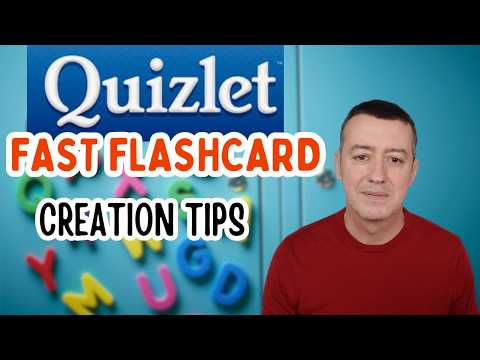 0:12:49
0:12:49
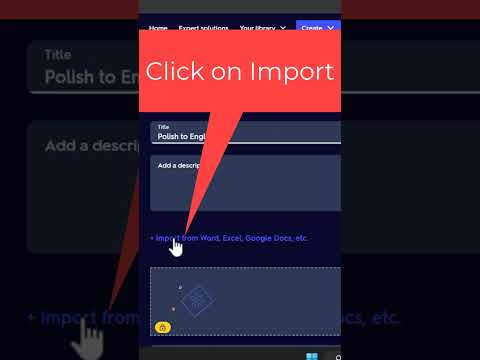 0:00:56
0:00:56
 0:03:57
0:03:57
 0:04:54
0:04:54
 0:00:29
0:00:29
 0:02:39
0:02:39
 0:00:15
0:00:15
 0:00:11
0:00:11
 0:00:22
0:00:22
 0:00:51
0:00:51
 0:00:27
0:00:27
 0:00:48
0:00:48
 0:00:45
0:00:45
 0:10:01
0:10:01
 0:07:56
0:07:56
 0:00:10
0:00:10
 0:08:50
0:08:50
 0:08:01
0:08:01
 0:08:23
0:08:23
 0:00:05
0:00:05
 0:00:11
0:00:11
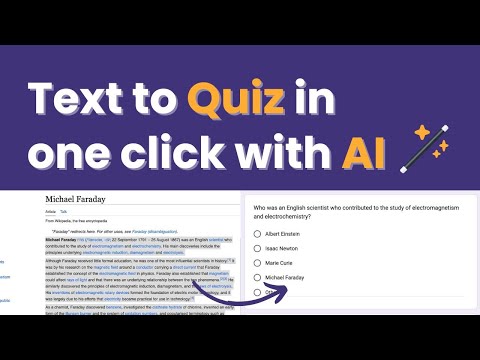 0:02:04
0:02:04
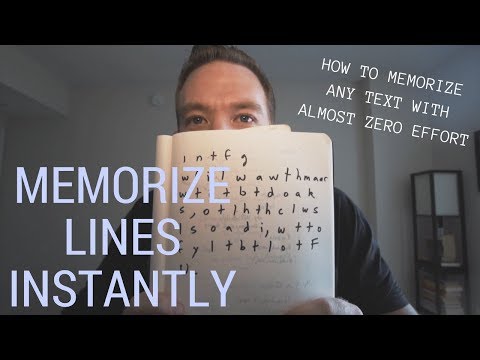 0:05:41
0:05:41
 0:00:15
0:00:15