filmov
tv
INSANE Homelab Networking!

Показать описание
👇NETWORKING + HOMELAB GEAR (#ad)👇
SERVER RAILS + CABLE MANAGEMENT
RAM
DISK SHELF (JBOD) + CABLE
SERVER
HBA
ENCLOSURE
SWITCH
UPS
Be sure to 👍✅Subscribe✅👍 for more content like this!
Please share this video to help spread the word and drop a comment below with your thoughts or questions. Thanks for watching!
🛒Shop
DSP Website
Chapters
0:00 Homelab Racks
0:20 Network Planning
0:58 Rack Networking Gear
3:37 Decable front Racks Overview
6:02 De-energize UPS
7:30 Decable back of Racks
9:30 Rearrange Network Rack
13:04 Install CAT 6
16:30 Punch Patch Panel
21:46 Install Server Rack Raceway
26:28 Install Connect-X 3
29:48 LABELS
32:27 Rack Network Cable Management
42:00 Connecting Structured Media Panel
44:45 Server Rack Startup
#servers #homelab #datacenter
Disclaimers: This is not financial advice. Do your own research to make informed decisions about how you mine, farm, invest in and/or trade cryptocurrencies.
*****
As an Amazon Associate I earn from qualifying purchases.
When you click on links to various merchants on this site and make a purchase, this can result in this site earning a commission. Affiliate programs and affiliations include, but are not limited to, the eBay Partner Network.
Other Merchant Affiliate Partners for this site include, but are not limited to, Newegg, Best Buy, Lenovo, Samsung, and LG. I earn a commission if you click on links and make a purchase from the merchant.
*****
Комментарии
 0:48:59
0:48:59
 0:22:04
0:22:04
 0:13:10
0:13:10
 0:11:21
0:11:21
 0:15:46
0:15:46
 0:16:38
0:16:38
 0:17:07
0:17:07
 0:20:57
0:20:57
 0:00:56
0:00:56
 0:01:00
0:01:00
 0:39:12
0:39:12
 0:13:18
0:13:18
 0:19:36
0:19:36
 0:26:49
0:26:49
 0:18:43
0:18:43
 0:25:50
0:25:50
 0:21:02
0:21:02
 0:22:29
0:22:29
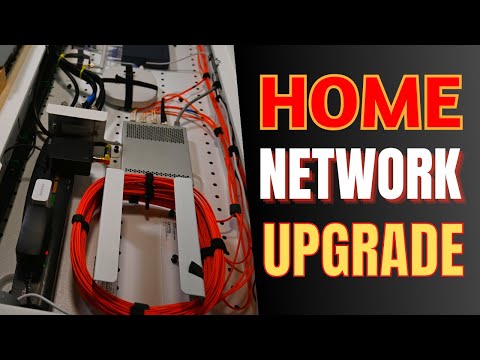 0:30:09
0:30:09
 0:09:28
0:09:28
 0:23:02
0:23:02
 0:24:12
0:24:12
 0:17:09
0:17:09
 0:11:47
0:11:47