filmov
tv
Disk Partition Tutorial: Create, Manage and Delete partitions

Показать описание
Easily learn how to create and delete disk partitions without any software in windows 10, 8.1, 8, and 7. Partitioning your hard disk drive helps you to safely store your data in a different, secure location incase windows fails or crashes. More about how to create a new partition and delete partitions of your disk drive is discussed in detail with illustrations. Microsoft recommends that, to create a partition or volume on a hard disk, you must be logged in as an administrator, and there must be either unallocated disk space or free space within an extended partition on the hard disk. If there is no unallocated disk space, you can create some by shrinking an existing partition, deleting a partition, or by using a third-party partitioning program.
Timestamps:
01:03 - Partitioning your Hard Disk
04:16 - Deleting and managing disk partitions
There are many reasons to partition your hard drive: security, data redundancy, or simply for filing. It's easier than you think. Ever wish you could split your hard drive in two? Maybe you want to encrypt a portion of your drive for sensitive files, or maybe you want do dual-boot Linux alongside Windows. If you aren't using all the space on your local disk C drive, here's how to divide it into multiple partitions for other uses.
Partitioning your drive seems convenient, but it isn't always the ideal solution to your problem. If you want to encrypt files, for example, it may be easier to create a virtual disk with a program like VeraCrypt instead of partitioning—though partitioning allows you to use Windows' built-in BitLocker to encrypt an entire partition without third-party software.
Similarly, partitioning allows you to allocate one portion of your drive to Windows itself, with another for all your music, videos, and other files—so they don't get deleted when you reinstall your operating system. This is convenient, but can cause as many problems as it solves—like if you run out of space on one partition and have too much free space on the other.
All you need to know about disk partitioning is outlined in this tutorial as below:
Enjoy, comment, subscribe, like and share our videos.
With thanks,
FourniLearn (Fourni Learn)
Hashtags:
#DiskPartitioning #PartitionRecovery #CreatePartition #DeletePartition #ExtendHardDisk #ShrinkHardDisk
Timestamps:
01:03 - Partitioning your Hard Disk
04:16 - Deleting and managing disk partitions
There are many reasons to partition your hard drive: security, data redundancy, or simply for filing. It's easier than you think. Ever wish you could split your hard drive in two? Maybe you want to encrypt a portion of your drive for sensitive files, or maybe you want do dual-boot Linux alongside Windows. If you aren't using all the space on your local disk C drive, here's how to divide it into multiple partitions for other uses.
Partitioning your drive seems convenient, but it isn't always the ideal solution to your problem. If you want to encrypt files, for example, it may be easier to create a virtual disk with a program like VeraCrypt instead of partitioning—though partitioning allows you to use Windows' built-in BitLocker to encrypt an entire partition without third-party software.
Similarly, partitioning allows you to allocate one portion of your drive to Windows itself, with another for all your music, videos, and other files—so they don't get deleted when you reinstall your operating system. This is convenient, but can cause as many problems as it solves—like if you run out of space on one partition and have too much free space on the other.
All you need to know about disk partitioning is outlined in this tutorial as below:
Enjoy, comment, subscribe, like and share our videos.
With thanks,
FourniLearn (Fourni Learn)
Hashtags:
#DiskPartitioning #PartitionRecovery #CreatePartition #DeletePartition #ExtendHardDisk #ShrinkHardDisk
Комментарии
 0:05:27
0:05:27
 0:04:18
0:04:18
 0:09:13
0:09:13
 0:07:19
0:07:19
 0:03:34
0:03:34
 0:06:16
0:06:16
 0:04:51
0:04:51
 0:10:42
0:10:42
 0:07:42
0:07:42
 0:03:32
0:03:32
 0:04:11
0:04:11
 0:03:41
0:03:41
 0:01:00
0:01:00
 0:02:10
0:02:10
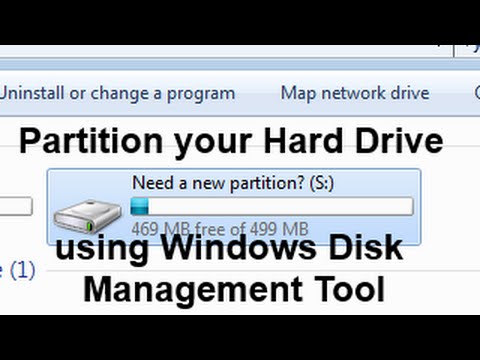 0:02:12
0:02:12
 0:03:31
0:03:31
 0:01:46
0:01:46
 0:05:07
0:05:07
 0:07:06
0:07:06
 0:02:04
0:02:04
 0:00:23
0:00:23
 0:05:42
0:05:42
 0:04:07
0:04:07
 0:01:00
0:01:00