filmov
tv
Migrate Dataverse Table data across environments and organizations

Показать описание
During this session, we will learn how we can migrate Dataverse table data from one tenant to another tenant or from one organization to another organization. So, we will discuss how we can migrate dataverse table data across environments and organizations. In our earlier session, we have migrated the dataverse table schema. When we migrate the dataverse table schema, it will not migrate the data for our dataverse table. During this session, we will talk more about this thing in detail. For Dataverse table data migration, we will use DataMigration Utility. The Data migration Utility migrated CDS entity data from one environment to another.
Here, first, we will download and install DataMigrationUtility using the PowerShell script. Then we will need to export the schema with data and then need to import it to the destination server. Check the entire step by step procedure from this video.
Chapters:
00:00 start
00:22 Business Scenario
01:30 Overall Migration Process
02:53 Download Migration tool
04:10 Start Migration
04:40 Add Source Environment Information
05:28 Select Dataverse table
06:30 Export Data
07:11 Import Data to Destination
07:50 Import File
08:25 Check Migrated Data
09:02 Important Tips
09:51 Subscribe
Check Reference Documents:
Copy and Paste PowerShell Script from here:
Check Export and Import Dataverse Table Schema from one tenant to another
#Dataverse #CDS #PowerPlatform #DigitalDhuvin #DhruvinShah #DataverseTable #Microsoft #PowerApps #DaaverseTable
Here, first, we will download and install DataMigrationUtility using the PowerShell script. Then we will need to export the schema with data and then need to import it to the destination server. Check the entire step by step procedure from this video.
Chapters:
00:00 start
00:22 Business Scenario
01:30 Overall Migration Process
02:53 Download Migration tool
04:10 Start Migration
04:40 Add Source Environment Information
05:28 Select Dataverse table
06:30 Export Data
07:11 Import Data to Destination
07:50 Import File
08:25 Check Migrated Data
09:02 Important Tips
09:51 Subscribe
Check Reference Documents:
Copy and Paste PowerShell Script from here:
Check Export and Import Dataverse Table Schema from one tenant to another
#Dataverse #CDS #PowerPlatform #DigitalDhuvin #DhruvinShah #DataverseTable #Microsoft #PowerApps #DaaverseTable
Комментарии
 0:11:15
0:11:15
 0:09:03
0:09:03
 0:10:08
0:10:08
 0:02:10
0:02:10
 0:07:59
0:07:59
 0:15:55
0:15:55
 0:14:21
0:14:21
 0:09:45
0:09:45
 3:08:18
3:08:18
 0:17:04
0:17:04
 0:12:21
0:12:21
 0:09:17
0:09:17
 0:12:33
0:12:33
 0:03:46
0:03:46
 0:04:31
0:04:31
 0:09:31
0:09:31
 0:06:54
0:06:54
 0:05:58
0:05:58
 0:18:44
0:18:44
 0:12:48
0:12:48
 0:15:13
0:15:13
 0:20:44
0:20:44
 0:02:08
0:02:08
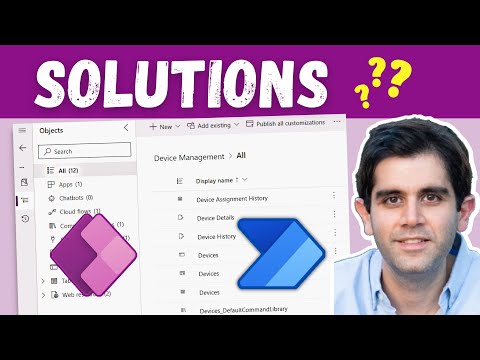 0:26:39
0:26:39